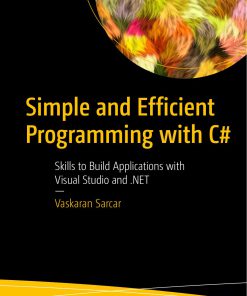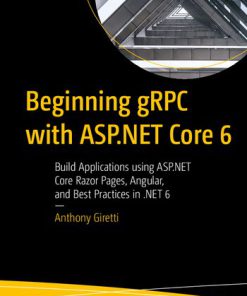C# 10 and NET 6 Modern Cross Platform Development 6th Edition by Mark J Price ISBN B09JV37DM6 9781801077361
$50.00 Original price was: $50.00.$25.00Current price is: $25.00.
C# 10 and NET 6 Modern Cross Platform Development 6th Edition by Mark J Price – Ebook PDF Instant Download/Delivery: B09JV37DM6 ,9781801077361
Full download C# 10 and NET 6 Modern Cross Platform Development 6th Edition after payment

Product details:
ISBN 10: B09JV37DM6
ISBN 13: 9781801077361
Author: Mark J Price
Extensively revised to accommodate all the latest features that come with C# 10 and .NET 6, this latest edition of our comprehensive guide will get you coding in C# with confidence.
You’ll learn object-oriented programming, writing, testing, and debugging functions, implementing interfaces, and inheriting classes. The book covers the .NET APIs for performing tasks like managing and querying data, monitoring and improving performance, and working with the filesystem, async streams, and serialization. You’ll build and deploy cross-platform apps, such as websites and services using ASP.NET Core.
Instead of distracting you with unnecessary application code, the first twelve chapters will teach you about C# language constructs and many of the .NET libraries through simple console applications. In later chapters, having mastered the basics, you’ll then build practical applications and services using ASP.NET Core, the Model-View-Controller (MVC) pattern, and Blazor.
C# 10 and NET 6 Modern Cross Platform Development 6th Edition Table of contents:
- Where to find the code solutions
- Where to find the online chapters
- What this book covers
- What you need for this book
- Get in touch
- Share your thoughts
- Hello, C#! Welcome, .NET!
- Setting up your development environment
- Choosing the appropriate tool and application type for learning
- Pros and cons of the .NET Interactive Notebooks extension
- Using Visual Studio Code for cross-platform development
- Using GitHub Codespaces for development in the cloud
- Using Visual Studio for Mac for general development
- Using Visual Studio for Windows for general development
- What I used
- Deploying cross-platform
- Downloading and installing Visual Studio 2022 for Windows
- Microsoft Visual Studio for Windows keyboard shortcuts
- Downloading and installing Visual Studio Code
- Installing other extensions
- Understanding Microsoft Visual Studio Code versions
- Microsoft Visual Studio Code keyboard shortcuts
- Understanding .NET
- Understanding .NET Framework
- Understanding the Mono, Xamarin, and Unity projects
- Understanding .NET Core
- Understanding the journey to one .NET
- Understanding .NET support
- Understanding .NET Runtime and .NET SDK versions
- Removing old versions of .NET
- What is different about modern .NET?
- Windows development
- Web development
- Database development
- Themes of modern .NET
- Understanding .NET Standard
- .NET platforms and tools used by the book editions
- Understanding intermediate language
- Comparing .NET technologies
- Building console apps using Visual Studio 2022
- Managing multiple projects using Visual Studio 2022
- Writing code using Visual Studio 2022
- Compiling and running code using Visual Studio
- Understanding the compiler-generated folders and files
- Writing top-level programs
- Adding a second project using Visual Studio 2022
- Implicitly imported namespaces
- Building console apps using Visual Studio Code
- Managing multiple projects using Visual Studio Code
- Writing code using Visual Studio Code
- Compiling and running code using the dotnet CLI
- Adding a second project using Visual Studio Code
- Managing multiple files using Visual Studio Code
- Exploring code using .NET Interactive Notebooks
- Creating a notebook
- Writing and running code in a notebook
- Saving a notebook
- Adding Markdown and special commands to a notebook
- Executing code in multiple cells
- Using .NET Interactive Notebooks for the code in this book
- Reviewing the folders and files for projects
- Understanding the common folders and files
- Understanding the solution code on GitHub
- Making good use of the GitHub repository for this book
- Raising issues with the book
- Giving me feedback
- Downloading solution code from the GitHub repository
- Using Git with Visual Studio Code and the command line
- Cloning the book solution code repository
- Looking for help
- Reading Microsoft documentation
- Getting help for the dotnet tool
- Getting definitions of types and their members
- Looking for answers on Stack Overflow
- Searching for answers using Google
- Subscribing to the official .NET blog
- Watching Scott Hanselman’s videos
- Practicing and exploring
- Exercise 1.1 – Test your knowledge
- Exercise 1.2 – Practice C# anywhere
- Exercise 1.3 – Explore topics
- Summary
- Speaking C#
- Introducing the C# language
- Understanding language versions and features
- C# 1.0
- C# 2.0
- C# 3.0
- C# 4.0
- C# 5.0
- C# 6.0
- C# 7.0
- C# 7.1
- C# 7.2
- C# 7.3
- C# 8
- C# 9
- C# 10
- Understanding C# standards
- Discovering your C# compiler versions
- How to output the SDK version
- Enabling a specific language version compiler
- Understanding C# grammar and vocabulary
- Showing the compiler version
- Understanding C# grammar
- Statements
- Comments
- Blocks
- Examples of statements and blocks
- Understanding C# vocabulary
- Comparing programming languages to human languages
- Changing the color scheme for C# syntax
- Help for writing correct code
- Importing namespaces
- Implicitly and globally importing namespaces
- Verbs are methods
- Nouns are types, variables, fields, and properties
- Revealing the extent of the C# vocabulary
- Working with variables
- Naming things and assigning values
- Literal values
- Storing text
- Understanding verbatim strings
- Storing numbers
- Storing whole numbers
- Exploring whole numbers
- Storing real numbers
- Writing code to explore number sizes
- Comparing double and decimal types
- Storing Booleans
- Storing any type of object
- Storing dynamic types
- Declaring local variables
- Specifying the type of a local variable
- Inferring the type of a local variable
- Using target-typed new to instantiate objects
- Getting and setting the default values for types
- Storing multiple values in an array
- Exploring more about console applications
- Displaying output to the user
- Formatting using numbered positional arguments
- Formatting using interpolated strings
- Understanding format strings
- Getting text input from the user
- Simplifying the usage of the console
- Getting key input from the user
- Passing arguments to a console app
- Setting options with arguments
- Handling platforms that do not support an API
- Practicing and exploring
- Exercise 2.1 – Test your knowledge
- Exercise 2.2 – Test your knowledge of number types
- Exercise 2.3 – Practice number sizes and ranges
- Exercise 2.4 – Explore topics
- Summary
- Controlling Flow, Converting Types, and Handling Exceptions
- Operating on variables
- Exploring unary operators
- Exploring binary arithmetic operators
- Assignment operators
- Exploring logical operators
- Exploring conditional logical operators
- Exploring bitwise and binary shift operators
- Miscellaneous operators
- Understanding selection statements
- Branching with the if statement
- Why you should always use braces with if statements
- Pattern matching with the if statement
- Branching with the switch statement
- Pattern matching with the switch statement
- Simplifying switch statements with switch expressions
- Understanding iteration statements
- Looping with the while statement
- Looping with the do statement
- Looping with the for statement
- Looping with the foreach statement
- Understanding how foreach works internally
- Casting and converting between types
- Casting numbers implicitly and explicitly
- Converting with the System.Convert type
- Rounding numbers
- Understanding the default rounding rules
- Taking control of rounding rules
- Converting from any type to a string
- Converting from a binary object to a string
- Parsing from strings to numbers or dates and times
- Errors using Parse
- Avoiding exceptions using the TryParse method
- Handling exceptions
- Wrapping error-prone code in a try block
- Catching all exceptions
- Catching specific exceptions
- Catching with filters
- Checking for overflow
- Throwing overflow exceptions with the checked statement
- Disabling compiler overflow checks with the unchecked statement
- Practicing and exploring
- Exercise 3.1 – Test your knowledge
- Exercise 3.2 – Explore loops and overflow
- Exercise 3.3 – Practice loops and operators
- Exercise 3.4 – Practice exception handling
- Exercise 3.5 – Test your knowledge of operators
- Exercise 3.6 – Explore topics
- Summary
- Writing, Debugging, and Testing Functions
- Writing functions
- Times table example
- Writing a times table function
- Writing a function that returns a value
- Converting numbers from cardinal to ordinal
- Calculating factorials with recursion
- Documenting functions with XML comments
- Using lambdas in function implementations
- Debugging during development
- Creating code with a deliberate bug
- Setting a breakpoint and start debugging
- Using Visual Studio 2022
- Using Visual Studio Code
- Navigating with the debugging toolbar
- Debugging windows
- Stepping through code
- Customizing breakpoints
- Logging during development and runtime
- Understanding logging options
- Instrumenting with Debug and Trace
- Writing to the default trace listener
- Configuring trace listeners
- Switching trace levels
- Adding packages to a project in Visual Studio Code
- Adding packages to a project in Visual Studio 2022
- Reviewing project packages
- Unit testing
- Understanding types of testing
- Creating a class library that needs testing
- Writing unit tests
- Running unit tests using Visual Studio Code
- Running unit tests using Visual Studio
- Fix the bug
- Throwing and catching exceptions in functions
- Understanding usage errors and execution errors
- Commonly thrown exceptions in functions
- Understanding the call stack
- Where to catch exceptions
- Rethrowing exceptions
- Implementing the tester-doer pattern
- Problems with the tester-doer pattern
- Practicing and exploring
- Exercise 4.1 – Test your knowledge
- Exercise 4.2 – Practice writing functions with debugging and unit testing
- Exercise 4.3 – Explore topics
- Summary
- Building Your Own Types with Object-Oriented Programming
- Talking about OOP
- Building class libraries
- Creating a class library
- Defining a class in a namespace
- Simplifying namespace declarations
- Understanding members
- Instantiating a class
- Referencing an assembly
- Importing a namespace to use a type
- Understanding objects
- Inheriting from System.Object
- Storing data within fields
- Defining fields
- Understanding access modifiers
- Setting and outputting field values
- Storing a value using an enum type
- Storing multiple values using an enum type
- Storing multiple values using collections
- Understanding generic collections
- Making a field static
- Making a field constant
- Making a field read-only
- Initializing fields with constructors
- Defining multiple constructors
- Writing and calling methods
- Returning values from methods
- Combining multiple returned values using tuples
- Language support for tuples
- Naming the fields of a tuple
- Inferring tuple names
- Deconstructing tuples
- Deconstructing types
- Defining and passing parameters to methods
- Overloading methods
- Passing optional and named parameters
- Naming parameter values when calling methods
- Controlling how parameters are passed
- Simplified out parameters
- Understanding ref returns
- Splitting classes using partial
- Controlling access with properties and indexers
- Defining read-only properties
- Defining settable properties
- Requiring properties to be set during instantiation
- Defining indexers
- Pattern matching with objects
- Creating and referencing a .NET 6 class library
- Defining flight passengers
- Enhancements to pattern matching in C# 9 or later
- Working with records
- Init-only properties
- Understanding records
- Positional data members in records
- Simplifying data members in records
- Practicing and exploring
- Exercise 5.1 – Test your knowledge
- Exercise 5.2 – Explore topics
- Summary
- Implementing Interfaces and Inheriting Classes
- Setting up a class library and console application
- More about methods
- Implementing functionality using methods
- Implementing functionality using operators
- Implementing functionality using local functions
- Raising and handling events
- Calling methods using delegates
- Defining and handling delegates
- Defining and handling events
- Making types safely reusable with generics
- Working with non-generic types
- Working with generic types
- Implementing interfaces
- Common interfaces
- Comparing objects when sorting
- Comparing objects using a separate class
- Implicit and explicit interface implementations
- Defining interfaces with default implementations
- Managing memory with reference and value types
- Defining reference and value types
- How reference and value types are stored in memory
- Equality of types
- Defining struct types
People also search for C# 10 and NET 6 Modern Cross Platform Development 6th Edition:
You may also like…
Computers - Programming
Computers - Programming
Uncategorized
Computers - Web Development
Education Studies & Teaching - Studying & Test Preparation
Computers - Programming
Computers - Programming
Computers - Web Development