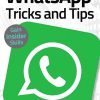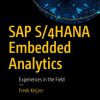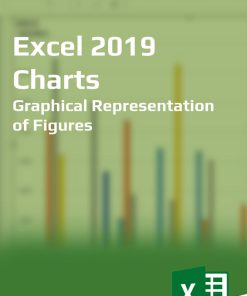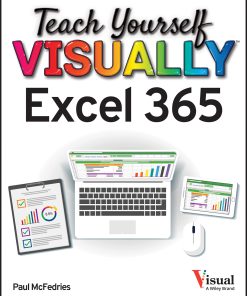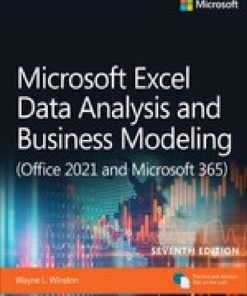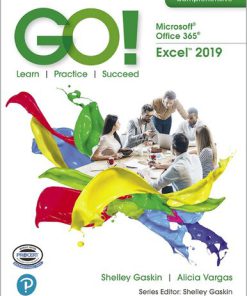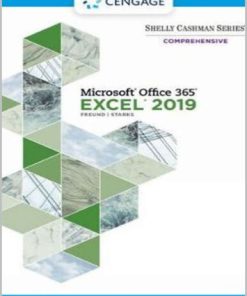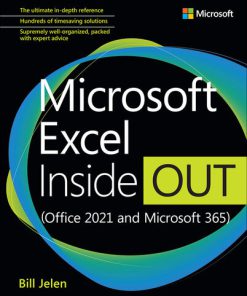Easy Excel 365 Essentials Charts 1st edition by M L Humphrey ISBN 1637440928 978-1637440926
$50.00 Original price was: $50.00.$25.00Current price is: $25.00.
Easy Excel 365 Essentials Charts 1st edition by M L Humphrey – Ebook PDF Instant Download/Delivery: 1637440928 978-1637440926
Full download Easy Excel 365 Essentials Charts 1st edition after payment

Product details:
ISBN 10: 1637440928
ISBN 13: 978-1637440926
Author: M L Humphrey
Charts are a great way to visualize data. Sometimes numbers can be overwhelming, but a quick picture based on those numbers makes trends and patterns very clear.
This book covers how to work with charts in Excel on a general basis as well as some of the more popular chart types, specifically bar and column charts, pie and doughnut charts, line and area charts, scatter and bubble plots, and histograms.
* * *
This book is part of the Easy Excel 365 Essentials series of titles. These are targeted titles that are excerpted from the main Excel 365 Essentials series and are focused on one specific topic.
If you want a more general introduction to Excel, then you should check out the Excel 365 Essentials titles instead. In this case, Intermediate Excel 365 which covers charts as well as a number of other topics, such as pivot tables and conditional formatting.
Easy Excel 365 Essentials Charts 1st Table of contents:
-
Introduction: Mastering Charts in Excel 365
- Overview of the importance of charts in data analysis and presentation in Excel 365.
-
Chapter 1: Getting Started with Excel 365 Charts
- Introduction to the Excel interface and where to find the charting tools.
- Overview of Excel chart types and their uses.
-
Chapter 2: Basic Chart Types
- Step-by-step guide to creating basic charts: Column, Line, and Pie charts.
- Understanding when to use each type of chart.
-
Chapter 3: Customizing Your Charts
- How to format chart elements: Titles, Axes, Legends, and Data Labels.
- Adjusting chart style and color schemes for better visualization.
-
Chapter 4: Working with Data for Chart Creation
- Organizing your data effectively for creating charts.
- Tips for selecting data ranges and ensuring accuracy.
-
Chapter 5: Advanced Chart Types
- Creating Combo Charts, Scatter Plots, Area Charts, and more.
- Understanding the purpose and application of advanced chart types.
-
Chapter 6: Modifying and Editing Chart Data
- How to update data in existing charts.
- Using dynamic ranges and data updates to keep charts current.
-
Chapter 7: Adding Trendlines and Data Analysis Tools
- How to add trendlines to charts for visual analysis.
- Using Excel’s built-in data analysis tools, such as Sparklines and Forecasting.
-
Chapter 8: Using PivotCharts for Interactive Data Exploration
- Introduction to PivotTables and PivotCharts.
- How to analyze large datasets using PivotCharts for interactive reporting.
-
Chapter 9: Best Practices for Chart Design
- How to choose the right chart for your data.
- Tips for creating clear, effective, and professional-looking charts.
-
Chapter 10: Exporting and Sharing Your Charts
- How to export charts as images or PDFs.
- Sharing charts in Excel workbooks or embedding them in other Microsoft Office applications.
-
Chapter 11: Troubleshooting Common Chart Issues
- How to address common problems, such as data not displaying correctly or formatting issues.
-
Chapter 12: Practical Charting Tips and Shortcuts
- Time-saving tips and keyboard shortcuts to make charting faster and more efficient in Excel 365.
-
Epilogue: Moving Beyond the Essentials
- Encouraging further exploration of Excel’s advanced charting features and continuous learning.
People also search for Easy Excel 365 Essentials Charts 1st:
easy excel inventory spreadsheet
excel essentials training
free excel 365 cheat sheet pdf
excel essentials
excel essential training (microsoft 365)
Tags:
M L Humphrey,Easy Excel,Essentials Charts
You may also like…
Computers - Applications & Software
Excel 2019 Charts Graphical Representation of Figures Peter J. Scharpff Ri
Computers - Microsoft Windows
Teach Yourself Visually Excel 365 Microsoft Office 1st Edition Paul Mcfedries
Computers - Applications & Software
Microsoft Excel 365 Formulas BarCharts QuickStudy 1st Edition Curtis Frye
Computers - Applications & Software
Microsoft Excel 365 Data Analysis and Business Modeling 7th Edition Wayne L. Winston
Computers - Applications & Software
Computers - Microsoft Windows
Computers - Applications & Software
Computers - Applications & Software
Microsoft Excel Inside Out Office 2021 and Microsoft 365 1st Edition Bill Jelen
Computers - Applications & Software
Microsoft Excel Functions and Formulas With Excel 2019 Office 365 5th Edition Bernd Held