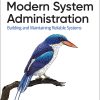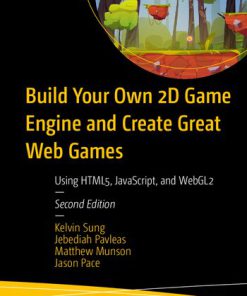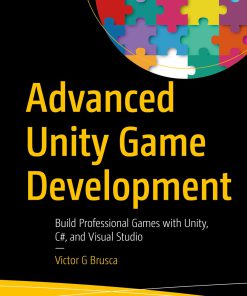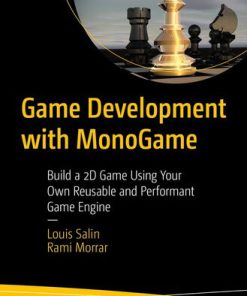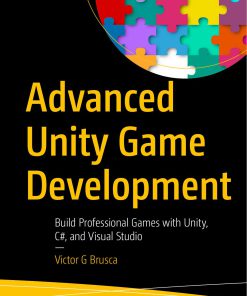Apple Game Frameworks and Technologies Build 2D Games with SpriteKit Swift 1st Edition by Tammy Coron ISBN 9781680507843 1680507842
$50.00 Original price was: $50.00.$25.00Current price is: $25.00.
Apple Game Frameworks and Technologies Build 2D Games with SpriteKit Swift 1st Edition by Tammy Coron – Ebook PDF Instant Download/Delivery: 9781680507843 ,1680507842
Full download Apple Game Frameworks and Technologies Build 2D Games with SpriteKit Swift 1st Edition after payment
![]()
Product details:
ISBN 10: 1680507842
ISBN 13: 9781680507843
Author: Tammy Coron
Design and develop sophisticated 2D games that are as much fun to make as they are to play. From particle effects and pathfinding to social integration and monetization, this complete tour of Apple’s powerful suite of game technologies covers it all. Familiar with Swift but new to game development? No problem. Start with the basics and then layer in the complexity as you work your way through three exciting – and fully playable – games. In the end, you’ll know everything you need to go off and create your own video game masterpiece for any Apple platform.
Discover the power of Apple Game Frameworks, Xcode, and Swift by building three exciting games: Gloop Drop – a new twist on a classic arcade game, Val’s Revenge – a roguelike dungeon crawler, and Hog – a social player vs. player mobile dice game. With Apple Game Frameworks, you can create high-performance, power-efficient games that work across all Apple platforms, including iOS, macOS, tvOS, and watchOS.
In this book, you’ll discover how to…
Design and develop rich 2D gaming experiences using Apple’s built-in game frameworks. Harness the power of SpriteKit using Xcode and Swift to create engaging player experiences. Use the visual Scene Editor to build complete scenes. Unleash the power of the Particle Editor to create amazing effects. Use GameplayKit to add advanced features to your games like pathfinding, artificial intelligence, and complex rule systems. Build larger, more complex worlds with tile maps and Xcode’s visual Tile Map editor. Bring people together using GameKit and Game Center, Apple’s social gaming network. Increase revenue with third-party banner ads and rewarded ads using Google AdMob ™. Monetize your games with StoreKit and in-app purchases.
So, grab your gear and get your game on – it’s time to level up your skills.
What You Need:
- macOS Mojave 10.14.6 or newer
- Xcode 11.3 or newer
- Basic knowledge of Swift 5.1.4 or newer
Apple Game Frameworks and Technologies Build 2D Games with SpriteKit Swift 1st Edition Table of contents:
Part I. Build Your First Game with SpriteKit
1. Creating Scenes with Sprites and Nodes
Create the Project
Explore the Default Template
Clean Up the Default Template
Set the Supported Device Orientation
Create Your First SpriteKit Scene
Create Your First Sprite Node
Set Position, Coordinates, and Anchor Points
Add the Foreground
Next Steps
2. Adding Animation and Movement with Actions
Animation in SpriteKit
Add the Images Resources for the Player
Create the Player Class
Load the Textures
Control Render Order with Z-Position
Animate the Player with Actions
Use the Animation Extension
Move the Player with Actions
Use Constraints to Limit Movement
Set the Player’s Direction Using Scales
Keep the Player’s Speed Consistent
Next Steps
3. Chaining Actions and Using Iterative Design
Add Your First Collectible Item
Improve Code with Iterative and Incremental Development
Chain Actions Together to Create a Sequence
Use Actions to Run Code Blocks
Use Level Data to Add Challenging Gameplay
Use Iterative Design to Adjust the Player’s Movement
Next Steps
4. Working with Physics and Collision Detection
Run a Playground Physics Simulation
A Closer Look at Physics Bodies
Use Physics Bodies for Collision Detection
Configure Physics Categories
Handle Contact Between Physics Bodies
Next Steps
5. Adding Labels and Working with the Game Loop
Add Labels to Show Current Level and Score
Use Variables to Monitor Game States
Use the Game Loop to Apply Game Logic
Use Attributed Strings with Labels
Next Steps
6. Juicing Your Games with Sound and Effects
Add Sound Effects
Add Background Music
Build More Robust Sound Systems
Create an Endless Scrolling Background
Juice Your Game with Particles
Handle Hit-Testing and Touch Events
Squeeze Out a Little More Juice
Challenge Project
Next Steps
Part II. Use the Scene Editor to Build Games
7. Building Scenes with the Scene Editor
Create the Project
Clean Up the Default Template
Add the Assets
Add Nodes Using the Object Library
Configure the View and Load the Scene
Next Steps
8. Using the Scene Editor to Add Physics
Write Code to Interface with the Scene
Add Physics to the Player
Move the Player Using Physics
Connect the Attack Button
Next Steps
9. Operating the Camera and Using References Nodes
Add a Camera to Track the Player
Use Reference Nodes in Your Scene
Add Support for All Devices and Orientations
Resize the Player Node on Device Rotation
Lock the Location of the On-Screen Controls
Refactor the Code and Clean Up the Project
Next Steps
10. Extending Your Game World with Tile Maps
Create a Bigger World with Tile Map Nodes
Create a Tile Map Node
Use the Tile Map Editor
Add a Dungeon Tile Map
Animating Tiles
Configure Physics Bodies Using User Data
Next Steps
Part III. Scale Your Games with GameplayKit
11. Building Games with Entities and Components
Organize the Project
Add the Resources
Create Your First Component
Create Your First Entity
Build a Monster Generator
Animate the Monsters
Next Steps
12. Using States and State Machines
Create the Player States
Set Up the Player State Machine
Add a New Collectible Component
Configure the Physics Bodies
Add a Physics Contact Extension
Place Collectibles and Doors
Add Code to Destroy Collectibles
Next Steps
13. Planning Routes and Creating Believable AI
Modify the Monster Generator
Use Agents, Goals, and Behaviors
Add Agents to Monsters
Add an Agent to the Player
Use Multiple Goals
Add the Player Agent to the Component System
Add the Monster Entities to the Scene’s Entities Array
Update Physics for Monsters and Projectiles
Build a Better Health Component
Add Pathfinding to Your Game
Next Steps
Part IV. Enhance the Player’s Experience
14. Using the Action Editor and Enhancing Gameplay
Use the Action Editor to Add Actions
Add the Player’s Heads-Up Display
Build Better On-Screen Controls
Next Steps
15. Adding More Scenes and Saving the Game
Add New Scenes
Present the Title Scene
Load the First Game Scene
Present the Game Over Scene
Save and Load Game Data
Exit the Map and Load the Next Scene
Create Additional Game Scenes
Support 3D Spatial Audio Effects
Next Steps
Part V. Build Social Games with GameKit
16. Adding Leaderboards and Achievements
Add Game Center Capability Using Xcode
Use App Store Connect to Add a New App
Add a Leaderboard
Add an Achievement
Create the Game Center Helper
Show the Game Center Dashboard
Report Score to Leaderboard
Report Achievement
Next Steps
17. Creating Multiplayer Games with GameKit
Request a Turn-Based Match
Manage Multiplayer Matches
Process Player Turns Using an Event Listener
Use Custom Match Data in Multiplayer Games
Update the Game Scene to Send the Match Data
Use Multiple Devices or Simulators for Testing
Next Steps
Part VI. Bonus Content: Monetize Your Games
18. Using Ads to Increase Revenue
Sign up for AdMob and Register Your App
Create Ad Units
Download and Integrate the Google Mobile Ads SDK
Add the AdMob Helper File
Use the AdMob Helper for Banner Ads
Add the Continue Game Feature (Player Reward)
Use the AdMob Helper for Rewarded Ads
Create Custom Notifications
Save and Load the Number of Continues
Next Steps
19. Monetizing Your Games with In-App Purchases
Add In-App Purchase Capability Using Xcode
Use App Store Connect to Add a New App
Add In-App Purchase Support to the Project
Configure Products in Xcode
Modify the GameData Class to Store Purchases
Modify the AdMob Helper to Disable Ads
Modify the GameScene Class to Handle Paid Continues
Configure the Shop Scene
Add the Shop Scene to the Main Game Scene
Interface with StoreKit Using the Store Manager
Test In-App Purchases
Next Steps
People also search for Apple Game Frameworks and Technologies Build 2D Games with SpriteKit Swift 1st Edition:
what framework does apple use
what is apple to apple game
what framework does apple use for their website
ios game framework
apple game framework
Tags:
Tammy Coron,Apple Game Frameworks,Technologies,2D Games,SpriteKit Swift
You may also like…
Computers - PC & Video Games
Computers - Programming
Computers - Programming
The Swift Programming Language Swift 5 7 1st Edition by Apple Inc
Computers - Programming
Computers - PC & Video Games
Computers - Programming
Advanced Unity Game Development 1st edition by Victor Brusca ISBN 148427850X 978-1484278505
Computers - Programming