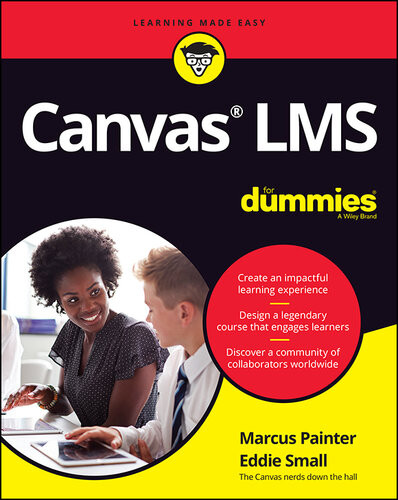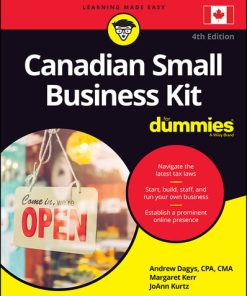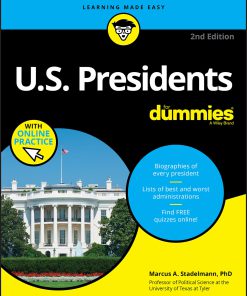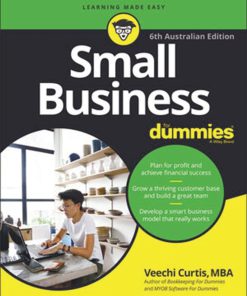Canvas LMS for Dummies 1st Edition by Marcus Painter ,Eddie Small 9781119828440 1119828449
$50.00 Original price was: $50.00.$25.00Current price is: $25.00.
Canvas LMS for Dummies 1st Edition Marcus Painter Eddie Small – Ebook PDF Instant Download/Delivery, iSBN: 9781119828440, 1119828449
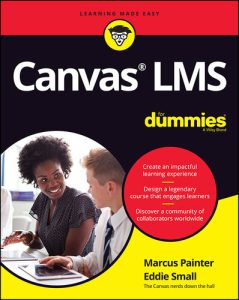
Product details:
- ISBN 10: 1119828449
- ISBN 13:9781119828440
- Author: Marcus Painter ,Eddie Small
Canvas LMS For Dummies
Who are we targeting: The primary audience for this book is educators who are part of a district or institution using Canvas. While they likely received training on the basics of the software, they struggle with the nuances of the tool set along with strategies on how to make it work for their situation. The secondary audience includes parents who have children in a Canvas district that want to know more about the platform.
Table contents:
Part 1: Getting Started with Canvas LMS
Chapter 1: The Who, What, When, Where, and Why of Canvas
Who Uses Canvas?
What Is an LMS?
When Should You Use Canvas?
Where Is Canvas Used?
Why Do Folks Use Canvas?
Chapter 2: Shifting Your Mindset
The Pandemic That Reinvented Education
It’s Go Time!
Helping Learners in the Digital Space
Leveraging Canvas for All Learning Styles
Part 2: Welcome to the Jungle
Chapter 3: The Panda Primer
The Lowdown on Logging In
Getting Comfortable with the Canvas Dashboard
The Global Navigation Menu
Using the Three Dots, er, Options Menu
To the Right: The Sidebar
Chapter 4: Where the Magic Happens: Setting Up a Course
Creating Your First Course
Getting Creative with Course Tiles
Updating Course Settings
Looking at Learning in the Student View
Validating Your Links
Checking for Accessibility, Usability, and Learnability
Chapter 5: Rolling in the RCE
Exploring the RCE
Creating a Visual Learning Experience
You’re the Star! Using the Media Recorder
Practicing with an Announcement
Less Is More: Aesthetics and Logical Learning
Chapter 6: You’ve Got Mail in Canvas Inbox
Exploring the Canvas Inbox
Composing a Message
Considerations Regarding Communication
Should You Delete or Archive?
Implementing a Deliberate Communication Plan
Your Secret Weapon: Using the Media Recorder
Chapter 7: Using the Canvas Calendar
Exploring the Canvas Calendar
Adjusting Calendar Views
Adding Events
Adding Assignments
Change Dates Here, Sync Everywhere
Integrating the Canvas Calendar with Other Calendars
The Power of the Calendar to Teach Life Skills
Part 3: Living That Panda Life
Chapter 8: Communicating the Canvas Way
Creating Canvas Announcements
Media Recorder: Letting Students Hear Your Voice
Building Compassion and Relationships
Elevating Communication with the Mobile App
Chapter 9: Grazing through a Forest of Modules
The Backbone of Self-Contained Learning
Creating Modules
Adding Content to Modules
Editing Modules
Pace Yourselves! Using Requirements and Prerequisites
Gamifying Your Course with Badges
Chapter 10: Climbing the Deliverables Tree
Creating and Editing Pages
Building Meaningful Discussions
Designing Assignments
Launching Quizzes and Question Banks
Chapter 11: Grading Efficiency for Panda Naps
Navigating the Gradebook
The Low-Down on Canvas SpeedGrader
Targeting Feedback with Laser-Focused Communication
Creating Rubrics and Outcomes
Part 4: Collaborating with Your Panda Pals
Chapter 12: Running Wild: How to Own Student Ownership
Impactful Integrations
Extending Learning Beyond the Ordinary
Chapter 13: Collaborating with Fellow Pandas
Finding Inspiration in Canvas Commons
Sharing Content in Canvas Commons
Leveraging the Power of Blueprint Courses
Chapter 14: Joining the Canvas User Family
Exploring the Canvas Community Website
Becoming a Canvas Certified Educator
Connecting with Fellow Pandas
The Canvascasters Podcast
Part 5: The Part of Tens
Chapter 15: Ten Canvas Facts and Figures
The Canvas Community Is Huge
Canvas Is Updated Frequently
Canvas Uptime Is 99.99%
Canvas Is Cloud-Based
Canvas Is Brought to You by Instructure
Canvas Has Been Adopted in 13 States
Canvas Is Worldwide
Canvas Is the Number One Choice in Higher Ed
Canvas Offers Three Mobile Apps
Canvas Loves Pandas
Chapter 16: Ten Favorite Canvas Add-Ons
Canvas Studio
MasteryConnect
Google Assignments LTI
Flipgrid LTI
Redirect Tool
YouTube
InSpace
ClassCraft
ePortfolios
Impact by Instructure
Chapter 17: Ten Productive Ways to Use the Canvas Mobile App
Shift Your Mindset
Set a Profile Pic
Help Students Set Up Notifications
Take Attendance
Keep Calendar Events Up to Date
Add Audio and Video Comments
Send Messages
Access Student View
Add Files Directly to Your Course
Join the Canvas Mobile Users Hub
Index
About the Authors
Advertisement Page
Connect with Dummies
People also search:
canvas lms for dummies
canvas lms examples
canvas lms definition
is canvas lms free
canvas lms what is it
You may also like…
Business & Economics - Personal Finance
Business & Economics - Small Business
Business & Economics - Small Business
Computers - Applications & Software
Canvas LMS for Dummies 1st Edition by Marcus Painter ,Eddie Small 9781119828440 1119828449
History - American Studies
U S Presidents For Dummies with Online Practice 2nd Edition Marcus A. Stadelmann
Business & Economics - Small Business
Business & Economics - Small Business
Small Business for Dummies (For Dummies (Business & Personal Finance)) 6th Edition Veechi Curtis