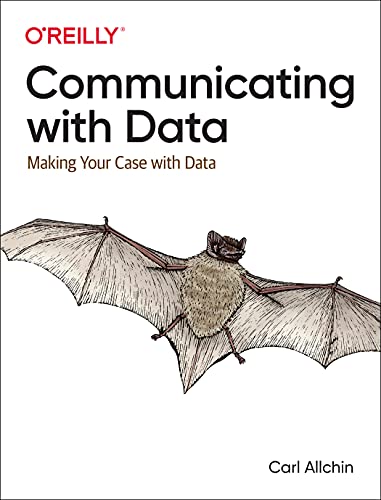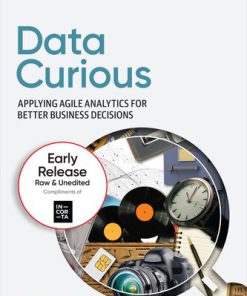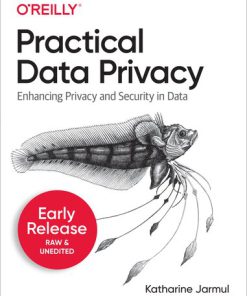Communicating with Data: Making Your Case With Data (Early Release) 1 / 2021-09-09 Fifth Early Release Edition by Carl Allchin 9781098101817 1098101812
$50.00 Original price was: $50.00.$25.00Current price is: $25.00.
Communicating with Data: Making Your Case With Data (Early Release) 1 / 2021-09-09 Fifth Early Release Edition Carl Allchin – Ebook Instant Download/Delivery ISBN(s): 9781098101855,1098101855, 9781098101817, 1098101812
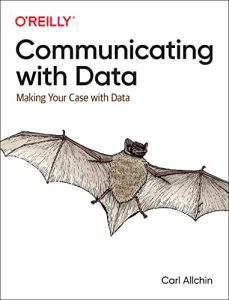
Product details:
- ISBN 10:1098101812
- ISBN 13:9781098101817
- Author: Carl Allchin
Communicating with Data
Making Your Case With Data
Table contents:
I. Communication and Data
1. Communication
What Is Communication?
The Communication Process
Getting Through to Your Audience: Context and Noise
Don’t Forget About Memory
Why Visualize Data?
Pre-Attentive Attributes in Action
Unique Considerations
Summary
2. Data
What Is Data?
Key Features of Data
Rows and Columns
Data Types
How Is Data Created?
Where Is Data Created?
Should You Trust Your Data?
Data as a Resource
Files
Databases, Data Servers, and Lakes
Application Programming Interfaces
Data Security and Ethics
Easy or Hard? The “Right” Data Structure
The Shape of Data
Cleaning Data
The “Right” Data
Requirement Gathering
Use of the Data
Summary
II. The Elements of Data Visualization
3. Visualizing Data
Tables
How to Read Tables
How to Optimize Tables
When You Might Not Use Tables
Bar Charts
How to Read Bar Charts
How to Optimize Bar Charts
When You Might Not Want to Use Bar Charts
Line Charts
How to Read Line Charts
How to Optimize Line Charts
When You Might Not Use Line Charts
Summary
4. Visualizing Data Differently
Chart Types: Scatterplots
How to Read Scatterplots
How to Optimize Scatterplots
When to Avoid Scatterplots
Chart Types: Maps
How to Read Maps
How to Optimize Maps
When to Avoid Maps
Chart Types: Part-to-Whole
How to Read Part-to-Whole Charts
When to Use Part-to-Whole Charts
When to Avoid Part-to-Whole Charts
Summary
5. Visual Elements
Color
Types of Color Palettes
Choosing the “Right” Color
Avoiding Unnecessary Use of Color: Double Encoding
Size and Shape
Themed Charts
Size and Shape Challenges
Multiple Axes
Reference Lines/Bands
Reference Lines
Reference Bands
Totals/Summaries
Totals in Tables
Totals in Charts
Summary
6. Visual Context
Titles
Main Title
Subtitles, Standfirsts, and Chart Titles
Text and Annotations
Annotations
Text Boxes
Text Formatting
Contextual Numbers
Legends
Shape Legends
Color Legends
Size Legends
Iconography and Visual Cues
Thematic Iconography
Audience Guidance
Background and Positioning
The Z Pattern
Whitespace
Interactivity
Tooltips
Interactions
Summary
7. The Medium for the Message: Complex and Interactive Data Communication
Explanatory Communications
Gathering Requirements
Updating Data in Explanatory Views
So What?
Exploratory Communications
Gathering Requirements
Flexibility and Flow
Methods: Dashboards
Monitoring Conditions
Facilitating Understanding
Methods: Infographics
Methods: Slide Presentations
Methods: Notes and Emails
Summary
III. Deploying Data Communication in the Workplace
8. Implementation Strategies for Your Workplace
Tables Versus Pretty Pictures
Data Culture
Data Literacy
Improving the Visualization Mix
Static Versus Interactive
Let’s Talk About PowerPoint
More Than Just PowerPoint
Interactive User Experience
Centralized Versus Decentralized Data Teams
The Data Team
Data Sources
Reporting
Pooling Data Expertise
Self-Service
Live Versus Extracted Data
Live Data
Extracted Data Sets
Standardization Versus Innovation
Importance of Standardization
Importance of Innovation
Reporting Versus Analytics
Reporting: Mass Production
Analytics: Flexibility but Uncertainty
Finding the “Perfect” Balance
Summary
9. Tailoring Your Work to Specific Departments
The Executive Team
Finance
Human Resources
Operations
Marketing
Sales
Information Technology
Summary
10. Next Steps
Step 1: Get Inspired
Step 2: Practice
Step 3: Keep Reading
People also search:
communicating with data: making your case
communicating with data making your case with data
how to communicate with data
how can data communications networks affect businesses
communicating data through storytelling
You may also like…
Computers - Programming
Data Visualization with Python and JavaScript 2nd Edition Eighth Early Release Kyran Dale
Engineering - Computer Technology
Data Visualization with Python and JavaScript, 2nd Edition (Third Early Release) Kyran Dale
Computers - Programming
Data Visualization with Python and JavaScript, 2nd Edition (Seventh Early Release) Kyran Dale
Mathematics - Mathematical Foundations
Essential Math for Data Science Third Edition by Thomas Nield ISBN 9781098102920 1098102924
Uncategorized
Computers - Web Development
Computers - Programming