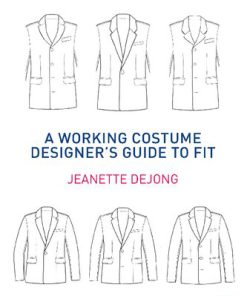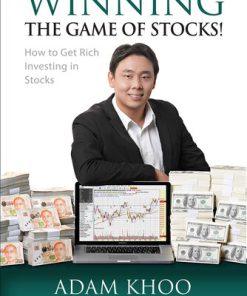Environment Art in the Game Industry A Guide to Rich and Realistic Environments Using Substance Designer 1st Edition by Henry Kelly ISBN 0367706792 978-0367706791
$50.00 Original price was: $50.00.$25.00Current price is: $25.00.
Environment Art in the Game Industry: A Guide to Rich and Realistic Environments Using Substance Designer 1st Edition by Henry Kelly – Ebook PDF Instant Download/Delivery: 0367706792 978-0367706791
Full download Environment Art in the Game Industry: A Guide to Rich and Realistic Environments Using Substance Designer 1st edition after payment

Product details:
ISBN 10: 0367706792
ISBN 13: 978-0367706791
Author: Henry Kelly
This book explains the fundamentals of being a talented games Environment Artist by outlining the key considerations that most Environment Artists tend to forget. Focusing on the use of Substance Designer to create rich, colourful and realistic environments, the book shows how to improve storytelling and how to think outside the box.
Following a step-by-step process to create realistic, state-of-the-art materials that help bring game narratives and worlds to life, this book provides a new perspective on Environment Art by covering the latest, most creative industry techniques using Substance Designer.
This book should appeal to new and aspiring games Environment Artists, as well as those looking to increase their knowledge of Substance Designer. The final stages of this book give a sneak peek into creating foliage in the game industry.
Henry Kelly is the Lead Artist at REWIND, a VR and AR studio with the vision of a better future for VR and AR.
Environment Art in the Game Industry: A Guide to Rich and Realistic Environments Using Substance Designer 1st Table of contents:
Introduction
- The Role of Environment Art in the Game Industry
- The Importance of Realism and Detail in Game Environments
- Why Substance Designer? An Overview of Its Features
- Purpose and Structure of This Guide
Chapter 1: Getting Started with Substance Designer
- Introduction to the Substance Designer Interface
- Navigating the Workspace: Panels, Nodes, and Parameters
- Setting Up a Project: Best Practices for Workflow
- Basic Tools and Functions: Your First Substance Material
Chapter 2: Understanding PBR (Physically-Based Rendering)
- The Principles of PBR for Game Environments
- Key PBR Maps: Albedo, Normal, Roughness, Metalness, and More
- How PBR Affects the Look and Feel of Your Environment Art
- Creating Realistic Materials for a PBR Workflow
Chapter 3: Building Basic Materials in Substance Designer
- Creating Simple Materials: Wood, Stone, and Metal
- Layering and Combining Different Textures for Complexity
- Introduction to Noise and Patterns in Material Creation
- Fine-Tuning Materials for Realism
Chapter 4: Advanced Material Creation Techniques
- Creating Complex Materials: Leather, Concrete, Fabric, and More
- Using Masks and Layers for Detailed Material Creation
- How to Create Wear and Tear Effects (Rust, Dirt, and Damage)
- Using High-Resolution and Custom Textures in Your Materials
Chapter 5: Designing Realistic Environments
- Planning and Research: Gathering References for Your Environment
- Working with Scale and Proportions in Game Environments
- Creating Environments Based on Real-World Locations
- Best Practices for Composition and Layout in Environment Design
Chapter 6: Texturing Environments with Substance Designer
- Building Textures for Large Environments: Terrain, Roads, and Buildings
- Creating Natural Environments: Forests, Caves, and Mountains
- Urban Environments: Streets, Buildings, and Urban Detailing
- Texturing Props and Assets for Immersion
Chapter 7: Integrating with Game Engines (Unreal Engine, Unity)
- Exporting Textures from Substance Designer to Unreal Engine and Unity
- Setting Up Materials in Game Engines for Real-Time Rendering
- Optimizing Your Textures for Performance in Games
- Using Substance Materials in Game Engines for Dynamic Effects
Chapter 8: Working with Asset Libraries and Procedural Tools
- Introduction to Substance Source and Asset Libraries
- Creating Procedural Materials for Flexibility and Efficiency
- Reusing and Customizing Assets Across Projects
- Automating Tasks and Speeding Up Your Workflow with Procedural Techniques
Chapter 9: Lighting and Rendering in Environment Art
- How Lighting Affects the Look of Your Environment
- Setting Up Realistic Lighting in Substance Designer
- Rendering Textures for Different Game Engines and Platforms
- Post-Processing Effects and Optimizing Your Materials
Chapter 10: From Concept to Final Art
- The Process: From Concept Art to Final 3D Environment
- Collaboration Between Environment Artists, Designers, and Developers
- Revising and Iterating Based on Feedback and Testing
- Ensuring Consistency and Visual Cohesion Across the Game
Chapter 11: Troubleshooting and Common Pitfalls
- Solving Common Texture and Material Issues in Substance Designer
- Dealing with Performance and Optimization Problems
- Handling Discrepancies Between Substance Designer and Game Engines
- Tips and Tricks for Efficient Problem-Solving
Chapter 12: The Future of Environment Art and Substance Designer
- Trends in Game Environment Design and Emerging Technologies
- The Evolving Role of Procedural Tools in the Industry
- Staying Ahead of the Curve: Continuing Your Education in Environment Art
- Resources and Communities for Environment Artists
Conclusion
- Key Takeaways for Creating Rich, Realistic Environments
- Embracing Creativity and Technical Skill in Game Art
- Final Thoughts on Mastering Environment Art with Substance Designer
Appendices
- A. Glossary of Key Terms in Environment Art and Substance Designer
- B. Recommended Resources and Tutorials
- C. List of Software and Tools for Environment Artists
- D. Index
People also search for Environment Art in the Game Industry: A Guide to Rich and Realistic Environments Using Substance Designer 1st :
environment art in the game industry pdf
what is environment in art
what is environmental art
environmental artist game design jobs
environment art games
Tags:
Henry Kelly,Environment Art,Realistic Environments
You may also like…
Computers - Internet & World Wide Web
Relationships & Lifestyle - Psychological Self-Help
Housekeeping & Leisure - Handicraft: Cutting and Sewing
A Working Costume Designer Guide to Fit 1st Edition by Jeanette Dejong ISBN 9781351131339 1351131338
Arts - Museums & Collections
Business & Economics - Investing
Winning the game of stocks how to get rich investing in stocks 1st Edition Adam Khoo
Forensic Science
Computers - Programming
Programming media art using processing a beginner’s guide 1st Edition Margaret Noble