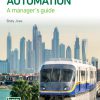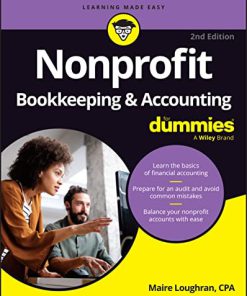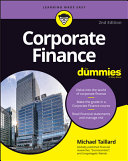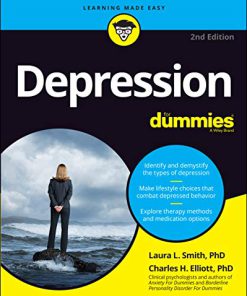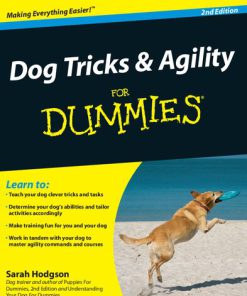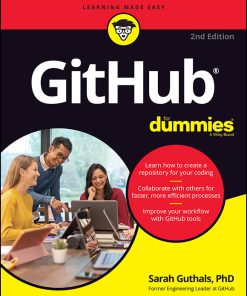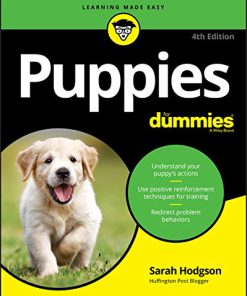GitHub For Dummies 2nd Edition by Sarah Guthals ISBN 9781394159185 1394159188
$50.00 Original price was: $50.00.$25.00Current price is: $25.00.
GitHub For Dummies 2nd Edition by Sarah Guthals – Ebook PDF Instant Download/Delivery: 9781394159185 ,1394159188
Full download GitHub For Dummies 2nd Edition after payment
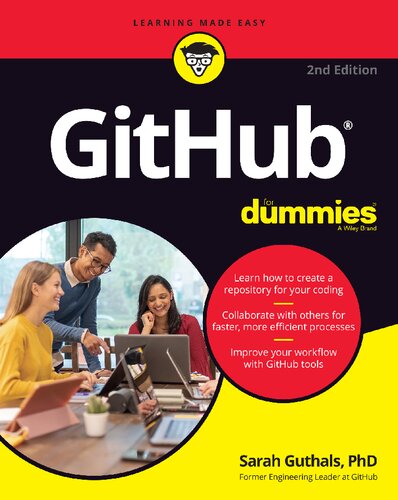
Product details:
ISBN 10: 1394159188
ISBN 13: 9781394159185
Author: Sarah Guthals
This book builds on our titles for new/beginning coders – titles like Coding For Dummies and Web Coding & Development All-in-One For Dummies – by introducing the steps to using GitHub for collaborative projects and as a resource for their own work. The book assumes the reader either has some basic coding skills or works on a team where accessing code is a core responsibility.
GitHub For Dummies 2nd Edition Table of contents:
Part 1: Getting Started with GitHub.com
Chapter 1: Understanding the Git in GitHub
Introducing GitHub
Understanding Version Control
Git Version Control
Git’s Place on GitHub
Signing Up for GitHub.com
Personalizing Your GitHub.com Account
Discovering Helpful Resources
Chapter 2: Setting Up Your Collaborative Coding Environment
Exploring GitHub.com
Understanding Your Profile
Getting to Know GitHub Desktop
Setting Up GitHub Desktop
Introducing Visual Studio Code
Part 2: Starting Your First Solo Project
Chapter 3: Introducing GitHub Repositories
Setting Up a Repository
Exploring Your Repository
Modifying README.md
Merging a Pull Request
Using Issues and Project Boards
Chapter 4: Setting Up a GitHub Website Repo
Introducing GitHub Pages
Turning a Project Repo into a Website
Setting Up a Personal Website Repo
Creating Issues for Your Website
Setting Up Your Local Environment
Finding Resources for GitHub Pages
Chapter 5: Creating a Website with GitHub Pages
Jumping into an Existing GitHub Project
Preparing Your Contribution
Building Your Personal Website
Part 3: Contributing to Your First Project
Chapter 6: Forking GitHub Repositories
Introducing Forking
Cloning, Forking, and Duplicating
Cloning a Repository
Forking a Repository
Chapter 7: Writing and Committing Code
Creating a Repository
Writing Code
Creating a Commit
Writing a Good Commit Message
Committing Code with GitHub Desktop
Using GitHub Conventions in Commit Messages
Committing Code from Your Editor
Chapter 8: Working with Pull Requests
Understanding a Pull Request
Pushing Code to GitHub
Opening a Pull Request
Writing a Great Pull Request
Reviewing a Pull Request
Reading More about Pull Requests
Part 4: Managing and Contributing to Large Projects
Chapter 9: Exploring and Contributing to OSS
Exploring GitHub
Finding Places to Contribute
Surveying a Project for Contribution
Setting Contributor Expectations
Keeping Tabs on a Project
Chapter 10: Starting Your Own OSS
Creating an Open Source Repository
Making a Repository Public
Enforcing a Code of Conduct
Writing a README.md File
Writing Good Documentation
Managing Issues
Ending Your Project
Chapter 11: Inner-Source Your Code on GitHub
Why Code in Private?
Using GitHub Organizations
Making the Most of Your Teams
Best Practices for Inner-Sourcing
Part 5: Making GitHub Work for You
Chapter 12: Collaborating Outside of GitHub
Chatting It Up
Getting Trello and GitHub Integrated
Managing Notifications with Octobox
Chapter 13: GitHub Workflow Integrations
Using GitHub for Visual Studio Code
Using GitHub for Visual Studio
Using GitHub for XCode
Using GitHub for IntelliJ
Chapter 14: Personalizing GitHub
Using Browser Extensions
GitHub Apps and Probot
Taking Action with GitHub Actions
Part 6: The GitHub Ecosystem
Chapter 15: Exploring the GitHub Marketplace
Introducing the GitHub Marketplace
Listing Your App on the Marketplace
Considering Common Apps to Install
Chapter 16: GitHub and You
Understanding Your GitHub Profile
Starring Repositories
Following Users
Chapter 17: Attending Events
Exploring Types of Events
Knowing What to Expect at Events
Becoming Familiar with GitHub Events
Speaking at Events
Finding Funding for Events
Part 7: The Part of Tens
Chapter 18: Ten Ways to Level Up on GitHub
Trial and Error
GitHub Help Docs
GitHub Skills
GitHub In-Person Training
Project-Specific Documentation
External Community Places
Online Coding Tutorials
Online Courses and Tutorials
Blogs, YouTube, Twitter, TikTok, and Other Social Media
Community Forum
Chapter 19: Ten Ways to Improve Your Development Workflow
Drafting Pull Requests
Git Aliases
Run Tests Automatically
Take Breaks
Prototype User Interfaces
Scaffold Apps with Yeoman
Chrome Web Developer Tools
StackOverflow
Code Analysis Tools
Project Boards
Chapter 20: Ten Tips for Being an Effective Community Member
Be Respectful and Kind
Report Bad Behavior
Write Good Bug Reports
Be Responsive
Submit Pull Requests to Correct Documentation
Document Your Own Code
Give Credit Where It’s Due
Help Get the Word Out
Be Proactive and Mentor Others
Contribute Outside of GitHub
Index
People also search for GitHub For Dummies 2nd Edition:
how to use github for dummies
github for dummies pdf
github for dummies cheat sheet
github for dummies 2nd edition
github for dummies video
Tags:
Sarah Guthals,GitHub,Dummies
You may also like…
Uncategorized
Earth Sciences - The Environment
Business & Economics - Professional Finance
Corporate Finance For Dummies (For Dummies (Business & Personal Finance)), 2nd Edition Taillard
Computers - Programming
Relationships & Lifestyle - Psychological Self-Help
Computers - Programming
Computers - Algorithms and Data Structures
Algorithms For Dummies 2nd Edition by John Paul Mueller, Luca Massaron ISBN 9781119869986 1119869986
Animals & Pets - Dogs