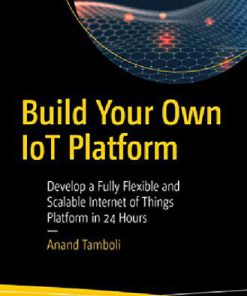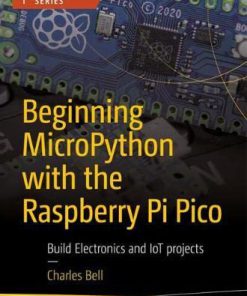Hands On Internet of Things with Blynk 1st Edition Pradeeka Seneviratne ISBN 9781788997065 1788997069
$50.00 Original price was: $50.00.$25.00Current price is: $25.00.
Hands On Internet of Things with Blynk 1st Edition Pradeeka Seneviratne – Ebook PDF Instant Download/Delivery: 9781788997065 ,1788997069
Full download Hands On Internet of Things with Blynk 1st Edition after payment

Product details:
ISBN 10: 1788997069
ISBN 13: 9781788997065
Author: Pradeeka Seneviratne
Blynk, known as the most user-friendly IoT platform, provides a way to build mobile applications in minutes. With the Blynk drag-n-drop mobile app builder, anyone can build amazing IoT applications with minimal resources and effort, on hardware ranging from prototyping platforms such as Arduino and Raspberry Pi 3 to industrial-grade ESP8266, Intel, Sierra Wireless, Particle, Texas Instruments, and a few others.
This book uses Raspberry Pi as the main hardware platform and C/C++ to write sketches to build projects. The first part of this book shows how to set up a development environment with various hardware combinations and required software. Then you will build your first IoT application with Blynk using various hardware combinations and connectivity types such as Ethernet and Wi-Fi. Then you’ll use and configure various widgets (control, display, notification, interface, time input, and some advanced widgets) with Blynk App Builder to build applications. Towards the end, you will learn how to connect with and use built-in sensors on Android and iOS mobile devices. Finally you will learn how to build a robot that can be controlled with a Blynk app through the Blynk cloud and personal server.
By the end of this book, you will have hands-on experience building IoT applications using Blynk
Hands On Internet of Things with Blynk 1st Edition Table of contents:
- Hands-On Internet of Things with Blynk
- Packt Upsell
- Why subscribe?
- PacktPub.com
- Contributors
- About the author
- About the reviewer
- Packt is searching for authors like you
- Preface
- Who this book is for
- What this book covers
- To get the most out of this book
- Download the example code files
- Download the color images
- Conventions used
- Get in touch
- Reviews
- Setting Up a Development Environment
- What is Blynk?
- Hardware platforms
- Connection types
- Blynk architecture
- Blynk ecosystem
- Online resources
- The Blynk app builder
- Installing the Blynk app builder
- Creating a Blynk account
- Creating a new project
- Getting parts
- Raspberry Pi
- Setting up Raspberry Pi
- Setting up software on Raspberry Pi
- Installing Raspbian
- Writing Raspbian Stretch Lite image on SD card
- Creating a configuration file for SSH
- Connecting with Raspberry Pi with SSH
- Configuring a wireless connection on Raspberry Pi
- Installing prerequisite software on Raspbian
- Updating and upgrading Raspbian
- Installing git
- Installing WiringPi
- Deploying Blynk libraries
- Connecting Raspberry Pi with Blynk Cloud
- Summary
- Building Your First Blynk Application
- Controlling an LED
- Things you need
- Building the circuit
- Building the Blynk app
- Adding a Button widget
- Running the project
- Playing the app
- Using virtual pins
- Configuring Button widget with virtual pin
- Modifying the main.cpp file
- Running the project
- Summary
- Using Controller Widgets
- Creating a project
- Slider
- Adding a Slider widget
- Using digital pins
- Using virtual pins
- Step
- Adding a Step widget
- Using digital pins
- Using virtual pins
- zeRGBa
- Using digital pins
- Using virtual pins
- Controlling an RGB LED
- Building the circuit
- Running the project
- Joystick
- Using digital pins
- Using virtual pins
- Summary
- Using Display Widgets
- Value Display
- Using digital pins
- Using virtual pins
- Labeled Value
- Configuring a Labeled Value widget
- LED
- Using virtual pins
- Summary
- Using Notification Widgets
- Adding a Twitter widget
- Configuring
- Sending tweets
- Twitter button
- Notification widget
- Configuring the Notification widget
- Writing a notification
- Configuring the Email widget
- Writing code to send email
- Summary
- Connecting with Sensors on Your Mobile Device
- Accelerometer
- Accelerometer widget
- Configuring the Accelerometer widget
- Reading accelerometer data
- Calculating overall acceleration
- Light sensor
- Adding the Light Sensor widget
- Configuring the Light Sensor widget
- Reading light sensor
- Proximity sensor
- Configuring the Proximity Sensor widget
- Writing code
- Summary
- Setting Up a Personal Blynk Server
- Setting up a Blynk server on Raspberry Pi
- Enabling autostart with rc.local
- Enabling autostart with crontab
- Verifying that the Blynk server is running
- Connecting the Blynk app builder with the server
- Creating a new project to get the auth token
- Using the administration interface
- Writing a simple code to build the connection
- Summary
- Controlling a Robot with Blynk
- Choosing a chassis kit
- Adafruit
- SparkFun
- Pololu
- Creating a Blynk app
- Motor driver
- Summary
- Other Books You May Enjoy
- Leave a review – let other readers know what you think
People also search for Hands On Internet of Things with Blynk 1st Edition:
internet of things (iot) jobs
weird things that connect to the internet
hands-on internet of things with blynk pdf download
how to use blynk with arduino
blynk and thingspeak
Tags: Pradeeka Seneviratne, Hands On, Blynk, Internet of Things
You may also like…
Computers - Programming
Engineering - Social & Cultural Aspects of Technology
Children's Books - Computers & Technology
Computers - Networking
Computers - Computer Science
Internet of Things IoT Principles Paradigms and Applications of IoT English Edition Lakhwani
Technique - Electronics: Hardware
Computers - Programming
Computers - Hardware
Engineering - Engineering - General & Miscellaneous