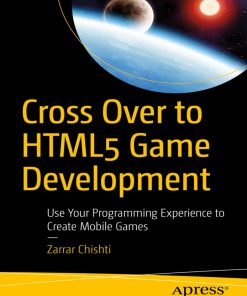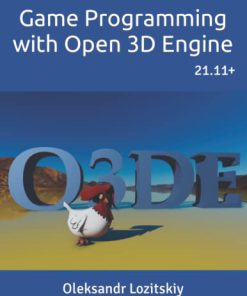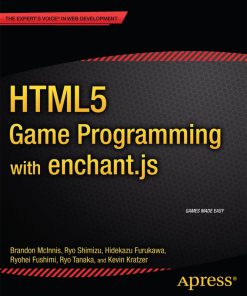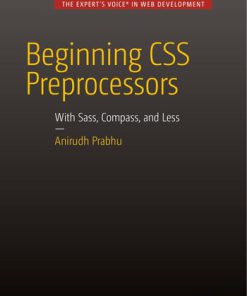HTML5 Game Programming with enchant js 1st Edition by Brandon Mcinnis, Ryo Shimizu, Hidekazu Furukawa, Ryohei Fushimi, Ryo Tanaka, Kevin Kratzer ISBN 9781430247449 1430247444
$50.00 Original price was: $50.00.$25.00Current price is: $25.00.
HTML5 Game Programming with enchant js 1st Edition by Brandon Mcinnis, Ryo Shimizu, Hidekazu Furukawa, Ryohei Fushimi, Ryo Tanaka, Kevin Kratzer – Ebook PDF Instant Download/Delivery: 9781430247449 ,1430247444
Full download HTML5 Game Programming with enchant js 1st Edition after payment

Product details:
ISBN 10: 1430247444
ISBN 13: 9781430247449
Author: Brandon Mcinnis, Ryo Shimizu, Hidekazu Furukawa, Ryohei Fushimi, Ryo Tanaka, Kevin Kratzer
HTML5 Game Programming with enchant js 1st Edition Table of contents:
Chapter 1: Beginning enchant.js Development
Visit the enchant.js Web Sites
enchantjs.com
code.9leap.net
9leap.net
Compatibility and Releases
Features of enchant.js
Object-Oriented Programming
Asynchronous Processing
Plug-in Extensibility
Images and Sounds
JavaScript, HTML5, and CSS
JavaScript
HTML and HTML5
CSS
Making “Hello World!” Appear on the Screen
Create a Skating Bear
Get started with your application
Import the enchant.js Library
Edit the Source Code
Preview Your Results
Finish Source Code Editing
Executing on Devices and Uploading to 9leap.net
Source Code Viewing Screen
Execute on Devices
Embedding in a Blog
Submitting to 9leap.net
Conclusion
Chapter 2: JavaScript Basics
Summary List
Declare a Variable
Naming Variables
Assign a Value to a Variable
Add Variables
Basic Arithmetic Operators
Check the Value of a Variable
Data Types
Manipulate a Variable Using Itself
Compound Assignment Operators
Manipulate a Variable Using Incrementation
Compare a Variable
See How Similar Two Values Can Be
Manipulate a Comparison
Implement Logic with the If Statement
Create an Object
Work Smarter with the While and For Loop Statements
Interrupt a Loop with Break
Skip a Loop Iteration with Continue
Generate Random Numbers
Define Scenarios with Switch
Store Numbered Data in an Array
Methods of the Array Object
Store Non-Numbered Data in an Associative Array
Save Time with Functions
See Where Variables Live
Make Object Blueprints with Prototypes
Conclusion
Chapter 3: Basic Features of enchant.js
Summary List
Inheritance
Seeing Elements of a Game
Creating Labels
Setting Up a Game
Making the Core Object and Starting the Game
Creating a Label
Adding the Label to the rootScene
Changing a Label’s Properties
Formatting Font
Formatting Color
Defining Position
Creating a Function to Create Labels for Us
Creating a Random Number Function
Automating Label Creation with the ENTER_FRAME Event Listener and Periodic Processing
Slowing Down Processing with Frame and Modulo
Removing Labels After a Specified Time
Making Labels Move
Creating Sprites
Setting Up a Game for Sprites
Creating a Sprite
Specifying the Frame of a Sprite
Animating a Sprite
Moving a Sprite
Orienting a Sprite to Match Its Movement
Drawing a Map with a Surface
Setting up the Game
Creating Containers for a Map
Populating the Map with Tiles
Assigning the Map to the Background and Displaying It
Using Touch to Interact
Creating a Character
Processing Movement from Touch
Using D-Pads to Interact
Creating a D-Pad
Processing Movement with the D-Pad
Conclusion
Chapter 4: Advanced Features of enchant.js
Summary List
Transitioning Between Scenes
Anatomy of a Scene
Scene Creation
Scene Stack
Scene Properties and Methods
Carrying Out Scene Transitions
Creating a Game with Screens, Time Limits, and Scores
Setting Up a Sample Game
Adding Required Plug-Ins
Creating Score-Sharing Screens
Using Collision Detection
Methods for Collision Detection
Detecting Collisions with the within Method
Detecting Collisions with the intersect Method
Creating an Interactive Map
Creating a Map Object
Populating Tiles and Setting Collision
Using Collision Detection for Movement
Scrolling the Map
Using Collision Detection for a Goal
Implementing Sound
Downloading Sounds
Setting Up the Game
Loading Sounds
Playing Sounds
Conclusion
Chapter 5: Game Design
Unbreakable Rules of Mini-Game Development
Don’t Try to Make an Epic Game
Don’t Try to Make a Completely Original Game
Players Should Grasp the Game in Ten Seconds
Don’t Get Too Absorbed in Programming
When in Trouble, Go “Time Attack”
Don’t Get Caught Up in What’s Missing
Make it Fun for Others
Game Development Process
Design the Rules of the Game
Pick a Theme
Program the Game
Creating the Simplest Version
Making the Droid Appear
Adjusting the Animation Speed
Making a Droid Appear Randomly
Implementing Droid Whacking
Preventing Continuous Droid Whacking
Duplicating the Hole
Randomly Lining Up Holes
Playing, Repeating, Completing
Displaying a Score
Limiting Droid Appearances
Conclusion
Chapter 6: Creating an Arcade Shooter
Summary List
Building the Arcade Shooter
Exploring the Game and Setting Up
Setting the Groundwork of the Game
Creating the Player’s Ship
Creating the Shoot Class
Controlling Direction with Cos and Sin
Creating the PlayerShoot Class and Making the Ship Shoot
Creating Enemies
Creating the enemyShoot Class and Making Enemies Shoot
Making Enemies Move in an Arc
Beefing Up the Game
Explosions
Adding a Scrolling Background
Adding a Life Gauge
Conclusion
Chapter 7: Creating a Stand-Alone 3-D Game
Stand-Alone Games
Same Origin Policy
Chrome
Firefox
Safari
Internet Explorer
Local Web Servers
Setup
3-D Games
Creating a 3-D Whack-A-Droid Game
Creating a Scene3D and Lights
Creating a Camera3D
Creating a Sprite3D
Droid Interactivity
Droid Appearance Behavior
Planes: The Signboards and More of gl.enchant.js
Replicating the Droid and Finishing the Game
Panning Camera Effect
Conclusion
Chapter 8 : Class Appendix
Core Classes
Core
Extends
Common Properties
Common Methods
Example
Entity
Extends
Common Properties
Common Methods
Event
Extends
Common Events
Game
Group
Extends
Common Properties
Common Methods
Example Use
Label
Extends
Common Properties
Common Methods
Example Use
Map
Extends
Common Properties
Common Methods
Example Use
Node
Extends
Common Properties
Common Methods
Scene
Extends
Common Properties
Common Methods
Example Use
Sprite
Extends
Common Properties
Common Methods
Example Use
gl.enchant.js
AmbientLight
Extends
Common Properties
Common Methods
Example Use
Camera3D
Extends
Common Properties
Common Methods
Example Use
DirectionalLight
Extends
Common Properties
Common Methods
Example Use
Light3D
Extends
Common Properties
Common Methods
Scene3D
Inheritance
Common Properties
Common Methods
Example Use
Sprite3D
Extends
Common Properties
Common Methods
ui.enchant.js
APad
Extends
Common Properties
Common Methods
Button
Extends
Common Properties
Common Methods
Example Use
LifeLabel
Extends
Common Properties
Common Methods
MutableText
Extends
Common Properties
Common Methods
Pad
Extends
Common Properties
Common Methods
ScoreLabel
Extends
Common Properties
Common Methods
Index
People also search for HTML5 Game Programming with enchant js 1st Edition:
html5 game coding
html5 game tutorial
html5-game
enchanted html game
build an html5 game
Tags:
Brandon Mcinnis,Ryo Shimizu,Hidekazu Furukawa,Ryohei Fushimi,Ryo Tanaka,Kevin Kratzer,HTML5 Game Programming,enchant js
You may also like…
Computers - Programming
3D Game Programming for Kids Create Interactive Worlds with JavaScript 2nd Edition Chris Strom
Computers - Programming
HTML5 Game Development by Example Beginner s Guide Second Edition Thomas Mak
Computers - Programming
Cross Over to HTML5 Game Development 1st Edition by Zarrar Chishti ISBN 1484232909 9781484232903
Computers - Programming
Game Programming with Unity and C#: A Complete Beginner’s Guide 1st Edition Casey Hardman
Computers - PC & Video Games
Game Programming with Unity and C#: A Complete Beginner’s Guide, 2nd Edition Casey Hardman
Computers - PC & Video Games
Game Programming with Open 3D Engine 1st Edition by Oleksandr Lozitskiy 979-8429340180
Computers - Programming
Uncategorized
Beginning CSS Preprocessors With SASS Compass js and Less js 1st Edition Anirudh Prabhu