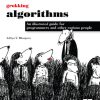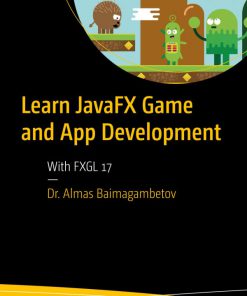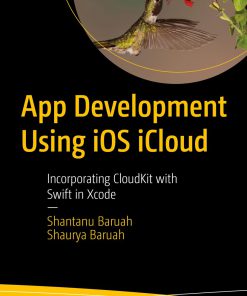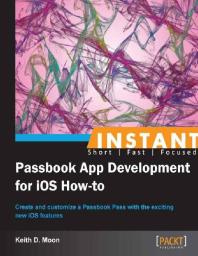Learn iOS 8 App Development 2nd Edition by James Bucanek ISBN 1484202090 9781484202098
$50.00 Original price was: $50.00.$25.00Current price is: $25.00.
Learn iOS 8 App Development 2nd Edition by James Bucanek – Ebook PDF Instant Download/Delivery: 1484202090 ,9781484202098
Full download Learn iOS 8 App Development 2nd Edition after payment
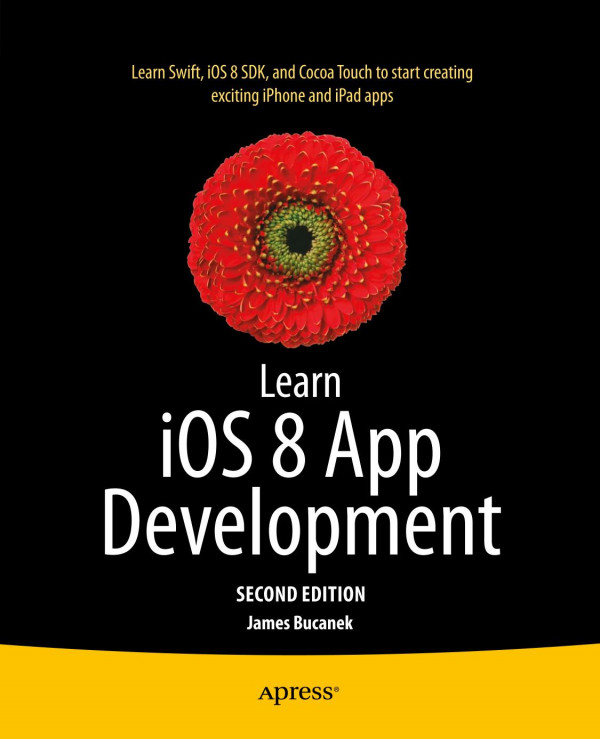
Product details:
ISBN 10: 1484202090
ISBN 13: 9781484202098
Author: James Bucanek
Learn iOS 8 App Development 2nd Edition Table of contents:
Chapter 1: Got Tools?
Requirements
Installing Xcode
What Is Xcode?
Becoming an iOS Developer
Getting the Projects
Launching Xcode the First Time
Welcome to Xcode
Navigation Area
Editor Area
Utility Area
Debug Area
Toolbar
Running Your First App
Summary
Chapter 2: Boom! App
Design
Creating the Project
Setting Project Properties
Building an Interface
Adding Objects
Deleting and Connecting Objects
Adding Views to a View
Editing Object Properties
Adding Resources
Customizing Buttons
Using Storyboards
Adding New Scenes
Creating a Segue
Setting Navigation Titles
Testing Your Interface
Debugging Your App
Adding Basic Constraints
Adding Missing Constraints
Editing Constraint Objects
Adding Relationship Constraints
Finishing Your App
Summary
Chapter 3: Spin a Web
Design
Creating the Project
Building a Web Browser
Coding a Web Browser
Adding Outlets to ViewController
Connecting Custom Outlets
Adding Actions to ViewController
Setting Action Connections
Testing the Web Browser
Debugging the Web View
Adding URL Shortening
Designing the URL Shortening Code
Becoming a Web View Delegate
Shortening a URL
Writing shortenURL(_:)
Becoming an NSURLConnection Delegate
Testing the Service
Final Touches
Cleaning Up the Interface
Summary
Chapter 4: Coming Events
Run Loop
Event Queue
Event Delivery
Direct Delivery
Hit Testing
The First Responder
Event Handling
The Responder Chain
High-Level vs. Low-Level Events
Eight Ball
Design
Create the Project
Create the Interface
Writing the Code
Handling Shake Events
Testing Your EightBall App
Finishing Touches
Testing on a Physical iOS Device
Other Uses for the Responder Chain
Touchy
Design
Creating the Project
Creating a Custom View
Handling Touch Events
Drawing Your View
Adding Custom Objects in Interface Builder
Testing Touchy
Advanced Event Handling
Summary
Chapter 5: Table Manners
Table Views
Plain Tables
Grouped Tables
Cell Styles
Cell Accessories
Custom Cells
How Table Views Work
Table Cells and Rubber Stamps
MyStuff
Design
Creating the Project
Creating Your Data Model
Creating a Data Source
Implementing Your Rubber Stamp
Table Cell Caching
Where’s the Beef?
Testing MyStuff
Adding the Detail View
Creating the Detail View
Configuring the Detail View
Editing
Inserting and Removing Items
Enabling Table Editing
Editing Details
Observing Changes to MyWhatsit
Posting Notifications
Observing Notifications
Modal vs. Modeless Editing
Little Touches
Advanced Table View Topics
Summary
Chapter 6: Object Lesson
Two Houses, Both Alike in Dignity
Romeo Meets Juliet
Classes and Cookies
Classes and Objects and Methods, Oh My!
Inheritance
Abstract and Concrete Classes
Overriding Methods
Design Patterns and Principles
Encapsulation
Singularity of Purpose
Stability
Open/Closed
Delegation
Other Patterns
Summary
Chapter 7: Smile!
Design
Extending Your Design
Revising the Data Model
Adding an Image View
Updating the View Controller
Connecting a Choose Image Action
Taking Pictures
You Can’t Always Get What You Want
Presenting the Image Picker
Importing the Image
Cropping and Resizing
Winding Up
Testing the Camera
Handling Regular Interfaces
Sticky Keyboards
Advanced Camera Techniques
Summary
Chapter 8: Model Citizen
The Model-View-Controller Design Pattern
Data Model Objects
View Objects
Controller Objects
MVC Communications
Color Model
Creating Your Data Model
Creating View Objects
Writing Your Controller
Wiring Your Interface
Having Multiple Views
Consolidating Updates
Complex View Objects
Replacing UIView with ColorView
Connecting the View to Your Data Model
Drawing ColorView
Being a Keen Observer
Key-Value Observing
Observing Key Value Changes
Creating KVO Dependencies
Multivector Data Model Changes
Handling Touch Events
Binding the Sliders
Final Touches
Cheating
Summary
Chapter 9: Sweet, Sweet Music
Making Your Own iPod
Design
Adding a Music Picker
Using a Music Player
Adding Playback Control
Receiving Music Player Notifications
Adding Media Metadata
Creating a Metadata View
Adding the Image View
Adding the Universal Constraints
Adding Compact /Any Constraints
Adding Regular/Any Constraints
Adding the Song Labels
Previewing Your Layouts
Finishing the Album Interface
Observing the Playing Item
Make Some Noise
Living in a Larger World
Configuring Your Audio Session
Playing Audio Files
Creating AVAudioPlayer Objects
Adding the Sound Buttons
Button Layout for Compact Interfaces
Button Layout for Regular Interfaces
Making Noise
Activating Your Audio Session
Interruptions and Detours
Dealing with Interruptions
Adding Your Interruption Handlers
Dealing with Audio Route Changes
Other Audio Topics
Summary
Chapter 10: Got Views?
Learning by Example
Buttons
The Responder and View Classes
The Control Class
Button Types
Control States
Button Code
Switches and Sliders
Page Control
Steppers
Segmented Controls
Progress Indicators
Text Views
Labels
Text Fields
Text Editing Behavior
Text Views
Search Bars
Pickers
Date Picker
Anything Picker
Image Views
Grouped Tables
The View You Never See
Alert Controllers
Summary
Chapter 11: Draw Me a Picture
Creating a Custom View Class
View Coordinates
Frame and Bounds
Converting Between Coordinate Systems
When Views Are Drawn
Drawing a View
Fill and Stroke Functions
Bézier Paths
Images
Shapely
Creating Views Programmatically
Initializing Your Object
The drawRect(_:) Function
Creating the Bézier Path
Testing Squares
More Shapes, More Colors
Transforms
Applying a Translate Transform
Applying a Scale Transform
Animation: It’s Not Just for Manga
Using Core Animation
Adding Animation to Shapely
OpenGL, Sprite Kit, Scene Kit, and Metal
Sprite Kit
Scene Kit
Metal
OpenGL
The Order of Things
Drawing Images
Advanced Graphics
Text
Shadows, Gradients, and Patterns
Blend Modes
The Context Stack
Summary
Chapter 12: There and Back Again
Measure Twice, Cut Once
What Is Navigation?
View Controller Roles
Designing Wonderland
Weighing Your Navigation Options
Wonderland Navigation
Creating Wonderland
Adding Wonderland’s Resources
Configuring a Tab Bar Item
The First Content View Controller
Creating a Navigable Table View
Breathing Data Into Your Table View
Creating the Detail View
Adding the Data Model
Implementing Your Data Source
Defining a Table View Cell Object
Pushing the Detail View Controller
Creating a Page View Controller
Adding the Page View Controllers
Designing a Prototype Page
Coding the One Page View Controller
Coding the Page View Data Source
Initializing a Page View Controller
Presenting View Controllers
Presentation Controllers
Presenting a Modal View Controller
Modal Presentation Style
Making Presentation Suggestions
Adapting a View Controller During Presentation
Popover Presentation Controllers
Adapting View Controller Content
Smarter Than the Average Bear
Prioritizing Constraints
Intrinsic Size
Using Trait Collections
Adding Adaptive Constraints (and Objects)
Adapting View Programmatically
Adapting When Traits Change
Adapting When Size Changes
Adapting When Layout Occurs
Animating Layout Changes
Advanced View Controller Topics
Custom Presentations and Transitions
Appearance Proxies
Summary
People also search for Learn iOS 8 App Development 2nd Edition:
native ios development
how to develop ios apps for beginners
programming iphone apps
programming apple apps
ios development learn
Tags: James Bucanek, Learn iOS 8, App Development
You may also like…
Computers - Programming
Advanced iOS app architecture real world app architecture in Swift 2nd Edition René Cacheaux
Uncategorized
Computers - Computer Graphics & Design
Learn JavaFX Game and App Development With FXGL 17 1st Edition Almas Baimagambetov
Computers - Programming
Computers - Programming
Computers - Computer Science