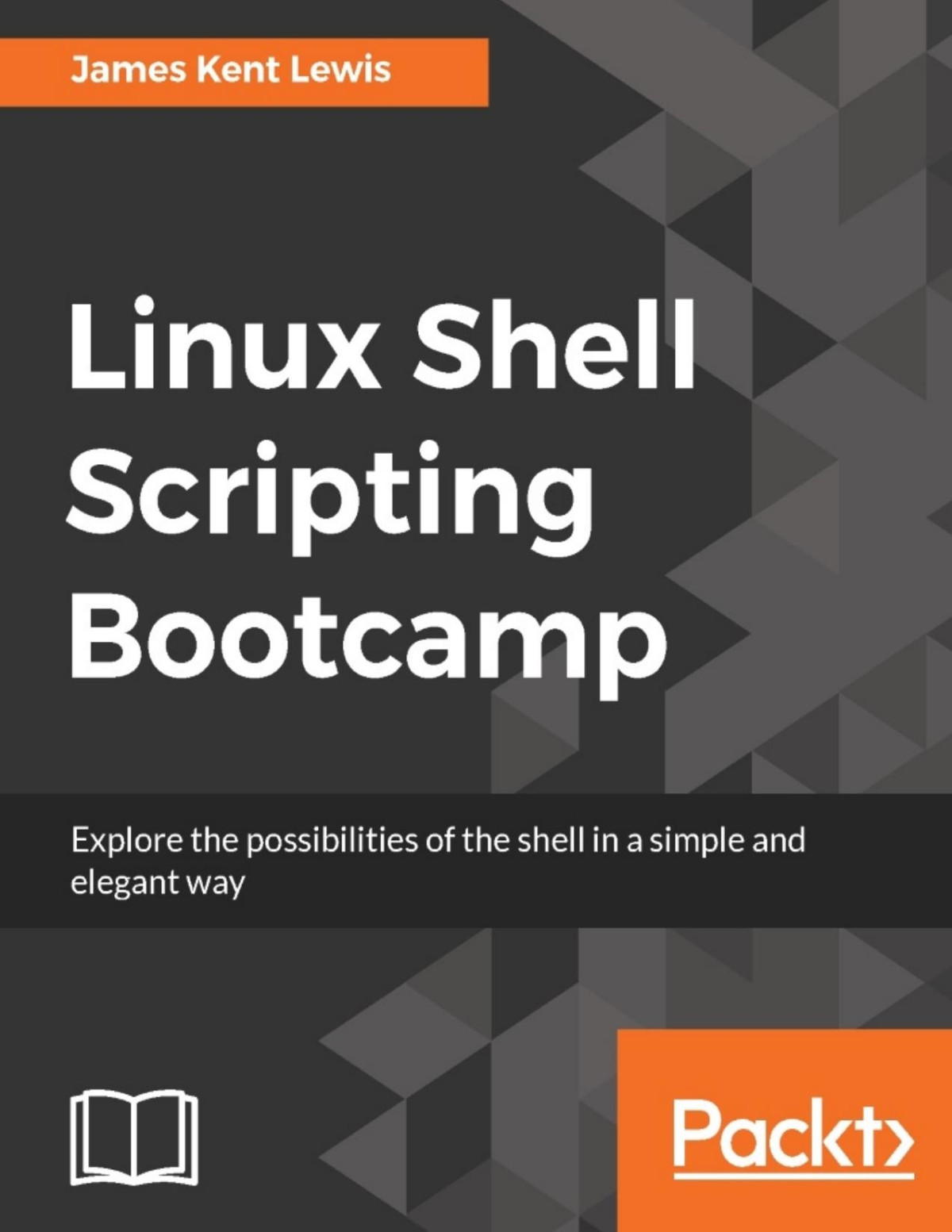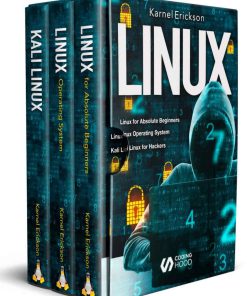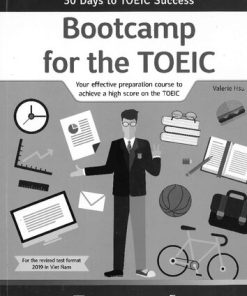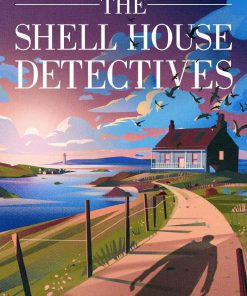Linux Shell Scripting Bootcamp 1st Edition by James Kent Lewis 9781787125414 1787125416
$50.00 Original price was: $50.00.$25.00Current price is: $25.00.
Linux Shell Scripting Bootcamp 1st Edition James Kent Lewis – Ebook PDF Instant Download/Delivery, ISBN: 9781787125414, 1787125416
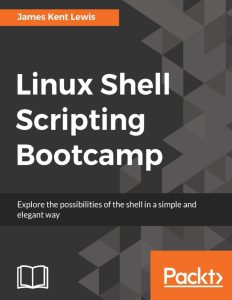
Product details:
- ISBN 10:1787125416
- ISBN 13:9781787125414
- Author: James Kent Lewis
Linux Shell Scripting Bootcamp
A quick and straightforward approach to writing shell scripts to accomplish different types of tasks on a Linux system.
About This Book
- Understand expressions and variables and how to use them practically
- Familiarize yourself with the various text filtering tools available in Linux
- A fast-paced and concise guide that gets you well versed with linux shell scripting.
Table contents:
1. Getting Started with Shell Scripting
Getting started
Using a good text editor
Demonstrating the use of scripts
Chapter 1 – Script 1
Chapter 1 – Script 2
Chapter 1 – Script 3
Chapter 1 – Script 4
Chapter 1 – Script 5
Chapter 1 – Script 6
Summary
2. Working with Variables
Using variables in scripts
Chapter 2 – Script 1
Validating parameters using conditional statements
Chapter 2 – Script 2
Comparison operators for strings
Chapter 2 – Script 3
Chapter 2 – Script 4
Chapter 2 – Script 5
Environment variables
Chapter 2 – Script 6
Chapter 2 – Script 7
Summary
3. Using Loops and the sleep Command
Using loops
Chapter 3 – Script 1
Chapter 3 – Script 2
Chapter 3 – Script 3
Screen manipulation
Chapter 3 – Script 4
Chapter 3 – Script 5
Indenting your code
Chapter 3 – Script 6
Using the for statement
Chapter 3 – Script 7
Chapter 3 – Script 8
Leaving a loop early
Chapter 3 – Script 9
The sleep command
Chapter 3 – Script 10
Chapter 3 – Script 11
Watching a process
Chapter 3 – Script 12
Creating numbered backup files
Chapter 3 – Script 13
Summary
4. Creating and Calling Subroutines
Clearing the screen
Chapter 4 – Script 1
File redirection
Command piping
Chapter 4 – Script 2
Chapter 4 – Script 3
Subroutines
Chapter 4 – Script 4
Using parameters
Chapter 4 – Script 5
Chapter 4 – Script 6
Making a current backup of your work
Chapter 4 – Script 7
Summary
5. Creating Interactive Scripts
Chapter 5 – Script 1
Chapter 5 – Script 2
Chapter 5 – Script 3
Chapter 5 – Script 4
Chapter 5 – Script 5
Chapter 5 – Script 6
Chapter 5 – Script 7
Chapter 5 – Script 8
Summary
6. Automating Tasks with Scripts
Chapter 6 – Script 1
Chapter 6 – Script 2
Chapter 6 – Script 3
Chapter 6 – Script 4
Cron
Chapter 6 – Script 5
Chapter 6 – Script 6
Chapter 6 – Script 7
Summary
7. Working with Files
Writing files
Chapter 7 – Script 1
Reading files
Chapter 7 – Script 2
Chapter 7 – Script 3
Chapter 7 – Script 4
Reading and writing files
Chapter 7 – Script 5
Reading and writing files interactively
Chapter 7 – Script 6
File checksums
File encryption
Chapter 7 – Script 7
Summary
8. Working with wget and curl
Introducing the wget program
wget options
wget return codes
wget configuration files
Chapter 8 – Script 1
wget and recursion
wget options
curl
curl options
Chapter 8 – Script 2
Summary
9. Debugging Scripts
Syntax errors
Chapter 9 – Script 1
Chapter 9 – Script 2
Automatic backups
More syntax errors
Chapter 9 – Script 3
Logic errors
Chapter 9 – Script 4
Using set to debug scripts
Chapter 9 – Script 5 and Script 6
Chapter 9 – Script 7
Chapter 9 – Script 8
Chapter 9 – Script 9
Summary
10. Scripting Best Practices
Verifying backups
ssh and scp
Find and use a good text editor
Environment variables and aliases
ssh prompt
Testing an archive
Progress indicator
Chapter 10 – Script 1
Creating new commands from a template
Chapter 10 – Script 2
Alerting the user
Chapter 10 – Script 3
People also search:
linux shell scripting bootcamp
shell scripting in linux programs
shell scripting examples
shell scripting classes
bash scripting bootcamp
You may also like…
Computers - Operating Systems
Mastering Linux Shell Scripting Second Edition Mokhtar Ebrahim Andrew Mallett
Computers - Programming
PS Scripting Professional Photoshop Scripting Davide Barranca
Computers - Computers - General & Miscellaneous
Reference - Writing
Computers - Programming
Computers - UNIX & Linux
Computers - UNIX & Linux
Mastering Linux Shell Scripting Second Edition Mokhtar Ebrahim Andrew Mallett