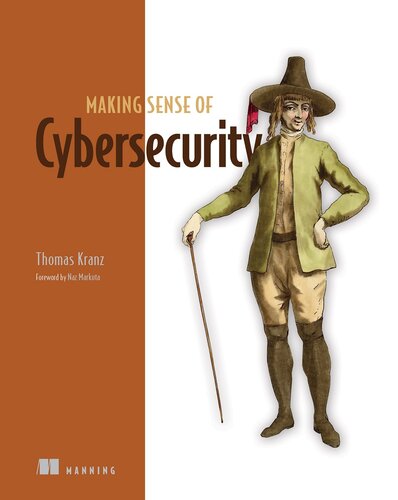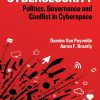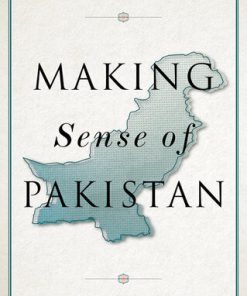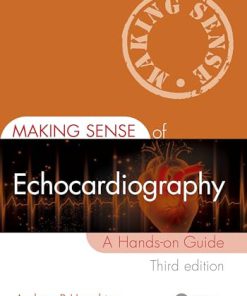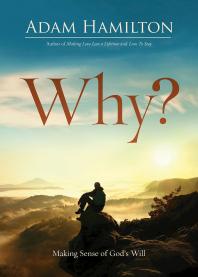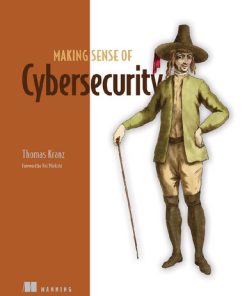Making Sense of Cybersecurity 1st Edition Thomas Kranz 161729800X 978-1617298004
$50.00 Original price was: $50.00.$25.00Current price is: $25.00.
Making Sense of Cybersecurity 1st Edition Thomas Kranz – Ebook Instant Download/Delivery ISBN(s): 9781617298004, 161729800X
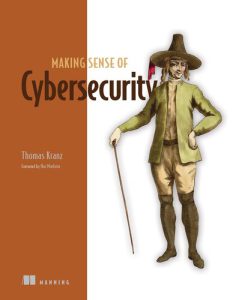
Product details:
• ISBN 10: 161729800X
• ISBN 13: 9781617298004
• Author: Thomas Kranz
In Making Sense of Cybersecurity you will learn how to:
1. Develop and incrementally improve your own cybersecurity strategy
2. Detect rogue WiFi networks and safely browse on public WiFi
3.Protect against physical attacks utilizing USB devices or building access cards
4.Use the OODA loop and a hacker mindset to plan out your own attacks
5.Connect to and browse the Dark Web
6.Apply threat models to build, measure, and improve your defenses
7. Respond to a detected cyber attack and work through a security breach
Go behind the headlines of famous attacks and learn lessons from real-world breaches that author Tom Kranz has personally helped to clean up. Making Sense of Cybersecurity is full of clear-headed advice and examples that will help you identify risks in your organization and choose the right path to apply the important security concepts. You’ll learn the three pillars of a successful security strategy and how to create and apply threat models that will iteratively improve your organization’s readiness.
Table of contents
- inside front cover
- Making Sense of Cybersecurity
- Copyright
- dedication
- contents
- front matter
- foreword
- preface
- acknowledgments
- about this book
- Who should read this book
- How this book is organized: A roadmap
- liveBook discussion forum
- about the author
- about the cover illustration
- 1 Cybersecurity and hackers
- 1.1 Cybersecurity: How it has evolved
- 1.2 Why should you care about cybersecurity?
- 1.3 Who is the ideal reader for this book?
- 1.4 How does hacking—and defending—work?
- 1.5 What will you learn in this book?
- 1.6 What we won’t cover
- 1.6.1 Denial-of-service attacks
- 1.6.2 Encryption
- 1.7 What tools do you need to get started?
- Summary
- 2 Cybersecurity: Everyone’s problem
- 2.1 Keeping it simple
- 2.2 Impacts of a security breach
- 2.3 Objectives of a cybersecurity strategy
- 2.3.1 Applying what we’ve learned so far
- 2.4 Supporting our strategy: Building a patching policy
- 2.4.1 CVEs are used to coordinate all information around a specific bug, and a CVSS score is used to rate how serious it is
- 2.4.2 Building a patching policy
- 2.5 A culture of security
- 2.6 How ready are you?
- Summary
- Part 1
- 3 Understanding hackers
- 3.1 Who are the hackers?
- 3.1.1 Black hat
- 3.1.2 Grey hat
- 3.1.3 White hat
- 3.2 Where do they come from?
- 3.2.1 Black hat hacker: Alberto Gonzalez
- 3.2.2 Grey hat hacker: Sabu and the Anonymous collective
- 3.2.3 White hat hacker: Mudge
- 3.2.4 The hacker mindset
- 3.3 What are hackers capable of?
- 3.3.1 The bad guys: Black hats
- 3.3.2 The middle ground: Grey hats
- 3.3.3 The good guys: White hats
- 3.4 Working through a real-life problem: How do hackers think?
- 3.4.1 Breaking a financial services website
- 3.4.2 Combining the hacker mindset with the OODA loop
- Summary
- 4 External attacks
- 4.1 How do hackers get in?
- 4.1.1 Home setup
- 4.1.2 Corporate network
- 4.2 Data injection attacks
- 4.2.1 SQLi
- 4.2.2 Cross-site scripting
- 4.3 Malware: Viruses, Trojans, and ransomware
- 4.3.1 Viruses
- 4.3.2 Trojans
- 4.3.3 Ransomware
- 4.3.4 Protection
- 4.4 Dodgy Wi-Fi
- 4.4.1 Defenses
- 4.5 Mobile phones, SMS, and 5G
- 4.5.1 Malware
- 4.5.2 IMEI cloning
- 4.5.3 SMS spoofing
- 4.5.4 Problems with 5G
- 4.5.5 Keeping safe
- Summary
- 5 Tricking our way in: Social engineering
- 5.1 The weakest link: People
- 5.2 Malicious USB
- 5.2.1 USB devices with malware
- 5.2.2 BadUSB: USB devices that attack your laptop and phone
- 5.2.3 Evil maid attacks
- 5.3 Targeted attacks: Phishing
- 5.4 Credential theft and passwords
- 5.4.1 Store passwords more securely
- 5.4.2 Make it easier to use unique, complex passwords
- 5.4.3 Stop relying on just a password to protect your accounts
- 5.5 Building access cards
- Summary
- 6 Internal attacks
- 6.1 What happens after they get in?
- 6.2 Gaining more control: Privilege escalation
- 6.3 Data theft
- 6.3.1 Advanced persistent threat
- 6.3.2 Making money from stolen financial details
- 6.3.3 Making money from ID theft
- 6.4 Insider threats
- 6.5 “Blast radius”: Limiting the damage
- 6.5.1 AI, machine learning, behavioral analysis, and snake oil
- 6.6 Building your castle: Defense in depth
- 6.6.1 Perimeter security: Build a wall
- 6.6.2 Zero trust: The attackers are everywhere
- Summary
- 7 The Dark Web: Where is stolen data traded?
- 7.1 What is the Dark Web?
- 7.1.1 TOR
- 7.1.2 I2P
- 7.1.3 Freenet
- 7.2 How to access the Dark Web
- 7.2.1 Precautions
- 7.3 How is the Dark Web used?
- 7.3.1 Illegal weapons
- 7.3.2 Illegal drugs
- 7.3.3 Hackers for hire
- 7.3.4 Hacktivism
- 7.3.5 Evading censorship
- 7.3.6 Making money from stolen data
- 7.3.7 Bitcoin
- Summary
- Part 2
- 8 Understanding risk
- 8.1 Issues vs. vulnerabilities vs. threats vs. risks
- 8.2 How likely is a hack?
- 8.3 How bad will it be?
- 8.3.1 Common Vulnerability Scoring System
- 8.3.2 CVE Vector
- 8.3.3 Making things personal
- 8.4 A simple model to measure risk
- 8.5 How do I measure and communicate this?
- 8.5.1 Page 1: Our security matrix
- 8.5.2 Page 2: Our vulnerabilities
- 8.5.3 Page 3: Our security roadmap
- 8.5.4 Page 4: Information and actions
- Summary
- 9 Testing your systems
- 9.1 How are vulnerabilities discovered?
- 9.1.1 An attacker has exploited a vulnerability
- 9.1.2 A stranger has found what they think is a vulnerability
- 9.1.3 A vendor has released a security advisory
- 9.2 Vulnerability management
- 9.2.1 Vulnerability life cycle management
- 9.2.2 Vulnerability scanning workflow
- 9.3 Break your own stuff: Penetration testing
- 9.3.1 Defining the scope
- 9.3.2 Carrying out the test
- 9.3.3 The report
- 9.4 Getting expert help: Bug bounties
- 9.5 Breaking in: Physical penetration testing
- 9.5.1 Why is physical penetration testing not carried out?
- 9.5.2 Why does physical penetration testing matter?
- 9.5.3 What should a physical penetration test cover?
- 9.6 Red teams and blue teams
- 9.6.1 Red team
- 9.6.2 Blue team
- 9.6.3 Other “colors of the rainbow” teams
- 9.6.4 Keeping your staff
- Summary
- 10 Inside the security operations center
- 10.1 Know what’s happening: Logging and monitoring
- 10.1.1 Logging
- 10.1.2 Monitoring
- 10.2 Dealing with attacks: Incident response
- 10.3 Keeping track of everything: Security and Information Event Management
- 10.4 Gaining intelligence: Data feeds
- Summary
- 11 Protecting the people
- 11.1 Don’t play the blame game
- 11.2 MFA
- 11.3 Protecting from ransomware
- 11.3.1 Make sure everyone has antimalware software installed
- 11.3.2 Make it easy to install legitimate software
- 11.3.3 Backups
- 11.4 Education and support
- 11.4.1 Regular email newsletters
- 11.4.2 Lunchtime talks
- 11.4.3 Security concierge or security champion
- 11.4.4 Live exercises
- Summary
- 12 After the hack
- 12.1 Responding to a breach
- 12.1.1 Asset ownership
- 12.1.2 Business continuity process
- 12.1.3 Data/system restore
- 12.1.4 PR/media communications
- 12.1.5 Internal notification/communication groups
- 12.1.6 Customer communications policy
- 12.1.7 Cyber insurance policies
- 12.1.8 Legal team involvement/advice
- 12.1.9 Law enforcement engagement policy
- 12.1.10 Country-specific data controller communications
- 12.2 Where to get help?
- 12.2.1 Cyber insurance providers
- 12.2.2 Legal teams
- 12.2.3 Law enforcement agencies
- 12.2.4 Country-specific data controller organizations
- 12.2.5 Hosting providers
- 12.3 What to do next?
- 12.4 Lessons learned
People also search
making sense of cybersecurity 1st
cyber security 101 for dummies
making sense of secondary science pdf
cyber security 101 pdf
cyber security 101 presentation
You may also like…
Society Politics Philosophy Anthropology
Medicine - Cardiology
Making Sense of Echocardiography A Hands on Guide 3rd Edition Houghton
History - World History
Uncategorized
Physics - Mechanics
Making Sense of Statistical Mechanics 1st Edition Jean Bricmont
Uncategorized
Computers - Security
Making Sense of Cybersecurity 1 / converted Edition Thomas Kranz
Engineering - Social & Cultural Aspects of Technology
Making Sense of Ai Our Algorithmic World 1st Edition Elliott Anthony