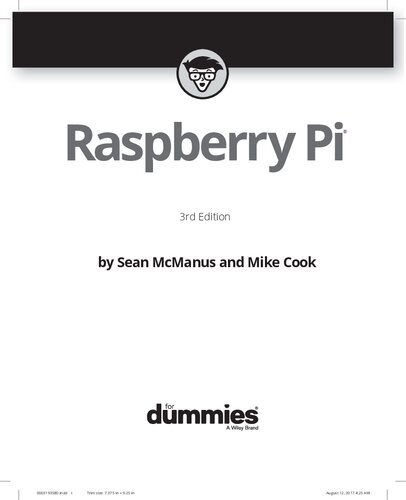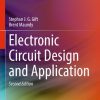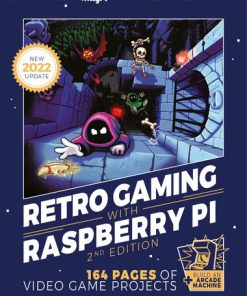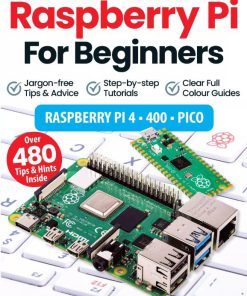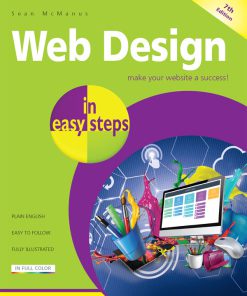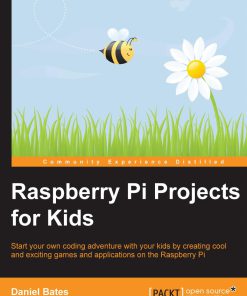Raspberry Pi For Dummies 3rd Edition by Sean Mcmanus, Mike Cook ISBN 9781119412021 1119412021
$50.00 Original price was: $50.00.$25.00Current price is: $25.00.
Raspberry Pi For Dummies 3rd Edition by Sean Mcmanus, Mike Cook – Ebook PDF Instant Download/Delivery: 9781119412021 ,1119412021
Full download Raspberry Pi For Dummies 3rd Edition after payment

Product details:
ISBN 10: 1119412021
ISBN 13: 9781119412021
Author: Sean Mcmanus, Mike Cook
Raspberry Pi For Dummies 3rd Edition Table of contents:
Part 1: Setting Up Your Raspberry Pi
Chapter 1: Introducing the Raspberry Pi
-
Getting Familiar with the Raspberry Pi
-
Figuring Out What You Can Do with a Raspberry Pi
-
Getting Your Hands on a Raspberry Pi
-
Determining What Else You Need
Chapter 2: Downloading the Operating System
-
Introducing Linux
-
Creating a NOOBS Card
-
Downloading NOOBS
-
Formatting the SD card
-
Copying NOOBS to the SD or MicroSD card
-
Using Your NOOBS Card
-
Flashing an SD or MicroSD card
Chapter 3: Connecting Your Raspberry Pi
-
Inserting the SD Card
-
Connecting the Raspberry Pi Camera Module
-
Connecting the Camera on a Pi Zero W
-
Connecting the Camera on Other Raspberry Pi Models
-
Preparing Your Pi Zero or Zero W
-
Connecting a Monitor or TV
-
Connecting an HDMI or DVI Display
-
Connecting a TV Using Composite Video
-
Connecting a USB Hub
-
Connecting a Keyboard and Mouse
-
Connecting Audio
-
Connecting to Your Router
-
Powering On and Booting
-
Logging In
-
Configuring Your Raspberry Pi in Raspbian
-
Configuring Wi-Fi
-
Configuring Bluetooth Devices
-
Testing the Camera Module
-
Setting Up the Data Partition
-
Taking Your Next Steps
Part 2: Getting Started with Linux
Chapter 4: Using the Desktop Environment
-
Navigating the Desktop Environment
-
Using the Applications Menu
-
Running Programs Not on the Menu
-
Resizing and Closing Windows
-
Using Task Manager
-
Using File Manager
-
Navigating, Copying, and Managing Files
-
Browsing the Web with Chromium
-
Sending Email with Claws Mail
-
Using the Image Viewer
-
Using the Text Editor
-
Customizing the Desktop
-
Finding and Installing Applications
-
Backing Up Your Data
-
Logging Out and Shutting Down
Chapter 5: Using the Linux Shell
-
Understanding the Command Prompt
-
Exploring the File System
-
Listing, Navigating, and Modifying Files
-
Using Relative and Absolute Paths
-
Advanced Listing and Permissions
-
Viewing Files with Less
-
Command Shortcuts and History
-
Creating and Deleting Files and Directories
-
Using Wildcards
-
Installing and Managing Software
-
Managing User Accounts
-
Customizing the Shell
-
Shutting Down and Rebooting
Part 3: Using the Raspberry Pi for Work and Play
Chapter 6: Being Productive with the Raspberry Pi
-
Installing LibreOffice
-
Writing Documents
-
Managing Budgets
-
Creating Presentations
-
Making Invitations
Chapter 7: Editing Photos with GIMP
-
Understanding the Interface
-
Resizing, Cropping, and Rotating
-
Adjusting Colors and Fixing Imperfections
-
Converting Image Formats
-
Learning More About GIMP
Chapter 8: Playing Audio and Video
-
Setting Up a Media Center
-
Adding and Streaming Media
-
Playing Music and Videos
-
Viewing Photos
-
Using a Remote Control
-
Playing Music in Desktop Mode
Part 4: Programming the Raspberry Pi
Chapter 9: Introducing Programming with Scratch
-
Understanding Programming Concepts
-
Navigating the Scratch Interface
-
Animating and Controlling Sprites
-
Adding Sounds
-
Saving and Updating Projects
Chapter 10: Programming an Arcade Game with Scratch
-
Starting a Project
-
Customizing Backgrounds and Sprites
-
Writing Game Logic with Scripts
-
Using Controls and Variables
-
Detecting Collisions and Adding Randomness
-
Completing and Playing the Game
-
Enhancing Game Performance
People also search for Raspberry Pi For Dummies 3rd Edition:
raspberry pi for retroarch
raspberry pi for sale
raspberry pi for streaming
raspberry pi for sale near me
raspberry pi for server
Tags: Sean Mcmanus, Mike Cook, Raspberry Pi, Dummies
You may also like…
Computers - Programming
Retro Gaming with Raspberry Pi 2nd Edition by Crookes, David 9781912047772 1912047772
Technique - Electronics: Radio
Computers - Home Computer User & Beginner
Computers - Home Computer User & Beginner
Computers - Web Development
Uncategorized
Instant Raspberry Pi The Beginner s Guide to Raspberry Pi setup 1st Edition Ashwin Pajankar
Computers - Programming
Computers - Programming
Make Games with Python Create Your Own Entertainment with Raspberry Pi 1st Edition Sean M Tracey