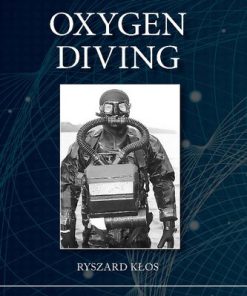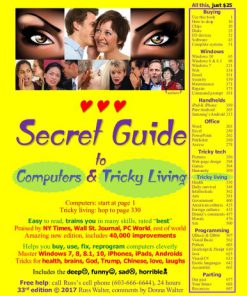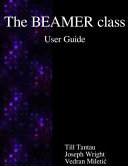RISC OS 5 User Guide 2nd Edition by Acorn Computers ISBN 0993194893 9780993194894
$50.00 Original price was: $50.00.$25.00Current price is: $25.00.
RISC OS 5 User Guide 2nd Edition by Acorn Computers – Ebook PDF Instant Download/Delivery: 0993194893, 9780993194894
Full download RISC OS 5 User Guide 2nd Edition after payment
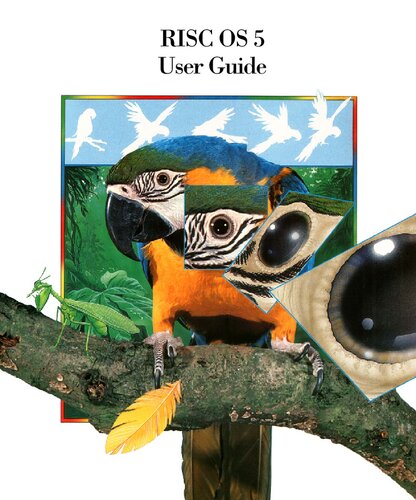
Product details:
ISBN 10: 0993194893
ISBN 13: 9780993194894
Author: Acorn Computers
It’s important to clarify that “Acorn Computers” ceased to exist as a computer manufacturer in the late 1990s. RISC OS 5 is an open-source development of the original RISC OS, maintained and developed by RISC OS Open Ltd (ROOL) and other community members.
Therefore, a “RISC OS 5 User Guide 2nd Edition by Acorn Computers” is an anachronism. However, there is a RISC OS 5 User Guide that has been published by RISC OS Open Ltd (ROOL), which is essentially the updated and official user manual for RISC OS 5. This guide is quite comprehensive, often over 600 pages, and builds upon the original Acorn User Guides.
RISC OS 5 User Guide 2nd Table of contents:
Part 1: The Desktop
- 1. The Desktop:
- Manipulating windows
- Directory displays
- The Filer (file manager)
- Desktop colour and resolution
- The Pinboard
- Advanced Filer operations
- 2. Discs, Networks, and Filing Systems:
- Floppy and hard discs
- Naming discs
- Mounting and dismounting discs
- Formatting discs
- Backing up discs
- Checking for disc defects
- Adding applications to a hard disc
- Using multiple floppy discs
- Other storage devices (CD-ROMs, PCMCIA, RAM discs)
- Using DOS and Windows discs
- Networking (disc sharing, file sharing, printing over networks, non-Acorn networks)
- 3. Fonts:
- Built-in fonts
- Disc-based fonts
- About fonts and their usage
- Printing with fonts
- Adding more fonts
- How the Font Manager works
- Matching font performance
- Converting PostScript fonts (T1ToFont)
- Troubleshooting fonts
- 4. Printing:
- Setting up the printer
- The printer manager
- Configuring printer connections (Dot-matrix, InkJet, Laser printers, PostScript)
- Editing paper sizes
- Printing a file, print queue control
- Text and graphics printing
- Using PostScript printers
- PrintEdit application
- FontPrint application
- 5. Setting the Configuration:
- Using !Configure application
- Saving and loading configurations
- Configuration windows (Discs, Floppies, Net, Printer, Mouse, Keyboard, Memory, Sound, Screen, Fonts, Windows, Applications)
Part 2: Desktop Configuration and Management
- 6. Fine Tuning the Configuration:
- Monitoring and controlling tasks and memory (!Task Manager)
- Forcing tasks and applications to quit
- Controlling tasks from the command line
- Shutting the computer down
- Managing memory
- 7. Customising the Desktop Start-up Procedure:
- Desktop boot files
- Saving and editing the !Boot application
- Adding parameters to Boot files
- Overriding CMOS RAM settings
- 8. Colours and Screen Modes:
- Setting desktop colours
- Palette functions
- Changing screen modes
- 9. System Applications:
- !System, !Scrap, !Fonts (overview and usage)
Part 3: Outside the Desktop (Command Line Interface)
- 10. Accessing the Command Line:
- Using the Task window
- The command line help system
- 11. Notes for Command Line Users:
- Command line syntax
- System devices
- System variables
- Command and application options
- Command scripts
- Using GS formats in scripts
- 12. Types of Star Command:
- Filing system commands
- Configuration commands
- System variables commands
- Module-related commands
- Sound system commands
- FX commands, Debugger commands
- Desktop commands, Sprite commands, Font commands
- Miscellaneous star commands
- 13. Star Command Summaries:
- Comprehensive list of commands and their syntax
Part 4: Using Applications
- 14. RISC OS Applications (General):
- Where to look for applications
- Starting applications
- Loading any file into Edit
- Transferring data between applications (drag and drop)
- Setting application options in Boot files
- 15. Using Colour in Applications:
- Colour models
- Using colour in Draw
- Colour and the desktop
- 16. Draw:
- Starting Draw
- Basic ideas and tutorial
- Draw reference section (undo/redo, grid, zoom)
- Creating and manipulating objects (Enter mode, Select mode, Path edit mode)
- Special effects (interpolation, grading)
- Defining object and text styles
- Importing/Exporting files (DXF, JPEGs)
- Printing Draw files
- Text areas
- Working with multiple Draw files
- Saving Draw features in Boot files
- Keystroke equivalents
- 17. Edit:
- Starting Edit
- Typing and editing text
- Formatting text, changing display font
- Exporting (saving) and printing Edit files
- Other features of Edit
- Writing and editing BBC BASIC programs
- Quitting Edit
- Saving Edit features in Boot files
- Keystroke equivalents
People also search for RISC OS 5 User Guide 2nd:
user guide
user guide for iphone 16
user guide for apple watch
user guide for iphone
user guide for ipad
Tags: Acorn Computers, RISC, OS
You may also like…
Reference - Other Reference By Subject
Oxygen Diving 1st Edition by Ryszard Kłos ISBN 9781032313894 1032313897
Uncategorized
Computers - Operating Systems
OS Internals User space Volume I 2nd Edition by Jonathan Levin ISBN 9780991055562 099105556X
Uncategorized
The Secret Guide to Computers and Tricky Living by Walter Russ 0939151391 9780939151394
Business & Economics - Personal Finance
Computers - Artificial Intelligence (AI)
Machine Learning with Quantum Computers 2nd Edition Francesco Petruccione
Computers - Applications & Software
The Beamer Class User Guide for version 3 67 2nd Edition by Till Tantau 9789888406296 9888406299
Computers - Mac OS Computers - Operating Systems
Computers - Programming