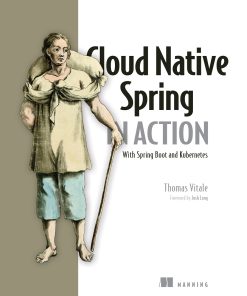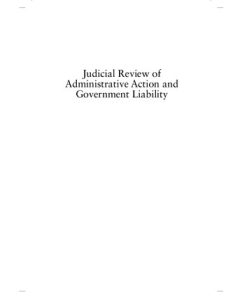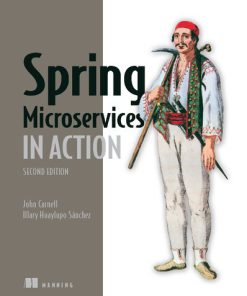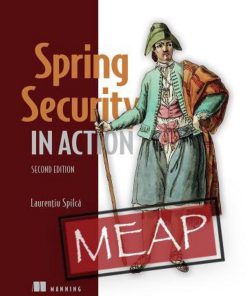Spring in Action 6th Edition by Craig Walls ISBN 1617297577 9781617297571
$50.00 Original price was: $50.00.$25.00Current price is: $25.00.
Spring in Action 6th Edition by Craig Walls – Ebook PDF Instant Download/Delivery: 1617297577 ,9781617297571
Full download Spring in Action 6th Edition after payment

Product details:
ISBN 10: 1617297577
ISBN 13: 9781617297571
Author: Craig Walls
Spring in Action 6th Edition Table of contents:
Part 1. Foundational Spring
1 Getting started with Spring
1.1 What is Spring?
1.2 Initializing a Spring application
1.2.1 Initializing a Spring project with Spring Tool Suite
1.2.2 Examining the Spring project structure
1.3 Writing a Spring application
1.3.1 Handling web requests
1.3.2 Defining the view
1.3.3 Testing the controller
1.3.4 Building and running the application
1.3.5 Getting to know Spring Boot DevTools
1.3.6 Let’s review
1.4 Surveying the Spring landscape
1.4.1 The core Spring Framework
1.4.2 Spring Boot
1.4.3 Spring Data
1.4.4 Spring Security
1.4.5 Spring Integration and Spring Batch
1.4.6 Spring Cloud
1.4.7 Spring Native
Summary
2 Developing web applications
2.1 Displaying information
2.1.1 Establishing the domain
2.1.2 Creating a controller class
2.1.3 Designing the view
2.2 Processing form submission
2.3 Validating form input
2.3.1 Declaring validation rules
2.3.2 Performing validation at form binding
2.3.3 Displaying validation errors
2.4 Working with view controllers
2.5 Choosing a view template library
2.5.1 Caching templates
Summary
3 Working with data
3.1 Reading and writing data with JDBC
3.1.1 Adapting the domain for persistence
3.1.2 Working with JdbcTemplate
3.1.3 Defining a schema and preloading data
3.1.4 Inserting data
3.2 Working with Spring Data JDBC
3.2.1 Adding Spring Data JDBC to the build
3.2.2 Defining repository interfaces
3.2.3 Annotating the domain for persistence
3.2.4 Preloading data with CommandLineRunner
3.3 Persisting data with Spring Data JPA
3.3.1 Adding Spring Data JPA to the project
3.3.2 Annotating the domain as entities
3.3.3 Declaring JPA repositories
3.3.4 Customizing repositories
Summary
4 Working with nonrelational data
4.1 Working with Cassandra repositories
4.1.1 Enabling Spring Data Cassandra
4.1.2 Understanding Cassandra data modeling
4.1.3 Mapping domain types for Cassandra persistence
4.1.4 Writing Cassandra repositories
4.2 Writing MongoDB repositories
4.2.1 Enabling Spring Data MongoDB
4.2.2 Mapping domain types to documents
4.2.3 Writing MongoDB repository interfaces
Summary
5 Securing Spring
5.1 Enabling Spring Security
5.2 Configuring authentication
5.2.1 In-memory user details service
5.2.2 Customizing user authentication
5.3 Securing web requests
5.3.1 Securing requests
5.3.2 Creating a custom login page
5.3.3 Enabling third-party authentication
5.3.4 Preventing cross-site request forgery
5.4 Applying method-level security
5.5 Knowing your user
Summary
6 Working with configuration properties
6.1 Fine-tuning autoconfiguration
6.1.1 Understanding Spring’s environment abstraction
6.1.2 Configuring a data source
6.1.3 Configuring the embedded server
6.1.4 Configuring logging
6.1.5 Using special property values
6.2 Creating your own configuration properties
6.2.1 Defining configuration property holders
6.2.2 Declaring configuration property metadata
6.3 Configuring with profiles
6.3.1 Defining profile-specific properties
6.3.2 Activating profiles
6.3.3 Conditionally creating beans with profiles
Summary
Part 2. Integrated Spring
7 Creating REST services
7.1 Writing RESTful controllers
7.1.1 Retrieving data from the server
7.1.2 Sending data to the server
7.1.3 Updating data on the server
7.1.4 Deleting data from the server
7.2 Enabling data-backed services
7.2.1 Adjusting resource paths and relation names
7.2.2 Paging and sorting
7.3 Consuming REST services
7.3.1 GETting resources
7.3.2 PUTting resources
7.3.3 DELETEing resources
7.3.4 POSTing resource data
Summary
8 Securing REST
8.1 Introducing OAuth 2
8.2 Creating an authorization server
8.3 Securing an API with a resource server
8.4 Developing the client
Summary
9 Sending messages asynchronously
9.1 Sending messages with JMS
9.1.1 Setting up JMS
9.1.2 Sending messages with JmsTemplate
9.1.3 Receiving JMS messages
9.2 Working with RabbitMQ and AMQP
9.2.1 Adding RabbitMQ to Spring
9.2.2 Sending messages with RabbitTemplate
9.2.3 Receiving messages from RabbitMQ
9.3 Messaging with Kafka
9.3.1 Setting up Spring for Kafka messaging
9.3.2 Sending messages with KafkaTemplate
9.3.3 Writing Kafka listeners
Summary
10 Integrating Spring
10.1 Declaring a simple integration flow
10.1.1 Defining integration flows with XML
10.1.2 Configuring integration flows in Java
10.1.3 Using Spring Integration’s DSL configuration
10.2 Surveying the Spring Integration landscape
10.2.1 Message channels
10.2.2 Filters
10.2.3 Transformers
10.2.4 Routers
10.2.5 Splitters
10.2.6 Service activators
10.2.7 Gateways
10.2.8 Channel adapters
10.2.9 Endpoint modules
10.3 Creating an email integration flow
Summary
Part 3. Reactive Spring
11 Introducing Reactor
11.1 Understanding reactive programming
11.1.1 Defining Reactive Streams
11.2 Getting started with Reactor
11.2.1 Diagramming reactive flows
11.2.2 Adding Reactor dependencies
11.3 Applying common reactive operations
11.3.1 Creating reactive types
11.3.2 Combining reactive types
11.3.3 Transforming and filtering reactive streams
11.3.4 Performing logic operations on reactive types
Summary
12 Developing reactive APIs
12.1 Working with Spring WebFlux
12.1.1 Introducing Spring WebFlux
12.1.2 Writing reactive controllers
12.2 Defining functional request handlers
12.3 Testing reactive controllers
12.3.1 Testing GET requests
12.3.2 Testing POST requests
12.3.3 Testing with a live server
12.4 Consuming REST APIs reactively
12.4.1 GETting resources
12.4.2 Sending resources
12.4.3 Deleting resources
12.4.4 Handling errors
12.4.5 Exchanging requests
12.5 Securing reactive web APIs
12.5.1 Configuring reactive web security
12.5.2 Configuring a reactive user details service
Summary
13 Persisting data reactively
13.1 Working with R2DBC
13.1.1 Defining domain entities for R2DBC
13.1.2 Defining reactive repositories
13.1.3 Testing R2DBC repositories
13.1.4 Defining an OrderRepository aggregate root service
13.2 Persisting document data reactively with MongoDB
13.2.1 Defining domain document types
13.2.2 Defining reactive MongoDB repositories
13.2.3 Testing reactive MongoDB repositories
13.3 Reactively persisting data in Cassandra
13.3.1 Defining domain classes for Cassandra persistence
13.3.2 Creating reactive Cassandra repositories
13.3.3 Testing reactive Cassandra repositories
Summary
14 Working with RSocket
14.1 Introducing RSocket
14.2 Creating a simple RSocket server and client
14.2.1 Working with request-response
14.2.2 Handling request-stream messaging
14.2.3 Sending fire-and-forget messages
14.2.4 Sending messages bidirectionally
14.3 Transporting RSocket over WebSocket
Summary
Part 4. Deployed Spring
15 Working with Spring Boot Actuator
15.1 Introducing Actuator
15.1.1 Configuring Actuator’s base path
15.1.2 Enabling and disabling Actuator endpoints
15.2 Consuming Actuator endpoints
15.2.1 Fetching essential application information
15.2.2 Viewing configuration details
15.2.3 Viewing application activity
15.2.4 Tapping runtime metrics
15.3 Customizing Actuator
15.3.1 Contributing information to the /info endpoint
15.3.2 Defining custom health indicators
15.3.3 Registering custom metrics
15.3.4 Creating custom endpoints
15.4 Securing Actuator
Summary
16 Administering Spring
16.1 Using Spring Boot Admin
16.1.1 Creating an Admin server
16.1.2 Registering Admin clients
16.2 Exploring the Admin server
16.2.1 Viewing general application health and information
16.2.2 Watching key metrics
16.2.3 Examining environment properties
16.2.4 Viewing and setting logging levels
16.3 Securing the Admin server
16.3.1 Enabling login in the Admin server
16.3.2 Authenticating with the Actuator
Summary
17 Monitoring Spring with JMX
17.1 Working with Actuator MBeans
17.2 Creating your own MBeans
17.3 Sending notifications
Summary
18 Deploying Spring
18.1 Weighing deployment options
18.2 Building executable JAR files
18.3 Building container images
18.3.1 Deploying to Kubernetes
18.3.2 Enabling graceful shutdown
18.3.3 Working with application liveness and readiness
18.4 Building and deploying WAR files
18.5 The end is where we begin
Summary
Appendix. Bootstrapping Spring applications
A.1 Initializing a project with Spring Tool Suite
A.2 Initializing a project with IntelliJ IDEA
A.3 Initializing a project with NetBeans
A.4 Initializing a project at start.spring.io
A.5 Initializing a project from the command line
curl and the Initializr API
Spring Boot command-line interface
A.6 Building and running projects
index
People also search for Spring in Action 6th Edition:
spring microservices in action reddit
spring security in action review
spring in action book review
spring microservices in action review
reddit spring in action
Tags: Craig Walls, Spring, Action
You may also like…
Computers - Computers - General & Miscellaneous
Uncategorized
Computers - Programming
Computers - Programming
Computers - Programming
Spring Security in Action, Second Edition (MEAP V06) Laurențiu Spilcă
Computers - Other
Build Talking Apps for Alexa Creating Voice First Hands Free User Experiences Craig Walls
Computers - Networking
Computers - Programming
Spring Security in Action, Second Edition (MEAP V07) Laurențiu Spilcă
Computers - Security
Spring Security in Action Second Edition MEAP Spilca Laurentiu