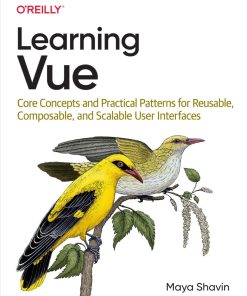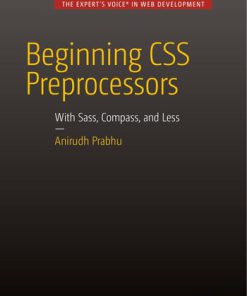Vue js 2 and Bootstrap 4 Web Development 1st Edition by Olga Filipova ISBN 9781788291644 1788291646
$50.00 Original price was: $50.00.$25.00Current price is: $25.00.
Vue js 2 and Bootstrap 4 Web Development 1st Edition by Olga Filipova – Ebook PDF Instant Download/Delivery: 9781788291644 ,1788291646
Full download Vue js 2 and Bootstrap 4 Web Development 1st Edition after payment
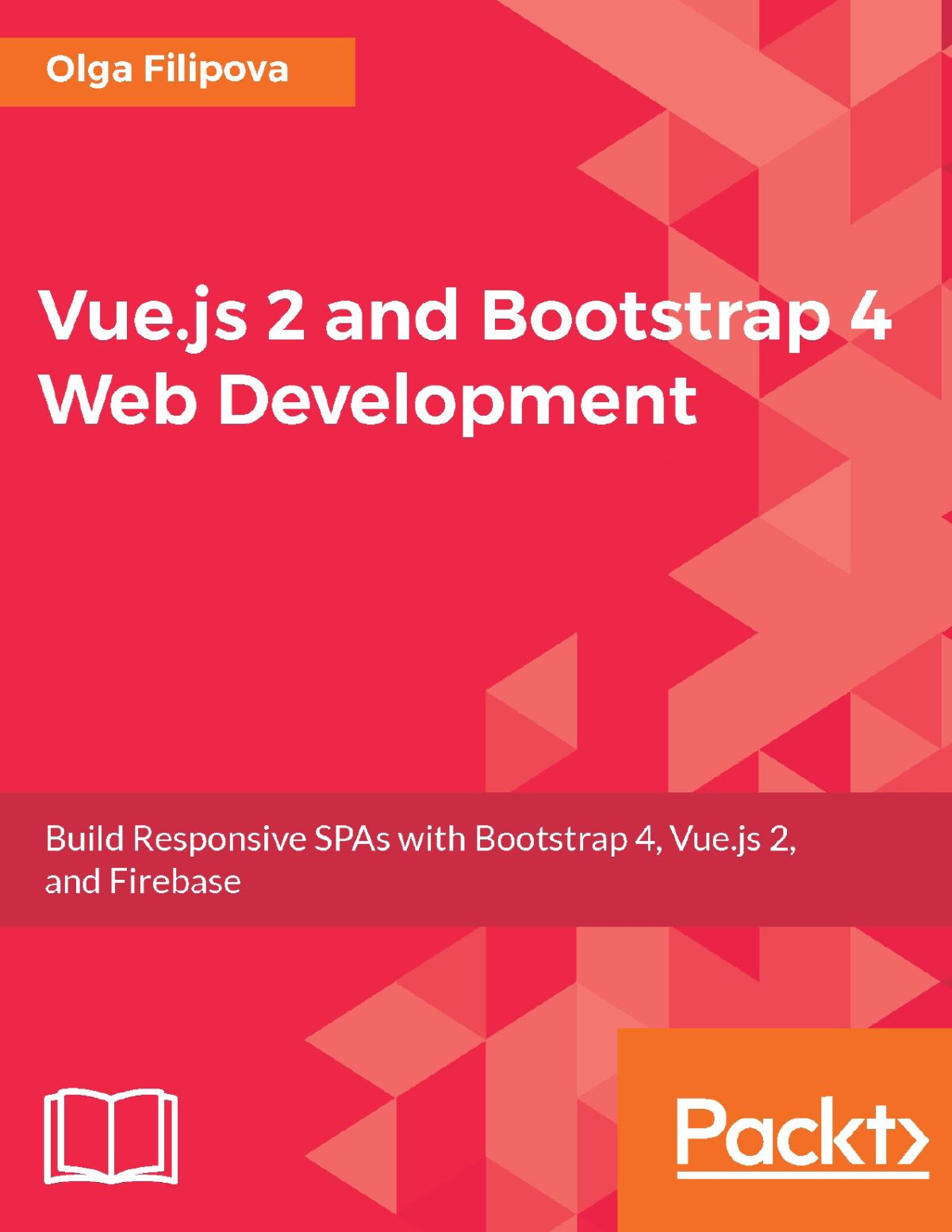
Product details:
ISBN 10: 1788291646
ISBN 13: 9781788291644
Author: Olga Filipova
In this book, we will build a full stack web application right from scratch up to its deployment.
We will start by building a small introduction application and then proceed to the creation of a fully functional, dynamic responsive web application called ProFitOro. In this application, we will build a Pomodoro timer combined with office workouts. Besides the Pomodoro timer and ProFitOro workouts will enable authentication and collaborative content management. We will explore topics such as Vue reactive data binding, reusable components, routing, and Vuex store along with its state, actions, mutations, and getters. We will create Vue applications using both webpack and Nuxt.js templates while exploring cool hot Nuxt.js features such as code splitting and server-side rendering. We will use Jest to test this application, and we will even revive some trigonometry from our secondary school!
While developing the app, you will go through the new grid system of Bootstrap 4 along with Vue.js’ directives. We will connect Vuex store to the Firebase real-time database, data storage, and authentication APIs and use this data later inside the application’s reactive components. Finally, we will quickly deploy our application using the Firebase hosting mechanism.
Vue js 2 and Bootstrap 4 Web Development 1st Edition Table of contents:
1. Please Introduce Yourself – Tutorial
Hello, user
Creating a project in the Firebase console
Adding a first entry to the Firebase application database
Scaffolding a Vue.js application
Connecting the Vue.js application to the Firebase project
Adding a Bootstrap-powered markup
Adding a form using Bootstrap
Making things functional with Vue.js
Adding utility functions to make things look nicer
Exercise
Extracting message cards to their own component
Exercise
Deploying your application
Extra mile – connecting your Firebase project to a custom domain
Summary
2. Under the Hood – Tutorial Explained
Vue.js
Vue project – getting started
Including directly in script
CDN
NPM
Vue-cli
Vue directives
Conditional rendering
Text versus HTML
Loops
Binding data
Handling events
Vue components
Exercise
Vue router
Vuex state management architecture
Bootstrap
Bootstrap components
Bootstrap utilities
Bootstrap layout
Combining Vue.js and Bootstrap
Exercise
Combining Vue.js and Bootstrap continued
What is Firebase?
Summary
3. Let’s Get Started
Stating the problem
Gathering requirements
Personas
User stories
Retrieving nouns and verbs
Nouns
Verbs
Mockups
The first page – login and register
The main page displaying the Pomodoro timer
Workout during the break
Settings
Statistics
Workouts
Logo
Summary
4. Let It Pomodoro!
Scaffolding the application
Defining ProFitOro components
Exercise
Implementing the Pomodoro timer
SVG and trigonometry
Exercise
Implementing the countdown timer component
Responsiveness and adaptiveness of the countdown timer using Bootstrap
Countdown timer component – let’s count down time!
Exercise
Pomodoro timer
Exercise
Introducing workouts
Summary
5. Configuring Your Pomodoro
Setting up a Vuex store
Defining actions and mutations
Setting up a Firebase project
Connecting the Vuex store to the Firebase database
Exercise
Summary
6. Please Authenticate!
AAA explained
How does authentication work with Firebase?
How to connect the Firebase authentication API to a web application
Authenticating to the ProFitOro application
Making the authentication UI great again
Managing the anonymous user
Personalizing the Pomodoro timer
Updating a user’s profile
Summary
7. Adding a Menu and Routing Functionality Using vue-router and Nuxt.js
Adding navigation using vue-router
Exercise – restrict the navigation according to the authentication
Using Bootstrap navbar for navigation links
Code splitting or lazy loading
Server-side rendering
Nuxt.js
Adding links with nuxt-link
Exercise – making the menu button work
Nuxt.js and Vuex store
Nuxt.js middleware
Exercise – finish ’em all!
Summary
8. Let’s Collaborate – Adding New Workouts Using Firebase Data Storage and Vue.js
Creating layouts using Bootstrap classes
Making the footer nice
Storing new workouts using the Firebase real-time database
Storing images using the Firebase data storage
Let’s search!
Using a Bootstrap modal to show each workout
Exercise
It’s time to apply some style
Summary
9. Test Test and Test
Why is testing important?
What is Jest?
Getting started with Jest
Coverage
Testing utility functions
Mocking with Jest
Testing Vuex store with Jest
Testing mutations
Asynchronous testing with Jest – testing actions
Making Jest work with Vuex, Nuxt.js, Firebase, and Vue components
Testing Vue components using Jest
Snapshot testing with Jest
Summary
10. Deploying Using Firebase
Deploying from your local machine
Setting up CI/CD using CircleCI
Setting up staging and production environments
What have we achieved?
Summary
Index
People also search for Vue js 2 and Bootstrap 4 Web Development 1st Edition:
vue 2 bootstrap
vue and bootstrap
vue.js 2 and bootstrap 4 web development pdf
bootstrap-vue 2
vue and bootstrap 5
Tags:
Olga Filipova,Vue js 2,Bootstrap 4,Web Development
You may also like…
Computers - Web Development
Computers
Vue js 2 and Bootstrap 4 Web Development 1st Edition by Olga Filipova ISBN 1788290925 9781788290920
Computers - Web Development
Biology and other natural sciences
Computers - Web Development
Large Scale Apps with Vue Vite and TypeScript 1st Edition by Damiano Fusco ISBN B0CJDRYF5Y
Computers - Web Development
Vue js A comprehensive beginner s guide to Vue js 1st Edition by Alexander Aronowitz, Rufus Stewart
Uncategorized
Beginning CSS Preprocessors With SASS Compass js and Less js 1st Edition Anirudh Prabhu
Computers - Web Development
Vue js A comprehensive beginner s guide to Vue js 1st Edition Alexander Aronowitz Rufus Stewart
Computers - Programming