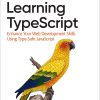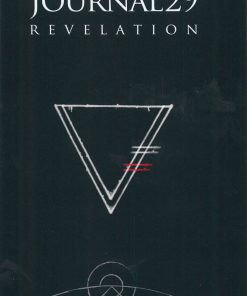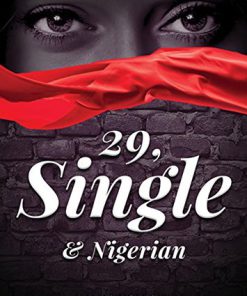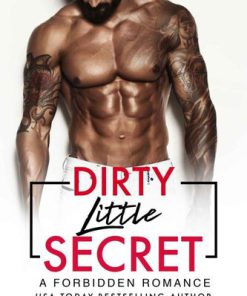Build a Frontend Web Framework MEAP V05 1st Edition by Ángel Sola Orbaiceta ISBN 9781633438064 1633438066
$50.00 Original price was: $50.00.$25.00Current price is: $25.00.
Build a Frontend Web Framework MEAP V05 1st Edition by Ángel Sola Orbaiceta – Ebook PDF Instant Download/Delivery: 9781633438064 ,1633438066
Full download Build a Frontend Web Framework MEAP V05 1st Edition after payment
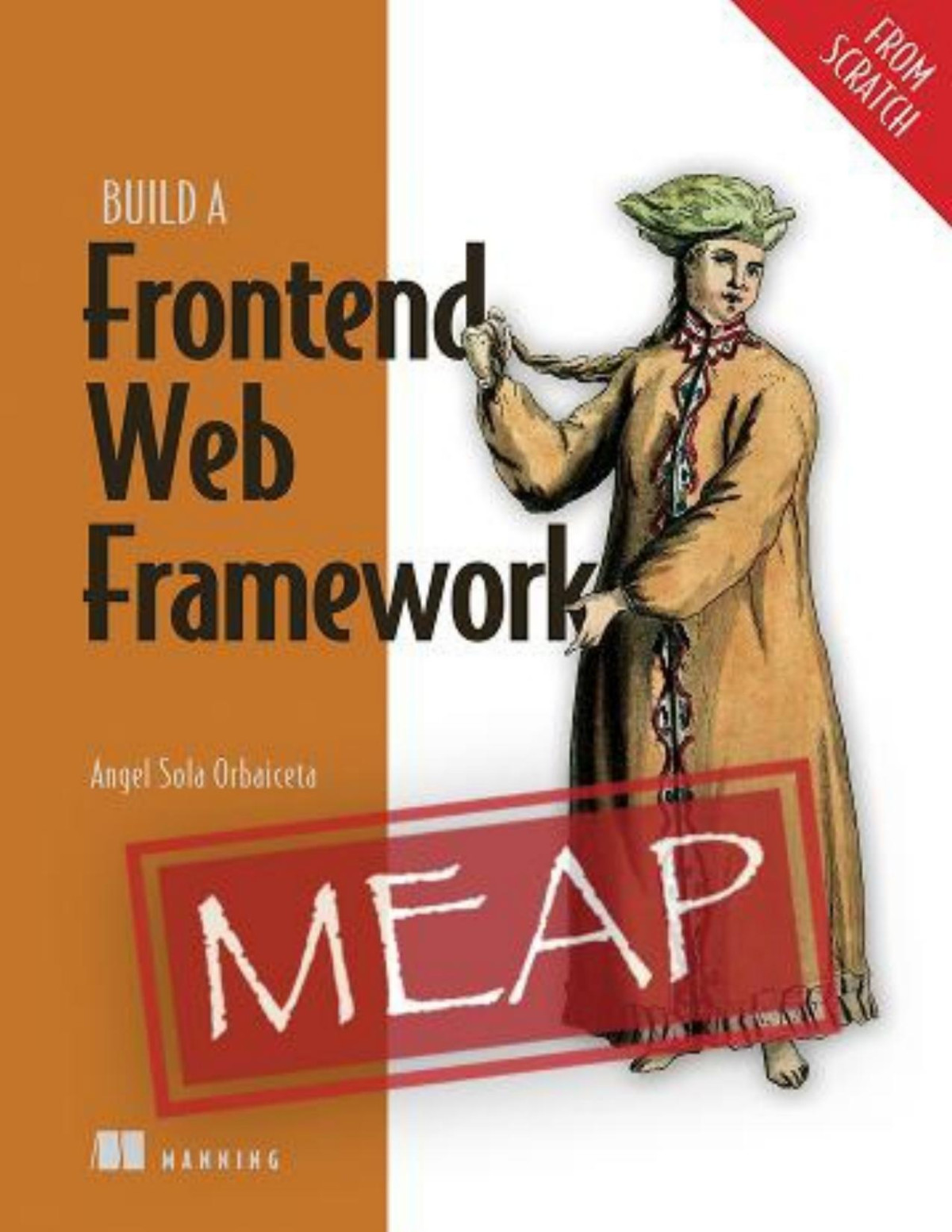
Product details:
ISBN 10: 1633438066
ISBN 13: 9781633438064
Author: Ángel Sola Orbaiceta
Build a Frontend Web Framework MEAP V05 1st Edition Table of contents:
Part 1 No framework
1 Are frontend frameworks magic to you?
1.1 Why build your own frontend framework?
1.2 The framework we’ll build
1.2.1 Features
1.2.2 Implementation plan
1.3 Overview of how a frontend framework works
1.3.1 The developer’s side
1.3.2 The browser side of an SPA
1.3.3 The browser and server sides of an SSR application
2 Vanilla JavaScript—like in the old days
2.1 The assignment: A TODOs app
2.2 Writing the application
2.2.1 Project setup
2.2.2 The HTML markup
2.2.3 The JavaScript code
Part 2 A basic framework
3 Rendering and the virtual DOM
3.1 Separating concerns: DOM manipulation vs. application logic
3.2 The virtual DOM
3.3 Getting ready
3.4 Types of nodes
3.5 Element nodes
3.5.1 Conditional rendering: Removing null values
3.5.2 Mapping strings to text nodes
3.6 Text nodes
3.7 Fragment nodes
3.7.1 Implementing fragment nodes
3.7.2 Testing the virtual DOM functions
3.8 Components: The cornerstone of frontend frameworks
3.8.1 What is a component?
3.8.2 The virtual DOM as a function of the state
3.8.3 Composing views: Components as children
4 Mounting and destroying the virtual DOM
4.1 Mounting the virtual DOM
4.1.1 Mounting virtual nodes into the DOM
4.1.2 Mounting text nodes
4.1.3 Mounting fragment nodes
4.1.4 Mounting element nodes
4.1.5 Adding event listeners
4.1.6 Setting the attributes
4.1.7 A mountDOM() example
4.2 Destroying the DOM
4.2.1 Destroying a text node
4.2.2 Destroying an element
4.2.3 Destroying a fragment
5 State management and the application’s lifecycle
5.1 The state manager
5.1.1 From JavaScript events to application domain commands
5.1.2 The reducer functions
5.1.3 The dispatcher
5.1.4 Result
5.2 Assembling the state manager into the framework
5.2.1 The application instance
5.2.2 The application instance’s renderer
5.2.3 The application instance’s state manager
5.2.4 Components dispatching commands
5.2.5 Unmounting the application
5.2.6 Result
6 Publishing and using your framework’s first version
6.1 Building and publishing the framework
6.2 A short example
6.3 Refactoring the TODOs app
6.3.1 Defining the state
6.3.2 Defining the reducers
6.3.3 Defining the view
7 The reconciliation algorithm: Diffing virtual trees
7.1 The three key functions of the reconciliation algorithm
7.2 Comparing two virtual DOM trees
7.2.1 Finding the differences
7.2.2 Applying the changes
7.3 Changes in the rendering
7.4 Diffing objects
7.5 Diffing arrays
7.6 Diffing arrays as a sequence of operations
7.6.1 Defining the operations you can use
7.6.2 Finding the sequence of operations: The algorithm
7.6.3 An example by hand
7.6.4 Implementing the algorithm
8 The reconciliation algorithm: Patching the DOM
8.1 Mounting the DOM at an index
8.1.1 The insert() function
8.1.2 Text nodes
8.1.3 Element nodes
8.1.4 Fragment nodes
8.2 Patching the DOM
8.2.1 The reconciliation algorithm
8.2.2 Virtual node equality
8.2.3 Subtree change
8.2.4 Patching text nodes
8.2.5 Patching element nodes
8.2.6 Patching child nodes
8.3 Publishing the framework’s new version
8.4 The TODOs application
8.4.1 Inspecting the DOM tree changes
8.4.2 Using the paint-flashing tool (Chrome only)
Part 3 Improving the framework
9 Stateful components
9.1 Anatomy of a stateful component
9.1.1 The properties of a stateful component
9.1.2 The methods of a stateful component
9.2 Components as classes
9.3 Components with state
9.3.1 Updating the state and patching the DOM
9.3.2 Result
9.3.3 The component’s offset
9.3.4 Patching the DOM using the component’s offset
10 Component methods
10.1 Component methods
10.2 Binding event handlers to the component
10.3 Mounting the DOM with a host component
10.4 Patching the DOM with a host component
11 Subcomponents: Communication via props and events
11.1 Adding components as a new virtual DOM type
11.1.1 Updating the elements getter
11.1.2 Mounting component virtual nodes
11.1.3 Destroying component virtual nodes
11.1.4 Patching component virtual nodes
11.1.5 A rendering optimization (optional)
11.2 Events
11.2.1 Saving the event handlers inside the component
11.2.2 Extracting the props and events for a component
11.2.3 Wiring the event handlers
11.2.4 Emitting events
12 Keyed lists
12.1 The key attribute
12.1.1 Component nodes equality
12.1.2 Using the key attribute
12.1.3 Removing the key attribute from the props object
12.2 Extending the solution to element nodes
12.3 Using the key attribute
12.3.1 Mistake 1: Using the index as key
12.3.2 Mistake 2: Using the same key for different elements
12.4 The application instance
12.5 Publishing the framework
13 The component lifecycle hooks and the scheduler
13.1 The component lifecycle
13.2 Implementing the mounted and unmounted lifecycle hooks
13.2.1 Hooks asynchronicity
13.2.2 Hooks execution context
13.2.3 Dealing with asynchronicity and execution context
13.3 The scheduler
13.3.1 A simple solution that doesn’t quite work
13.3.2 Tasks, microtasks, and the event loop
13.3.3 The event loop cycle
13.3.4 The fundamentals of the scheduler
13.3.5 Implementing a scheduler
13.3.6 Scheduling the lifecycle hooks execution
13.4 Publishing version 4 of the framework
14 Testing asynchronous components
14.1 Testing components with asynchronous behavior: nextTick()
14.1.1 Testing a component with an asynchronous onMounted() hook
14.1.2 The fundamentals behind the nextTick() function
14.1.3 Implementing the nextTick() function
14.2 Publishing version 4.1 of the framework
14.3 Where to go from here
People also search for Build a Frontend Web Framework MEAP V05 1st Edition:
build a website frontend
best framework to build a web app
framework build website
no framework frontend
no framework web development
You may also like…
Fantasy - Urban Fantasy
Computers - Web Development
Housekeeping & Leisure - Activity & Game Books
Journal 29 Revelation Interactive Book Game Dimitris Chassapakis
Computers - Web Development
Computers - Programming
Fiction - Literary Fiction
29 Single and Nigerian INCOMPLETE First Edition Naijasinglegirl
Romance - Contemporary Romance
Dirty Little Secret (Forbidden Fantasies #29) 1st Edition S.E. Law
Computers - Programming