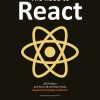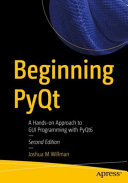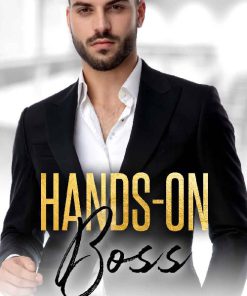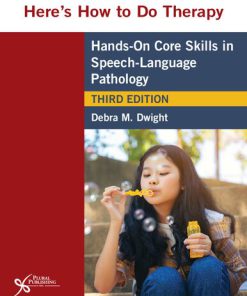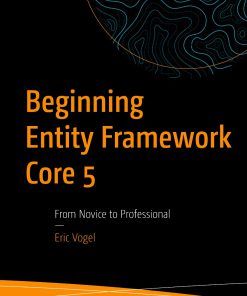Beginning C Hands On The Core Language 1st Edition by Tom Owsiak 1788296540 9781788296540
$50.00 Original price was: $50.00.$25.00Current price is: $25.00.
Beginning C Hands On The Core Language 1st Edition by Tom Owsiak – Ebook PDF Instant Download/Delivery: 1788296540, 9781788296540
Full download Beginning C Hands On The Core Language 1st Edition after payment
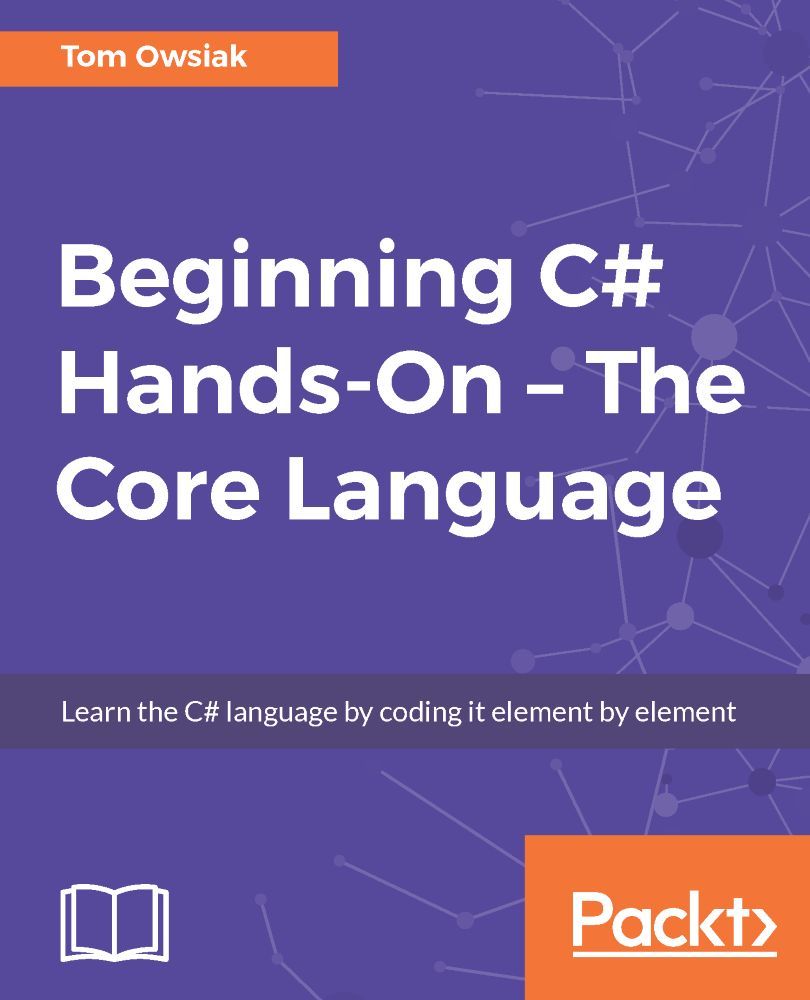
Product details:
ISBN 10: 1788296540
ISBN 13: 9781788296540
Author: Tom Owsiak
About This Book
Learn C#, Visual Studio, and Object Oriented Programming,
See practical examples of all the core C# language features so that you can easily master them yourself
Use the C# 7 programming language to work with code and data, which can be applied to other programming languages as well,
Complete a variety of programming assignments for hands-on practice, as you move through the course.
Who This Book Is For
This book will appeal to anyone who is interested in learning how to program in C#. Previous programming experience will help you get through the initial sections with ease, although, it’s not mandatory to possess any experience at all.
What You Will Learn
Learn C#, Visual Studio, and object-oriented programming
Learn all the core C# 7 language syntax with hands-on working examples
Learn everything from basic variable assignments to complex multidimensional arrays
Go through practical examples of all the core C# 7 language features so that you can easily master them yourself
Use the C# programming language to work with code and data, which can be applied to other programming languages as well
In Detail
Beginning C# 7 Hands-On – The Core Language teaches you core C# language and syntax in a working Visual Studio environment. This book covers everything from core language through to more advanced features such as object-oriented programming techniques. This book is for C# 7 beginners who need a practical reference to core C# language features.
You’ll also gain a view of C# 7 through web programming with web forms, so you’ll learn HTML, basic CSS, and how to use a variety of controls, such as buttons and drop-down lists. You’ll start with the fundamentals of C# and Visual Studio, including defining variables, interacting with users, and understanding data types, data conversions, and constants.
You’ll move on to checking conditions using if/else blocks, and see how to use loops to do things such as repeat blocks of code. After covering various operators to evaluate and assign control structures, you’ll see how to use arrays to store collections of data. By the time you’ve finished the book, you’ll know how to program the vital elements of the core C# language. These are the building blocks that you can then combine to build complex C# programs.
Style and approach
A comprehensive book that blends theory with just the right amount of practical code implementations, to help you get up and running with the C# programming language. You’ll also get to work with other tools and technologies that complement C# programming. Each core part of the C# 7 language is coded as you learn, and code output is tested every time to verify the syntax is working as expected, so it’s easy for you to learn directly from the working code examples.
Beginning C Hands On The Core Language 1st Table of contents:
Customizing Visual Studio
- Selecting the Text Editor Font and Size
Adjust the text editor for optimal readability and comfort. - Selecting the Statement Completion Font and Size
Customize the IntelliSense features for easier coding. - Selecting the Environment Font and Size
Modify the overall Visual Studio interface for better usability. - Positioning Visual Studio Panels
Arrange panels for a streamlined workflow. - Summary
Creating and Running Your First Page
Creating a Basic Project
- Starting a New Project in Visual C#
Learn how to begin your first Visual Studio project. - Working with Solution Explorer
Navigate and organize project files. - Adding a Document to Your Browser
Add an HTML file and preview it in a browser. - Working with HTML Code in Visual Studio
Code and edit HTML directly in the editor. - Launching the HTML Code
Run the HTML code in a web browser. - Summary
Creating and Running a Page That Incorporates C#
- Improving Your First Program
Add enhancements to your initial project. - Working in the Design View
Visualize and design your page layout. - Working in the Source View
Directly edit the code behind your project. - Adding Comments
Insert helpful notes for future reference. - Adding Attribute Properties
Use attributes to customize elements. - Viewing the Code in Your Browser
Test the output in a live environment. - Summary
Creating and Using a Single Variable
- Setting up Visual C# to Deal with a Variable
Prepare your project to handle variables. - Variables Represent Change
Understand the purpose of variables in programming. - Declaring a Variable
Learn the syntax to define variables. - Matching Variable Types
Ensure variables align with their intended data types. - Running the Code
Test the functionality of your variable. - Appending New Text
Modify and extend variable output. - Running the Code with the Appended Text
Execute and verify changes. - Embedding a Line Break
Format text output with line breaks. - Summary
Additional Lessons Overview
Advanced Features and Applications
- String Interpolation and Updating Visual Studio
- Formatting Output Strings for Professional Results
- Using Variables and Data Types
- Computed Variables and Basic Math
- Interacting with Users Through the Web Page
- Using Method Chaining to Write More Compact Code
- Reacting to Conditions with If/Else Blocks
- Using Loops (While, For, Foreach) for Repeated Actions
- Exploring Arrays and Their Iterations
- Writing and Using Flexible Methods
- Working with Multidimensional Arrays
Object-Oriented Programming in C#
- Creating a Class with a Constructor and a Function
- Static Methods, Fields, and Properties
- Encapsulation and Object Properties
- Inheritance and Centralizing Common Code
- Virtual Functions for Default Behaviors
People also search for Beginning C Hands On The Core Language 1st:
4 c’s curriculum
5 c’s language learning standards
5 c’s in language teaching
5 c’s of learning a language
Tags:
Tom Owsiak,Beginning,Language,Core
You may also like…
Computers - Computer Certification & Training
SnowPro™ Core Certification Companion: Hands-on Preparation and Practice 1st Edition Maja Ferle
Computers - Programming
Computers - Programming
Beginning PyQt: A Hands-on Approach to GUI Programming with PyQt6, 2nd Edition Joshua M Willman
Computers - Applications & Software
Computers - Programming
Romance - Contemporary Romance
Computers - Programming
Target C#: Simple Hands-On Programming with Visual Studio 2022 1st Edition Gerard Byrne
Uncategorized
Computers - Programming