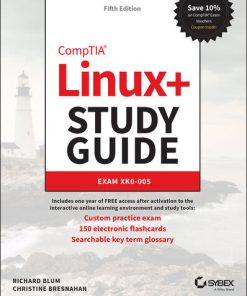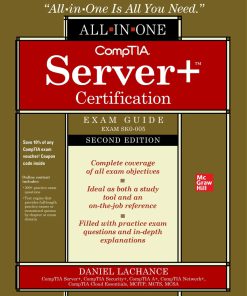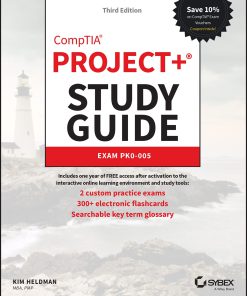CompTIA Linux+ Certification Exam Guide 2nd Edition by Ted Jordan, Sandor Strohmayer ISBN 1264798962 978-1264798964
$50.00 Original price was: $50.00.$25.00Current price is: $25.00.
CompTIA Linux+ Certification Exam Guide 2nd Edition by Ted Jordan, Sandor Strohmayer – Ebook PDF Instant Download/Delivery: 1264798962 978-1264798964
Full download CompTIA Linux+ Certification Exam Guide 2nd edition after payment
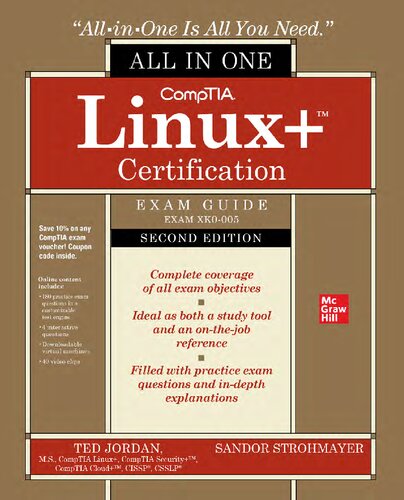
Product details:
ISBN 10: 1264798962
ISBN 13: 978-1264798964
Author: Ted Jordan, Sandor Strohmayer
This comprehensive study guide delivers 100% coverage of every topic on the challenging CompTIA Linux+ exam
Get complete coverage of all the objectives included on CompTIA Linux+ exam XK0-005 from this up-to-date resource. Written by Linux experts and technology trainers, the book provides learning objectives at the beginning of each chapter, exam tips, practice exam questions, and in-depth answer explanations. Designed to help you pass this challenging exam, this definitive volume also serves as an essential on-the-job reference.
Covers all exam topics, including how to:
- Use the vi text editor
- Work with the Linux shell
- Manage Linux users, groups, files, and directories
- Administer ownership, permissions, and quotas
- Install Linux and manage the boot process
- Perform container operations and version control with Git
- Manage software and hardware
- Write shell scripts
- Manage network settings and services
- Secure Linux and use encryption
Online content includes:
- 180 practice exam questions in a customizable test engine
- 4 interactive questions
- Downloadable virtual machines
- 40 video clips
CompTIA Linux+ Certification Exam Guide 2nd Table of contents:
Preface
- Introduction to CompTIA Linux+ Certification
- How to Use This Book
- Key Features of the 2nd Edition
- Study Tips and Exam Preparation Strategies
Chapter 1: Introduction to Linux
- Overview of Linux and Open Source Software
- History and Evolution of Linux
- Distributions and Linux Variants
- The Linux Kernel and User Space
- The Role of Linux in Modern IT Environments
Chapter 2: Installing and Configuring Linux
- Planning the Installation: System Requirements and Setup
- Installing Linux: Graphical vs. Command-Line Methods
- Partitioning and Filesystem Setup
- Managing Package Installation and Removal
- Post-Installation Configuration: Users, Groups, and Network Settings
Chapter 3: Using the Command Line
- The Linux Command Line Interface (CLI)
- Basic Commands for File and Directory Management
- Working with Text Files Using the Command Line
- Advanced Command Line Tools and Redirection
- Scripting Basics for Automation
Chapter 4: Linux File System and Directory Structure
- The Linux Filesystem Hierarchy Standard (FHS)
- Understanding Mounting and Unmounting Filesystems
- Working with Files: Permissions, Ownership, and Links
- Managing Disk Space and Disk Quotas
- Tools for Filesystem Management and Troubleshooting
Chapter 5: Managing Users and Groups
- Creating and Managing User Accounts
- Group Management and Permissions
- Advanced User and Group Management (Shadow Files, Sudoers)
- Managing Authentication Methods: PAM and Shadow Authentication
- Securing User Accounts and Password Policies
Chapter 6: Linux Process Management
- Understanding Processes and the Process Table
- Managing Processes: ps, top, and kill Commands
- Managing Background Processes and Jobs
- Process Scheduling and Prioritization (nice, renice)
- Process Control and System Resource Management
Chapter 7: Package Management and Software Installation
- Introduction to Package Management in Linux
- Package Management Tools (apt, yum, zypper, pacman)
- Installing, Updating, and Removing Software Packages
- Working with Repositories and Software Sources
- Compiling Software from Source Code
Chapter 8: System Services and Daemons
- Overview of System Services in Linux
- Managing System Services Using systemd and init
- Understanding System Log Files
- Configuring and Managing Startup Services
- Troubleshooting and Resolving Service Issues
Chapter 9: Networking Fundamentals
- Overview of Linux Networking Tools and Concepts
- Configuring Network Interfaces and IP Addressing
- Working with DNS, DHCP, and Routing
- Networking Utilities: ping, traceroute, netstat, and ifconfig
- Network Troubleshooting Tools and Techniques
Chapter 10: Security and Permissions
- Understanding Linux File Permissions and ACLs
- Implementing Sudo for Administrative Access
- User Authentication and SSH Security
- Linux Firewalls and SELinux
- Securing Linux Systems: Auditing and Hardening Techniques
Chapter 11: Linux Storage Management
- Understanding Disk Storage and RAID
- Managing Partitions, Logical Volumes, and File Systems
- Automating Disk Management with LVM
- Mounting and Unmounting File Systems
- Backup and Restore Techniques in Linux
Chapter 12: Shell Scripting and Automation
- Introduction to Bash Scripting
- Creating and Running Shell Scripts
- Variables, Loops, and Conditional Statements
- Automating Tasks with Cron Jobs
- Advanced Scripting Techniques for System Administration
Chapter 13: Linux Troubleshooting and Diagnostics
- Troubleshooting Tools and Techniques
- Diagnosing Boot Issues and Boot Logs
- Debugging System Performance and Memory Problems
- Identifying Hardware and Driver Issues
- Using Log Files for Troubleshooting
Chapter 14: Linux and Virtualization
- Introduction to Virtualization in Linux
- Managing Virtual Machines with KVM and QEMU
- VirtualBox and VMware for Linux Admins
- Configuring Virtual Networks for Virtual Machines
- Linux as a Host and Guest Operating System in Virtualized Environments
Chapter 15: Linux+ Certification Exam Preparation
- Overview of the CompTIA Linux+ Exam Domains
- Study Plan and Recommended Resources
- Sample Exam Questions and Answers
- Test-Taking Strategies and Tips
- Final Review and Exam-Day Preparation
Appendices
- Appendix A: Linux+ Exam Objectives and Domains
- Appendix B: Recommended Linux+ Practice Exams
- Appendix C: Additional Study Resources
- Appendix D: Linux Command Reference
Index
People also search for CompTIA Linux+ Certification Exam Guide 2nd:
comptia linux+ certification all in one exam guide
comptia linux+ certification all in one exam guide second edition
comptia linux+ exam cost
comptia linux+ exam topics
comptia linux+ certification exam
Tags:
Ted Jordan,Sandor Strohmayer,CompTIA Linux,Certification Exam
You may also like…
Computers - Computer Certification & Training
Computers - UNIX & Linux
Computers - Computer Certification & Training
CompTIA Network+ Certification All-in-One Exam Guide (Exam N10-008), 8th Edition Mike Meyers
Computers - Computer Certification & Training
Computers - Applications & Software
CompTIA Project+™ Certification All-in-One Exam Guide (Exam PK0-005) Joseph Phillips
Uncategorized
CompTIA Server+ Certification All-in-One Exam Guide (Exam SK0-005), 2nd Edition Daniel Lachance
Computers
CompTIA Server+ Certification All-in-One Exam Guide, Second Edition (Exam SK0-005) Lachance
Computers - Computer Certification & Training
CompTIA Project Study Guide Exam PK0 005 3rd Edition by Kim 1119892457 9781119892458
Computers - Computer Certification & Training