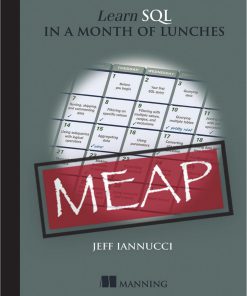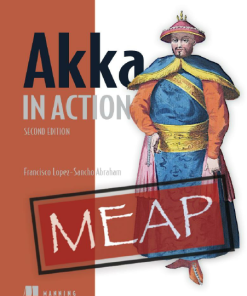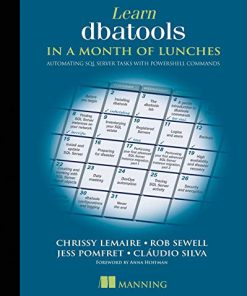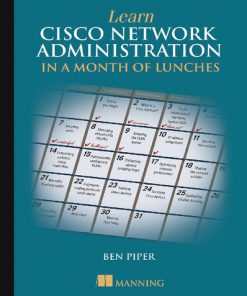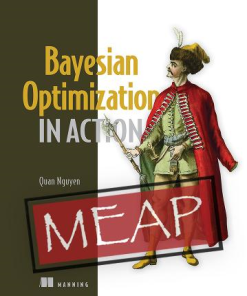Learn PowerShell Scripting in a Month of Lunches MEAP V10 2nd Edition by Don Jones, Jeffery Hicks, James Petty ISBN 9781638354826 1638354820
$50.00 Original price was: $50.00.$25.00Current price is: $25.00.
Learn PowerShell Scripting in a Month of Lunches MEAP V10 2nd Edition by Don Jones, Jeffery Hicks, James Petty – Ebook PDF Instant Download/Delivery: 9781638354826 ,1638354820
Full download Learn PowerShell Scripting in a Month of Lunches MEAP V10 2nd Edition after payment
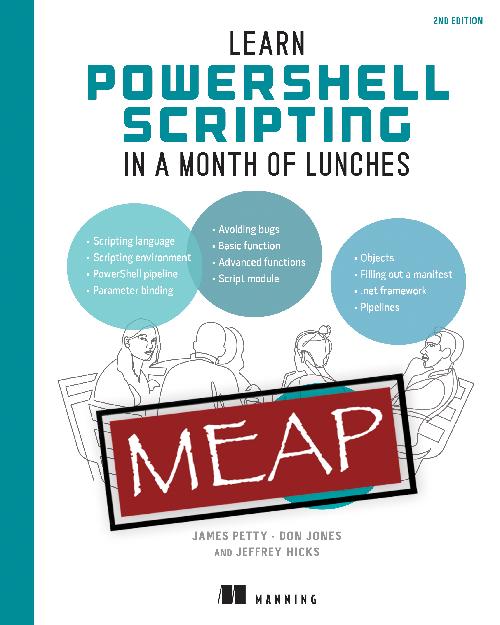
Product details:
ISBN 10: 1638354820
ISBN 13: 9781638354826
Author: Don Jones, Jeffery Hicks, James Petty
Learn PowerShell Scripting in a Month of Lunches MEAP V10 2nd Edition Table of contents:
Part 1.
1 Before you begin
1.1 What is toolmaking?
1.2 Is this book for you?
1.3 What you need for this book
1.3.1 PowerShell version
1.3.2 Administrative privileges
1.3.3 Script editor
1.4 How to use this book
1.5 Expectations
1.6 How to ask for help
Summary
2 Setting up your scripting environment
2.1 The operating system
2.2 PowerShell
2.3 Administrative privileges and execution policy
2.4 Script editors
2.5 Our lab environment
2.6 Example code
2.7 Your turn
Summary
3 WWPD: What would PowerShell do?
3.1 One tool, one task
3.2 Naming your tools
3.3 Naming parameters
3.4 Producing output
3.5 Don’t assume
3.6 Avoid innovation
Summary
4 Review: Parameter binding and the PowerShell pipeline
4.1 The operating system
4.2 It’s all in the parameters
4.3 Pipeline: ByValue
4.3.1 Introducing Trace-Command
4.3.2 Tracing the ByValue parameter binding
4.3.3 When ByValue fails
4.4 ByPropertyName
4.4.1 Let’s trace ByPropertyName
4.4.2 When ByPropertyName fails
4.4.3 Planning ahead
Summary
5 Scripting language: A crash course
5.1 Comparisons
5.1.1 Wildcards
5.1.2 Collections
5.1.3 Troubleshooting comparisons
5.2 The If construct
5.3 The ForEach construct
5.4 The Switch construct
5.5 The Do/While construct
5.6 The For construct
5.7 Break
Summary
6 The many forms of scripting (and which to choose)
6.1 Tools vs. controllers
6.2 Thinking about tools
6.3 Thinking about controllers
6.4 Comparing tools and controllers
6.5 Some concrete examples
6.5.1 Emailing users whose passwords are about to expire
6.5.2 Provisioning new users
6.5.3 Setting file permissions
6.5.4 Helping the help desk
6.6 Control more
6.7 Lab
Summary
7 Scripts and security
7.1 Security is number one
7.2 Execution policy
7.2.1 Execution scope
7.2.2 Getting your policies
7.2.3 Setting an execution policy
7.3 PowerShell isn’t the default application
7.4 Running scripts
7.5 Recommendations
Summary
Part 2.
8 Always design first
8.1 Tools do one thing
8.2 Tools are testable
8.3 Tools are flexible
8.4 Tools look native
8.5 For example
8.6 Your turn
8.6.1 Start here
8.6.2 Your task
8.6.3 Our take
Summary
9 Avoiding bugs: Start with a command
9.1 What you need to run
9.2 Breaking it down, and running it right
9.3 Running commands and digging deeper
9.4 Process matters
9.5 Know what you need
9.6 Your turn
9.6.1 Start here
9.6.2 Your task
9.6.3 Our take
Summary
10 Building a basic function and script module
10.1 Starting with a basic function
10.1.1 Designing the input parameters
10.1.2 Writing the code
10.1.3 Designing the output
10.2 Creating a script module
10.3 Prereq check
10.4 Running the command
10.5 Your turn
10.5.1 Start here
10.5.2 Your task
10.5.3 Our take
Summary
11 Getting started with advanced functions
11.1 About CmdletBinding and common parameters
11.1.1 Accepting pipeline input
11.1.2 Mandatory-ness
11.1.3 Parameter validation
11.1.4 Parameter aliases
11.1.5 Supporting –Confirm and –WhatIf
11.2 Your turn
11.2.1 Start here
11.2.2 Your task
11.2.3 Our take
Summary
12 Objects: The best kind of output
12.1 Assembling the information
12.2 Constructing and emitting output
12.3 A quick test
12.4 An object alternative
12.5 Enriching objects
12.6 Your turn
12.6.1 Start here
12.6.2 Your task
12.6.3 Our take
Summary
13 Using all the streams
13.1 Knowing the seven output streams
13.2 Adding verbose and warning output
13.3 Doing more with -Verbose
13.4 Information output
13.4.1 A detailed Information stream example
13.5 Your turn
13.5.1 Start here
13.5.2 Your task
13.5.3 Our take
Summary
14 Simple help: Making a comment
14.1 Where to put your help
14.2 Getting started
14.3 Going further with comment-based help
14.4 Broken help
14.5 Beyond comments
14.6 Your turn
14.6.1 Start here
14.6.2 Your task
14.6.3 Our take
Summary
15 Errors and how to deal with them
15.1 Understanding errors and exceptions
15.2 Bad handling
15.3 Two reasons for exception handling
15.4 Handling exceptions in your tool
15.5 Capturing the exception
15.6 Handling exceptions for non-commands
15.7 Going further with exception handling
15.8 Your turn
15.8.1 Start here
15.8.2 Your task
15.8.3 Our take
Summary
16 Filling out a manifest
16.1 Module execution order
16.2 Creating a new manifest
16.3 Examining the manifest
16.3.1 Metadata
16.3.2 The root module
16.3.3 Prerequisites
16.3.4 Scripts, types, and formats
16.3.5 Exporting members
16.4 Your turn
16.4.1 Start here
16.4.2 Your task
16.4.3 Our take
Summary
Part 3.
17 Changing your brain when it comes to scripting
17.1 Example 1
17.1.1 The critique
17.1.2 Our take
17.1.3 Thinking beyond the literal
17.2 Example 2
17.2.1 The walkthrough
17.2.2 Our take
17.3 Your turn
17.3.1 Start here
17.3.2 Your task
17.3.3 Our take
Summary
18 Professional-grade scripting
18.1 Using source control
18.2 Code clarity
18.3 Effective comments
18.4 Formatting your code
18.5 Meaningful variable names
18.6 Avoiding aliases
18.7 Logic over complexity
18.8 Providing help
18.9 Avoiding Write-Host and Read-Host
18.10 Sticking with single quotes
18.11 Not polluting the global scope
18.12 Being flexible
18.13 Prioritizing security
18.14 Striving for elegance
Summary
19 An introduction to source control with Git
19.1 Why source control?
19.2 What is Git?
19.2.1 Installing Git
19.2.2 Git basics
19.3 Repository basics
19.3.1 Creating a repository
19.3.2 Staging a change
19.3.3 Committing a change
19.3.4 Rolling back a change
19.3.5 Branching and merging
19.4 Using Git with VS Code
19.5 Integrating with GitHub
Summary
20 Pestering your script
20.1 The vision
20.2 Problems with manual testing
20.3 Benefits of automated testing
20.4 Introducing Pester
20.5 Coding to be tested
20.6 What do you test?
20.6.1 Integration tests
20.6.2 Unit tests
20.6.3 Don’t test what isn’t yours
20.7 Writing a basic Pester test
20.7.1 Creating a fixture
20.7.2 Writing the first test
20.7.3 Creating a mock
20.7.4 Adding more tests
20.7.5 Code coverage
Summary
21 Signing your script
21.1 The significance of script signing
21.2 A word about certificates
21.3 Configure your script signing policy
21.4 Code-signing basics
21.4.1 Acquiring a code-signing certificate
21.4.2 Trusting self-signed certificates
21.4.3 Signing your scripts
21.4.4 Testing script signatures
Summary
22 Publishing your script
22.1 The importance of publishing
22.2 Exploring the PowerShell Gallery
22.3 Other publishing options
22.4 Before you publish
22.4.1 Are you reinventing the wheel?
22.4.2 Updating your manifest
22.4.3 Getting an API key
22.5 Ready, set, publish
22.5.1 Managing revisions
22.6 Publishing scripts
22.6.1 Using the Microsoft script repository
22.6.2 Creating ScriptFileInfo
22.6.3 Publishing the script
22.6.4 Managing published scripts
Summary
Part 4.
23 Squashing bugs
23.1 The three kinds of bugs
23.2 Dealing with syntax bugs
23.3 Dealing with results bugs
23.4 Dealing with logic bugs
23.4.1 Setting breakpoints
23.4.2 Setting watches
23.4.3 So much more
23.4.4 Don’t be lazy
23.5 Your turn
23.5.1 Start here
23.5.2 Your task
23.5.3 Our take
Summary
24 Enhancing script output presentation
24.1 Our starting point
24.2 Creating a default view
24.2.1 Exploring Microsoft’s views
24.2.2 Adding a custom type name to output objects
24.2.3 Creating a new view file
24.2.4 Adding the view file to a module
24.3 Your turn
24.3.1 Start here
24.3.2 Your task
24.3.3 Our take
Summary
25 Wrapping up the .NET Framework
25.1 Why PowerShell exists
25.1.1 A crash course in .Net
25.2 Exploring a class
25.3 Making a wrapper
25.4 A more practical example
25.5 Your turn
25.5.1 Start here
25.5.2 Your task
25.5.3 Our take
Summary
26 Storing data—not in Excel!
26.1 Introducing SQL Server!
26.2 Setting up everything
26.3 Using your database: Creating a table
26.4 Saving data to SQL Server
26.5 Querying data from SQL Server
Summary
27 Never the end
27.1 Welcome to toolmaking
27.2 Taking your next step
27.3 What’s in your future?
Summary
index
People also search for Learn PowerShell Scripting in a Month of Lunches MEAP V10 2nd Edition:
manning learn powershell scripting in a month of lunches
learn powershell scripting in a month of lunches reddit
learn powershell scripting in a month of lunches 4th edition
how to learn powershell in a month of lunches
how long does it take to learn powershell scripting
Tags:
Don Jones,Jeffery Hicks,James Petty,Learn PowerShell Scripting,Month,Lunches,MEAP V10
You may also like…
Computers - Programming
Learn PowerShell Scripting in a Month of Lunches 1st Edition Don Jones & Jeffery Hicks
Computers - Databases
Computers - Programming
Akka in Action, Second Edition (MEAP V10) Francisco Lopez-Sancho Abraham
Computers - Databases
Computers - Applications & Software
Computers - Networking
Learn Cisco Network Administration in a Month of Lunches 1st Edition Ben Piper
Computers - Programming
Microservice APIs: With examples in Python (MEAP v10) 1 / MEAP v10 Edition José Haro Peralta
Uncategorized
Computers - Applications & Software