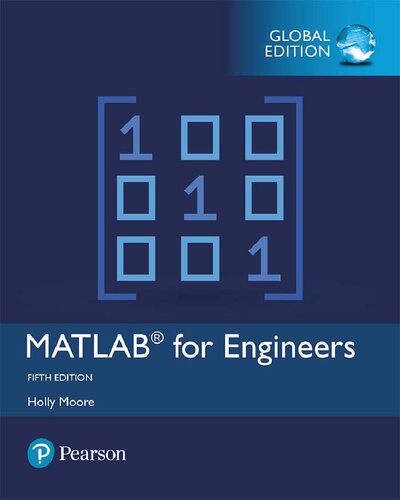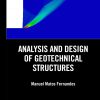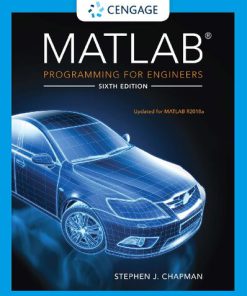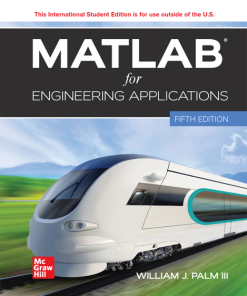MATLAB for Engineers 5th Edition by Holly 9780134588261 0134588266
$50.00 Original price was: $50.00.$25.00Current price is: $25.00.
MATLAB for Engineers 5th Edition Holly Moore – Ebook Instant Download/Delivery ISBN(s): 9780134588261, 0134588266

Product details:
- ISBN 10: 0134588266
- ISBN 13: 9780134588261
- Author: Holly
MATLAB for Engineers
Table contents:
CHAPTER 1 About MATLAB®
Objectives
1.1 What is MATLAB®?
1.2 Student Edition of MATLAB®
1.3 How is MATLAB® Used in Industry?
1.3.1 Electrical Engineering
1.3.2 Biomedical Engineering
1.3.3 Fluid Dynamics
1.4 Problem Solving in Engineering and Science
CHAPTER 2 MATLAB® Environment
Objectives
2.1 Getting Started
PRACTICE EXERCISE 2.1
2.2 MATLAB® Windows
2.2.1 Command Window
2.2.2 Command History
2.2.3 Workspace Window
2.2.4 Current Folder Window
2.2.5 Document Window
2.2.6 Graphics Window
2.2.7 Edit Window
2.3 Solving Problems with MATLAB®
2.3.1 Using Variables
PRACTICE EXERCISE 2.2
2.3.2 Matrices in MATLAB®
Scalar Operations
Order of Operations
PRACTICE EXERCISE 2.3
Array Operations
PRACTICE EXERCISE 2.4
2.3.3 Number Display
Scientific Notation
Display Format
2.4 Saving Your Work
2.4.1 Diary
2.4.2 Saving Variables
2.4.3 Scripts
2.4.4 Section Mode
Summary
Matlab® Summary
Key Terms
Problems
Getting Started
Using Variables
Scalar Operations and Order of Operations
Array Operations
Number Display
Saving Your Work in Files
CHAPTER 3 Built-In MATLAB® Functions
Objectives
Introduction
3.1 Using Built-In Functions
3.2 Using the Help Feature
PRACTICE EXERCISE 3.1
3.3 Elementary Math Functions
3.3.1 Common Computations
PRACTICE EXERCISE 3.2
3.3.2 Rounding Functions
3.3.3 Discrete Mathematics
PRACTICE EXERCISE 3.3
3.4 Trigonometric Functions
PRACTICE EXERCISE 3.4
3.5 Data Analysis Functions
3.5.1 Maximum and Minimum
PRACTICE EXERCISE 3.5
3.5.2 Mean and Median
PRACTICE EXERCISE 3.6
3.5.3 Sums and Products
3.5.4 Sorting Values
3.5.5 Determining Matrix Size
PRACTICE EXERCISE 3.7
3.5.6 Variance and Standard Deviation
PRACTICE EXERCISE 3.8
3.6 Random Numbers
3.6.1 Uniform Random Numbers
3.6.2 Gaussian Random Numbers
PRACTICE EXERCISE 3.9
3.7 Complex Numbers
PRACTICE EXERCISE 3.10
3.8 Computational Limitations
3.9 Special Values and Miscellaneous Functions
PRACTICE EXERCISE 3.11
Summary
MATLAB® Summary
Key Terms
Problems
Elementary Math Functions
Trigonometric Functions
Data Analysis Functions
Random Numbers
Complex Numbers
CHAPTER 4 Manipulating MATLAB® Matrices
Objectives
4.1 Manipulating Matrices
4.1.1 Defining Matrices
4.1.2 Using the Colon Operator
PRACTICE EXERCISE 4.1
4.2 Problems with Two Variables—Using Meshgrid
PRACTICE EXERCISE 4.2 USING MESHGRID
4.3 Special Matrices
4.3.1 Matrix of Zeros
4.3.2 Matrix of Ones
4.3.3 Diagonal Matrices
4.3.4 Magic Matrices
PRACTICE EXERCISE 4.3
Summary
MATLAB® Summary
Key Terms
Problems
Manipulating Matrices
Problems with Two Variables
Special Matrices
CHAPTER 5 Plotting
Objectives
Introduction
5.1 Two-Dimensional Plots
5.1.1 Basic Plotting
Simple x–y Plots
Titles, Labels, and Grids
Creating Multiple Plots
Plots with more than one Line
Plots of Complex Arrays
5.1.2 Line, Color, and Mark Style
5.1.3 Axis Scaling and Annotating Plots
PRACTICE EXERCISE 5.1
5.2 Subplots
PRACTICE EXERCISE 5.2
5.3 Other Types of Two-Dimensional Plots
5.3.1 Polar Plots
PRACTICE EXERCISE 5.3
5.3.2 Logarithmic Plots
PRACTICE EXERCISE 5.4
5.3.3 Bar Graphs and Pie Charts
5.3.4 Histograms
5.3.5 x–y Graphs with Two y-Axes
5.3.6 Function Plots
PRACTICE EXERCISE 5.5
5.4 Three-Dimensional Plotting
5.4.1 Three-Dimensional Line Plot
5.4.2 Surface Plots
Mesh Plots
Surf Plots
Another Example
Contour Plots
Pseudo Color Plots
5.5 Editing Plots from the Menu Bar
5.6 Creating Plots from the Workspace Window
5.7 Saving Your Plots
PRACTICE EXERCISE 5.6
Summary
MATLAB® Summary
Problems
Two-Dimensional (x – y) Plots
x–y Plotting with Projectiles
Using Subplots
Polar Plots
Logarithmic Plots
Bar Graphs, Pie Charts, and Histograms
Graphs with Two y-Axes
Three-Dimensional Line Plots
Three-Dimensional Surface and Contour Plots
Challenge Problem
CHAPTER 6 User-Defined Functions
Objectives
Introduction
6.1 Creating Function Files
6.1.1 Syntax
PRACTICE EXERCISE 6.1
6.1.2 Comments
6.1.3 Functions with Multiple Inputs and Outputs
PRACTICE EXERCISE 6.2
6.1.4 Functions with no Input or no Output
6.1.5 Determining the Number of Input and Output Arguments
6.1.6 Local Variables
6.1.7 Global Variables
6.1.8 Accessing Function Code
6.2 Creating your own Toolbox of Functions
6.3 Anonymous Functions and Function Handles
6.4 Function Functions
6.5 Subfunctions
6.5.1 Using Subfunctions in Other Functions
6.5.2 Subfunctions in MATLAB Programs
Summary
MATLAB® Summary
Key Terms
Problems
Function Files
Creating Your Own Toolbox
Anonymous Functions and Function Handles
Subfunctions
CHAPTER 7 User-Controlled Input and Output
Objectives
Introduction
7.1 User-Defined Input
PRACTICE EXERCISES 7.1
7.2 Output Options
7.2.1 Display Function
7.2.2 Formatted Output—The fprintf Function
PRACTICE EXERCISES 7.2
7.2.3 Formatted Output—The sprintf Function
7.2.4 The table Function
7.3 Graphical Input
7.4 More Features Using Section Dividers
7.4.1 Publish
7.4.2 Live Scripts
7.5 Reading and Writing Data from Files
7.5.1 Importing Data
Import Wizard
Import Commands
7.5.2 Exporting Data
7.6 Debugging your Code
7.6.1 Code Analyzer
7.6.2 Debugging Toolbar
Summary
MATLAB® Summary
Key Terms
Problems
Input Function
Disp Function
Problems combining the input, disp, and fprintf and table functions
ginput
Using Sections
CHAPTER 8 Logical Functions and Selection Structures
Objectives
Introduction
8.1 Relational and Logical Operators
8.2 Flowcharts and Pseudocode
8.3 Logical Functions
8.3.1 Find
8.3.2 Flowcharting and Pseudocode for Find Commands
PRACTICE EXERCISE 8.1
8.4 Selection Structures
8.4.1 The Simple if
8.4.2 The if/else Structure
8.4.3 The elseif Structure
PRACTICE EXERCISE 8.2
8.4.4 switch and case
8.4.5 Menu
PRACTICE EXERCISE 8.3
8.5 Debugging
Summary
MATLAB® Summary
Key Terms
Problems
Logical Operators: Find
If Structures
Switch/Case
Challenge Problems
CHAPTER 9 Repetition Structures
Objectives
Introduction
9.1 For Loops
PRACTICE EXERCISE 9.1
9.2 While Loops
PRACTICE EXERCISE 9.2
9.3 Break and Continue
9.4 Midpoint Break Loops
9.5 Nested Loops
9.6 Improving the Efficiency of Loops
Summary
MATLAB® Summary
Key Terms
Problems
Nested Loops
Faster Loops
Challenge Problems
CHAPTER 10 Matrix Algebra
Objectives
Introduction
10.1 Matrix Operations and Functions
10.1.1 Transpose
10.1.2 Dot Product
PRACTICE EXERCISE 10.1
10.1.3 Matrix Multiplication
PRACTICE EXERCISE 10.2
10.1.4 Matrix Powers
10.1.5 Matrix Inverse
10.1.6 Determinants
PRACTICE EXERCISE 10.3
10.1.7 Cross Products
10.2 Solutions of Systems of Linear Equations
10.2.1 Solution using the Matrix Inverse
10.2.2 Solution using Matrix left Division
10.2.3 Solution Using the Reverse Row Echelon Function
10.3 Special Matrices
10.3.1 Ones and Zeros
10.3.2 Identity Matrix
10.3.3 Other Matrices
Summary
MATLAB® Summary
Key Terms
Problems
Dot Products
Matrix Multiplication
Matrix Exponentiation
Determinants and Inverses
Cross Products
Solving Linear Systems of Equations
Challenge Problem
CHAPTER 11 Other Kinds of Arrays
Objectives
Introduction
11.1 Data Types
11.2 Numeric Data Types
11.2.1 Double-Precision Floating-Point Numbers
11.2.2 Single-Precision Floating-Point Numbers
11.2.3 Integers
11.2.4 Complex Numbers
PRACTICE EXERCISE 11.1
11.3 Character and String Data
11.3.1 Creating Character and String Arrays
11.3.2 Character Encoding Strategies
PRACTICE EXERCISE 11.2
11.3.3 Using Character and String Arrays
PRACTICE EXERCISE 11.3
11.4 Symbolic Data
11.5 Logical Data
11.6 Sparse Arrays
11.7 Categorical Arrays
11.8 Time Arrays
11.9 Multidimensional Arrays
PRACTICE EXERCISE 11.4
11.10 Cell Arrays
11.11 Structure Arrays
11.12 Table Arrays
Summary
MATLAB® Summary
Key Terms
Problems
Numeric Data Types
Character and String Data
Datetime Arrays
Multidimensional Arrays
Cell Arrays
Structure Arrays
Table Arrays
CHAPTER 12 Symbolic Mathematics
Objectives
Introduction
12.1 Symbolic Algebra
12.1.1 Creating Symbolic Variables
PRACTICE EXERCISE 12.1
12.1.2 Manipulating Symbolic Expressions and Symbolic Equations
Simplification Functions
PRACTICE EXERCISE 12.2
12.2 Solving Expressions and Equations
12.2.1 The Solve Function
PRACTICE EXERCISE 12.3
12.2.2 Solving Systems of Equations
PRACTICE EXERCISE 12.4
12.2.3 Substitution and Symbolic Functions
PRACTICE EXERCISE 12.5
12.3 Symbolic Plotting
12.3.1 The fplot Function
PRACTICE EXERCISE 12.6
12.3.2 Additional Symbolic Plots
PRACTICE EXERCISE 12.7
12.4 Calculus
12.4.1 Differentiation
PRACTICE EXERCISE 12.8
12.4.2 Integration
PRACTICE EXERCISE 12.9
12.5 Differential Equations
12.5.1 Using dsolve with String Input
12.5.2 Using dsolve with Symbolic Function Input
12.6 Converting Symbolic Expressions to Anonymous Functions
Summary
MATLAB® Summary
Problems
Symbolic Algebra
Solving Symbolically and Using the Subs Command
Solving Systems of Equations
Symbolic Plotting
Calculus
Creating Anonymous Functions from Symbolic Expressions
CHAPTER 13 Numerical Techniques
Objectives
13.1 Interpolation
13.1.1 Linear Interpolation
13.1.2 Cubic Spline Interpolation
PRACTICE EXERCISE 13.1
13.1.3 Extrapolation
13.1.4 Multidimensional Interpolation
PRACTICE EXERCISE 13.2
13.2 Curve Fitting
13.2.1 Linear Regression
13.2.2 Linear Regression Through Zero
13.2.3 Polynomial Regression
13.2.4 The Polyval Function
PRACTICE EXERCISE 13.3
13.3 Using the Interactive Fitting Tools
13.3.1 Basic Fitting Tools
13.3.2 Curve-Fitting Toolbox
13.4 Differences and Numerical Differentiation
13.4.1 The diff Function
13.4.2 Forward, Backward, and Central Difference Techniques
PRACTICE EXERCISE 13.4
13.5 Numerical Integration
PRACTICE EXERCISE 13.5
13.6 Solving Differential Equations Numerically
13.6.1 Function Handle Input
13.6.2 Solving the Problem
13.6.3 Solving Higher-Order Differential Equations
13.6.4 Boundary Value Problems
13.6.5 Partial Differential Equations
Summary
Matlab® Summary
Key Terms
Problems
Interpolation
Curve Fitting
Approximating Derivatives
Numerical Integration
Differential Equations
CHAPTER 14 Advanced Graphics
Objectives
Introduction
14.1 Images
14.1.1 Image Types
Intensity Images
Indexed Image Function
True Color (RGB) Images
14.1.2 Reading and Writing Image Files
Reading Image Information
Storing Image Information
14.2 Graphics Objects
14.2.1 Plot Handles
14.2.2 Figure Handles
14.2.3 Axes Handles
14.2.4 Annotation Axes
14.2.5 Property Editor
14.3 Animation
14.3.1 Redrawing and Erasing
14.3.2 Movies
14.4 Other Visualization Techniques
14.4.1 Transparency
14.4.2 Hidden Lines
14.4.3 Lighting
14.5 Introduction to Volume Visualization
14.5.1 Volume Visualization of Scalar Data
14.5.2 Volume Visualization of Vector Data
Summary
MATLAB® Summary
Key Terms
Problems
CHAPTER 15 Creating Graphical User Interfaces
Objectives
Introduction
15.1 A Simple GUI with one user Interaction
15.1.1 Creating the Layout
15.1.2 Adding Code to the Program
Callbacks
15.2 A Graphical user Interface with Multiple user Interactions—ready_aim_fire
15.3 An Improved ready_aim_fire Program
15.4 A Much Better ready_aim_fire Program
15.5 Built-in GUI Templates
15.5.1 GUI with UIcontrols
15.5.2 GUI with Axes and Menu
15.5.3 Modal Question Box
15.5.4 Other Examples
Summary
Key Terms
Problems
CHAPTER 16 Simulink®— A Brief Introduction
Objectives
Introduction
16.1 Applications
16.2 Getting Started
16.3 Solving Differential Equations with Simulink®
Summary
Key Terms
Problems
Applications
APPENDIX A Special Characters, Commands, and Functions
APPENDIX B Scaling Techniques
Linear Relationships
Logarithmic Relationship
Exponential Relationship
Power Relationship
People also search:
matlab for engineers
introduction to matlab for engineers
matlab for engineers 5th edition
matlab for engineers 6th edition pdf
essential matlab for engineers and scientists
You may also like…
Computers - Programming
MATLAB Programming for Engineers 6th Edition by Stephen Chapman ISBN 0357030397 978-0357030394
Physics - General Courses
Modern Physics for Scientists and Engineers 5th Edition Stephen Thornton & Andrew Rex
Computers - Applications & Software
Engineering - Engineering Technology
MATLAB and Simulink Crash Course for Engineers Eklas Hossain
Uncategorized
Mathematics - Numerical Analysis
Applied Numerical Methods with MATLAB for Engineers and Scientists, 5th Edition Steven Chapra
Physics - Theoretical Physics
Computers - Programming
MATLAB for Engineers Global Edition 5th Edition by Holly Moore ISBN 9781292231204 1292231203