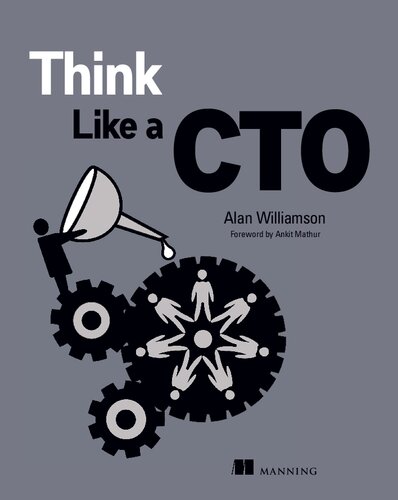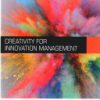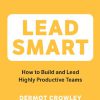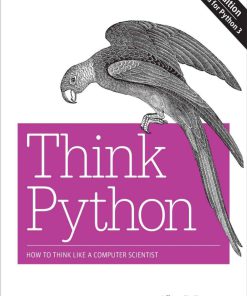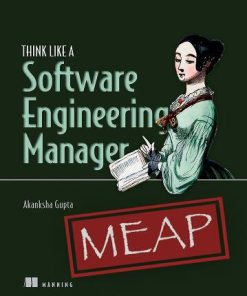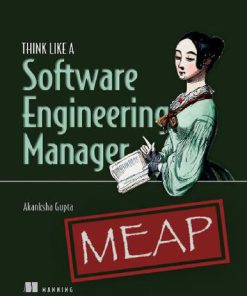Think Like a CTO 1st Edition by Alan Williamson 1638351872 9781638351870
$50.00 Original price was: $50.00.$25.00Current price is: $25.00.
Think Like a CTO 1st Edition by Alan Williamson – Ebook PDF Instant Download/Delivery: 1638351872, 9781638351870
Full download Think Like a CTO 1st Edition after payment
Product details:
ISBN 10: 1638351872
ISBN 13: 9781638351870
Author: Alan Williamson
Think Like a CTO 1st Table of contents:
1 The Chief Technology Officer (CTO)
1.1 What makes a Chief Technology Officer
1.2 Different types of CTOs
1.2.1 Prestartup, in name only
1.2.2 Funded startup: The technology expert with money
1.2.3 Established company: Their first CTO
1.2.4 Established company with CTO
1.3 Determining whether we need a CTO
1.4 Evolution from engineer
1.4.1 The first 100 days
1.5 Top 10 qualities for a CTO
Summary
Checklist
2 Managing up
2.1 Partnering with your CEO
2.1.1 The office of the CEO
2.1.2 Types of CEOs
2.1.3 Setting the tone
2.1.4 Tips for a successful partnership
2.2 Counting on your CFO
2.2.1 Getting a handle on your expenditures
2.2.2 Reaching out
2.3 Working with peers
2.3.1 Know your company
2.3.2 Speak their language
2.3.3 Find their pain
2.3.4 Think strategically
2.4 Taking over from another CTO
2.4.1 Celebrate, not disparage
2.4.2 Speak to the outgoing CTO
2.4.3 Discover the team
2.5 Presenting to the board
2.5.1 Know your audience
2.5.2 Format of the meeting
2.5.3 Your role
2.5.4 The dos and don’ts
2.6 Communications
2.6.1 Internal
2.6.2 External
2.7 Internal politics
2.7.1 The major types
2.7.2 Mitigating politics
2.8 Change management
2.8.1 Boiling the frog
2.8.2 Excitement committee
2.8.3 Valley of anguish
2.8.4 Consequences
Summary
Checklist
3 Visionary planning
3.1 The grand vision
3.1.1 The “what”/“why” part
3.1.2 The “how” part
3.1.3 Define success
3.2 Engaging with clients
3.2.1 Know your client
3.2.2 Your counterpart
3.3 Long-term planning
3.3.1 Timing is everything
3.3.2 Keep in mind
3.4 Incorporating seismic shifts
3.4.1 Decision paralysis
3.4.2 Identify the pillars of your vision
3.4.3 Watching the pillars
3.4.4 Looking for simplicity
3.5 Elevator pitch
3.5.1 Creating your pitch
3.5.2 Practicing and honing the pitch
3.6 Putting together a budget
3.6.1 What to include
3.6.2 Lay out the budget
3.6.3 Keeping track
3.6.4 Return on investment (ROI)
3.7 Near-term planning and expectations
3.7.1 Communication
3.7.2 Controlling the narrative
Summary
Checklist
4 Building a team
4.1 Different types of resources
4.1.1 Full-time employee (FTE)
4.1.2 Contracting individuals
4.1.3 Outsourcing to vendor
4.1.4 Onshore resourcing
4.1.5 Offshore resourcing
4.1.6 Comparison review
4.2 Knowing when to hire
4.2.1 Hiring events
4.2.2 Discipline matrix
4.2.3 Impact of not hiring
4.3 Sourcing candidates
4.3.1 Referrals
4.3.2 Recruitment agency
4.3.3 Headhunting
4.3.4 Graduate fairs/internships
4.3.5 Self-serve online
4.4 Creating the job description
4.4.1 Basic structure
4.4.2 Title
4.4.3 Description
4.4.4 Minimum requirements
4.4.5 Required skills
4.4.6 About/legal information
Summary
Checklist
5 Interviewing, choosing, and onboarding
5.1 The interview
5.1.1 Getting into the right mindset
5.1.2 Your objectives
5.1.3 Phone interview (or preinterview)
5.1.4 In-person interview
5.1.5 Video interview
5.2 Scoring candidates
5.2.1 Defining your criteria
5.2.2 Marking the candidate
5.3 Saying no
5.3.1 Definitely not
5.3.2 Definitely maybe
5.4 Onboarding
5.4.1 Bringing them up to speed
5.4.2 Your expectations
5.4.3 Getting to work
Summary
Checklist
6 Team management
6.1 Charter
6.1.1 Knowledge
6.1.2 Sample charter
6.2 Team structure
6.2.1 Product centric
6.2.2 Lifecycle centric
6.2.3 Customer/vertical centric
6.2.4 Hybrid approach
6.3 Titles
6.3.1 What is in the title?
6.3.2 Ladder to improvement
6.3.3 Common mistakes with titles
6.4 Team reporting
6.4.1 Define autonomy
6.4.2 Reporting metrics
6.4.3 Accountability
6.5 One-on-one meeting
6.6 Education and training
6.6.1 Online libraries/resources
6.6.2 Platform/software certifications
6.6.3 Bootcamps
6.6.4 User groups
6.6.5 Internal training
6.6.6 Conferences
6.6.7 University/college courses
6.7 Communication
6.7.1 Email
6.7.2 Meetings
6.7.3 Feedback
Summary
Checklist
7 Annual reviews
7.1 Skill matrix
7.1.1 Basic matrix structure
7.1.2 Filling out the grid
7.1.3 Logistics
7.2 Handling failure
7.2.1 Initial reaction
7.2.2 Investigation
7.2.3 Learning
7.3 Termination
7.3.1 Downsizing the department
7.3.2 Skills no longer required
7.3.3 Poor performance
7.3.4 Logistics
7.3.5 The exit interview
7.4 Remote working
7.4.1 Setup
7.4.2 Managing expectations
7.4.3 Preventing abuse
Summary
Checklist
8 Technology decisions
8.1 Avoid lock-in
8.2 Build vs. buy
8.2.1 Buy
8.2.2 Build
8.2.3 Considerations
8.2.4 Checklist
8.3 Cloud vs. on-prem
8.3.1 Cloud
8.3.2 On-prem
8.4 Disaster recover
8.4.1 Downtime tolerance
8.4.2 Full or partial service
8.4.3 Fail forward vs. bounce back
8.4.4 Managing the event
8.4.5 Cloud and DR
8.5 Data management
8.5.1 Storage
8.5.2 Data types
8.6 Microservices vs. monolithic
8.7 Open source
8.7.1 License types
8.7.2 Usage guidelines
8.7.3 Publishing open source
8.7.4 Using code from the web
8.8 Languages and frameworks
8.8.1 Legacy language
8.8.2 Choosing the next one
Summary
Checklist
9 Development
9.1 Project planning
9.1.1 Project manager
9.1.2 Defining projects
9.2 Development standards
9.3 Version control
9.4 Quality assurance (QA)
9.4.1 Manual testing
9.4.2 Automated tests
9.5 Cl/CD
9.6 Technical debt
9.7 Release
9.7.1 Outage release
9.7.2 Blue-green release
9.8 Client requests
Summary
Checklist
10 Contract management
10.1 Service agreement
10.1.1 Statement of work
10.1.2 Service-level agreement
10.2 Evaluating vendors
10.3 Software licensing
10.4 Support contracts
Summary
Checklist
11 Documentation
11.1 Why document?
11.1.1 Audience
11.1.2 Format
11.1.3 Validation
11.2 Documentation types
11.2.1 Meeting notes
11.2.2 Walk-throughs demos
11.2.3 Owner’s manual
11.2.4 Backing up and restoration
11.2.5 Deployment process
11.2.6 Source/code comments
11.2.7 Architectural diagrams
11.2.8 Process diagrams
11.2.9 Network diagrams
11.2.10 Data schemas
11.2.11 Compliance documentation
11.2.12 License and audit tracking
11.3 Whitepapers
11.4 Best practices
Summary
Checklist
12 Security
12.1 Patching
12.1.1 Identify patches
12.1.2 Scheduling
12.1.3 Special considerations
12.2 Penetration testing
12.3 Social engineering
12.4 Data leakage
12.4.1 Logging
12.4.2 Application errors
12.4.3 Data exports
12.4.4 Version control
12.5 Password rotation
12.5.1 System credentials tracking
12.6 Secure environment
12.6.1 Identify
12.6.2 Protect
12.6.3 Monitor
12.7 Developing with security
12.7.1 Creating secure code
12.7.2 Securing the build process
12.8 “We are under attack”
12.8.1 Kill switch
12.8.2 Communication
12.8.3 Managing a security breach
12.9 Chief Information Security Officer (CISO)
Summary
Checklist
13 Housekeeping
13.1 Managing hardware
13.2 Support contracts
13.2.1 Providing support
13.3 Monitoring
13.3.1 Outside looking in
13.3.2 Inside looking in
13.4 Backup and restoration
13.4.1 Frequency/retention
13.4.2 Archive security
13.5 Budget oversight
Summary
Checklist
14 Company growth
14.1 Investment groups
14.2 Impromptu pitch
14.3 Investment cadence
14.4 Preparing for integration
14.5 Due diligence
14.5.1 Performing due diligence
14.5.2 Conducting due diligence
14.5.3 Presenting your findings
14.5.4 Answering due diligence
14.6 Handing over the reins
14.7 Taking the reins
Summary
Checklist
15 You, Inc.
15.1 Reviewing yourself
15.2 Mentor
15.3 Keeping pace
15.4 Monitoring change
15.5 Succession planning
15.6 Career success
15.7 Stepping up
Summary
Checklist
index
People also search for Think Like a CTO 1st:
think like a child
think like a capitalist
think like a freak chapter 1
think like a stoic
Tags:
Alan Williamson,Think Like,CTO
You may also like…
Computers - Programming
Think Python How to Think Like a Computer Scientist 2nd Edition Allen B Downey
Computers - Programming
Think Python How to Think Like a Computer Scientist 2nd Edition by Allen B Downey 9781449330729
Computers - Programming
Think Java How to Think Like a Computer Scientist 2nd Edition Allen B. Downey
Computers - Professionals
Think Like a CTO MEAP Version 1st Edition by Alan Williamson ISBN 1638351872 9781638351870
Computers - Programming
Think Python How to Think Like a Computer Scientist Allen B Downey
Computers - Organization and Data Processing
Think Like a Data Analyst MEAP V02 1st Edition by Mona Khalil ISBN 9781633438415
Computers - Programming
Business & Economics - Management & Leadership
Think Like a Software Engineering Manager MEAP V05 Akanksha Gupta
Business & Economics - Management & Leadership
Think Like a Software Engineering Manager MEAP V05 Akanksha Gupta