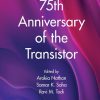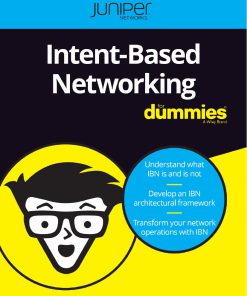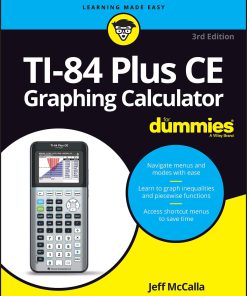TI 84 Plus CE Graphing Calculator For Dummies 3rd Edition by Jeff Mccalla ISBN 1119887607 978-1119887607
$50.00 Original price was: $50.00.$25.00Current price is: $25.00.
TI 84 Plus CE Graphing Calculator For Dummies 3rd Edition by Jeff Mccalla – Ebook PDF Instant Download/Delivery: 1119887607 978-1119887607
Full download TI 84 Plus CE Graphing Calculator For Dummies 3rd edition after payment
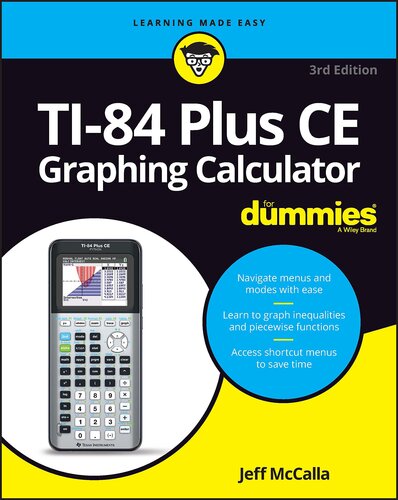
Product details:
ISBN 10: 1119887607
ISBN 13: 978-1119887607
Author: Jeff Mccalla
You and your trusty TI-84+ can ace math, together
Graphing calculators are an essential tool in many high school and college math courses. TI-84 Plus CE Graphing Calculator For Dummies teaches you how to use these handy little machines with confidence, for basic math and far, far beyond. Packed with insider tips, common mistakes to avoid, and updates on the newest products available, this is the must-have reference to get the most out of your graphing calculator. You’ll learn how to navigate the home screen, menus, and mode settings. And we’ll teach you how to use your calculator to, uh, do math―starting with basic arithmetic functions and stepping up through matrices, complex numbers, and beyond. You can even learn about probability and how to conduct statistical data analysis with your TI-84+. Get graphing!
- Grasp the basics of using your TI-84+ graphing calculator
- Learn how to use shortcut menus to enter fractions, matrices and logarithms (with a change of base!)
- Figure out how to make charts, scatter plots, and more
- Get started programming in Python on the new TI-84 Plus CE Python Edition
- If you have the older TI-84+, look for tips that point out keystroke and functionality differences
This edition of TI-84 Plus CE Graphing Calculator For Dummies lets you do everything there is to do with the very latest TI-84+ models. Whatever kind of math you’re doing, you’ll get some quality screen time in, thanks to Dummies
TI 84 Plus CE Graphing Calculator For Dummies 3rd Table of contents:
-
Introduction
- What Is a TI-84 Plus CE?
- Key Features of the TI-84 Plus CE
- How This Book Can Help You
- Getting Started with Your Calculator
-
Chapter 1: Getting to Know Your TI-84 Plus CE
- Overview of the TI-84 Plus CE Layout
- Buttons and Their Functions
- Turning On and Off Your Calculator
- Navigating the Menu System
- Setting Up Your Calculator
-
Chapter 2: Basic Calculator Functions
- Performing Simple Arithmetic Calculations
- Using the Memory and Recall Features
- Using Fractions and Decimals
- Working with Powers, Roots, and Exponents
-
Chapter 3: Graphing Basics
- How to Graph a Function
- Understanding the Graphing Window
- Zooming In and Out on the Graph
- Tracing and Analyzing Points on the Graph
- Graphing Multiple Functions at Once
-
Chapter 4: Advanced Graphing Features
- Zooming and Window Settings for Better Graphs
- Using the Table of Values to Understand Functions
- Finding Intercepts and Maximum/Minimum Points
- Graphing Parametric and Polar Equations
- Analyzing Graphs with Derivatives and Integrals
-
Chapter 5: Solving Equations and Inequalities
- Solving Linear Equations
- Solving Quadratic Equations
- Using the Solver to Find Roots
- Solving Systems of Equations
- Graphing and Solving Inequalities
-
Chapter 6: Using the TI-84 Plus CE for Statistics
- Entering Data into Lists
- Performing Statistical Calculations
- Graphing Statistical Data
- Using Regression Models for Curve Fitting
- Analyzing Statistical Results
-
Chapter 7: Working with Matrices and Vectors
- Understanding Matrices on the TI-84 Plus CE
- Performing Matrix Operations
- Using Vectors for Linear Algebra Applications
- Solving Systems of Equations Using Matrices
-
Chapter 8: Probability and Combinatorics
- Using the Probability Functions on the TI-84 Plus CE
- Permutations, Combinations, and Factorials
- Working with Binomial and Normal Distributions
- Random Number Generation and Simulations
-
Chapter 9: Programming Your TI-84 Plus CE
- Introduction to TI-Basic Programming
- Writing Simple Programs
- Using Loops and Conditional Statements
- Debugging and Running Programs
- Creating Custom Applications for the TI-84 Plus CE
-
Chapter 10: Tips, Tricks, and Shortcuts
- Time-Saving Tips for Everyday Calculations
- Customizing Your Calculator’s Settings
- Using the TI-84 Plus CE for Complex Numbers
- Saving and Storing Data on Your Calculator
-
Chapter 11: Troubleshooting and Maintenance
- Common Problems and How to Fix Them
- Resetting Your Calculator
- Updating Your TI-84 Plus CE’s Operating System
- Keeping Your Calculator in Good Condition
-
Appendix A: Graphing Calculator Functions at a Glance
- A Quick Reference to Common Functions
- Syntax for Calculations and Commands
-
Appendix B: Solutions to Selected Problems
- Solutions to Practice Problems Found Throughout the Book
-
Appendix C: Additional Resources
- Recommended Websites and Apps for Learning More
- Software Tools Compatible with the TI-84 Plus CE
-
Index
People also search for TI 84 Plus CE Graphing Calculator For Dummies 3rd:
ti 84 plus ce graphing calculator for dummies pdf
is the ti 84 plus ce a graphing
ti-84 plus graphing calculator for dummies
ti 84 plus ce graphing calculator instructions
ti-84 plus ce graphing calculator free online
Tags:
Jeff Mccalla,For Dummies,Graphing Calculator
You may also like…
Computers - Networking
Computers - Other
TI-84 Plus CE Graphing Calculator For Dummies, 3rd Edition Jeff Mccalla
Uncategorized
Languages - Arabic Language Reference
Uncategorized
Medicine - Neuroscience
Computers - Other
Arts - Digital Music
GarageBand For Dummies 3rd Edition by Bob Levitus 9781394204014 1394204019