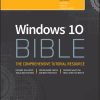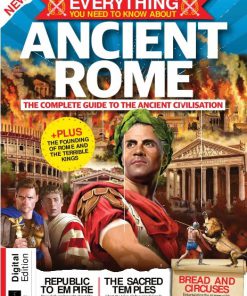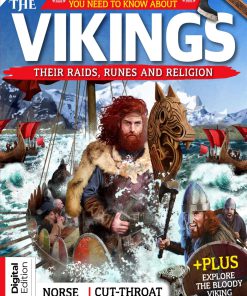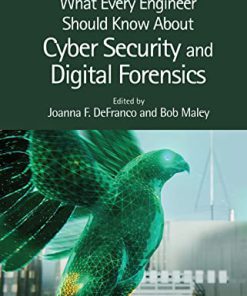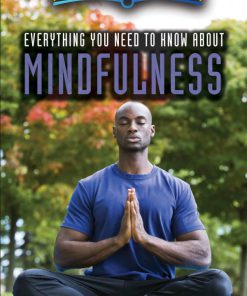Understanding the Digital World What You Need to Know about Computers the Internet Privacy and Security 1st editon by Brian Kernighan ISBN 069117654X 978-0691176543
$50.00 Original price was: $50.00.$25.00Current price is: $25.00.
Understanding the Digital World What You Need to Know about Computers the Internet Privacy and Security 1st editon by Brian Kernighan – Ebook PDF Instant Download/Delivery: 069117654X, 978-0691176543
Full dowload Understanding the Digital World What You Need to Know about Computers the Internet Privacy and Security 1st editon after payment
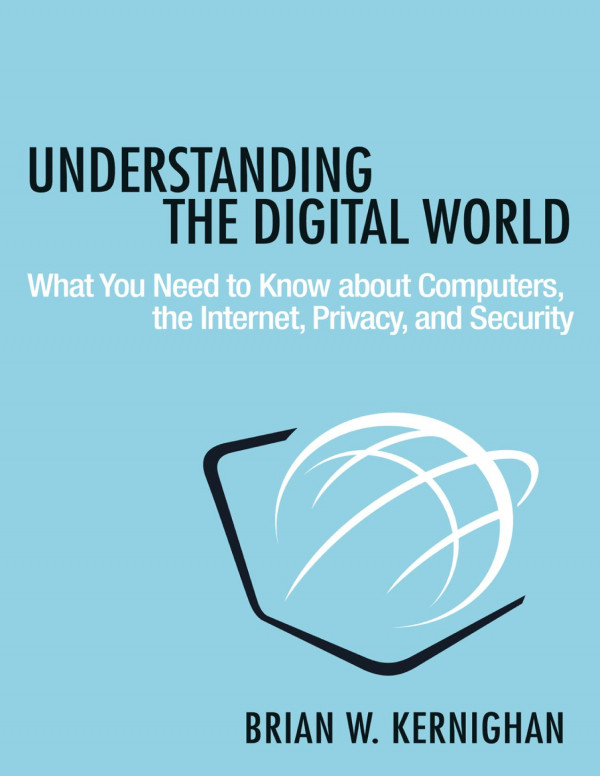
Product details:
ISBN 10: 069117654X
ISBN 13: 978-0691176543
Author: Brian W. Kernighan
The basics of how computer hardware, software, and systems work, and the risks they create for our privacy and security
Computers are everywhere. Some of them are highly visible, in laptops, tablets, cell phones, and smart watches. But most are invisible, like those in appliances, cars, medical equipment, transportation systems, power grids, and weapons. We never see the myriad computers that quietly collect, share, and sometimes leak vast amounts of personal data about us. Through computers, governments and companies increasingly monitor what we do. Social networks and advertisers know far more about us than we should be comfortable with, using information we freely give them. Criminals have all-too-easy access to our data. Do we truly understand the power of computers in our world?
Understanding the Digital World explains how computer hardware, software, networks, and systems work. Topics include how computers are built and how they compute; what programming is and why it is difficult; how the Internet and the web operate; and how all of these affect our security, privacy, property, and other important social, political, and economic issues. This book also touches on fundamental ideas from computer science and some of the inherent limitations of computers. It includes numerous color illustrations, notes on sources for further exploration, and a glossary to explain technical terms and buzzwords.
Understanding the Digital World is a must-read for all who want to know more about computers and communications. It explains, precisely and carefully, not only how they operate but also how they influence our daily lives, in terms anyone can understand, no matter what their experience and knowledge of technology.
Understanding the Digital World What You Need to Know about Computers the Internet Privacy and Security 1st Table of contents:
Part I: Hardware
Hardware is the solid, visible part of computing: devices and equipment that you can see and put your hands on. The history of computing devices is interesting, but I will only mention a little of it here. Some trends are worth noting, however, especially the exponential increase in how much circuitry and how many devices can be packed into a given amount of space, often for a fixed price. As digital equipment has become more powerful and cheaper, widely disparate mechanical systems have been superseded by much more uniform electronic ones.
Computing machinery has a long history, though most early…
1 What’s in a Computer?
Let’s begin our discussion of hardware with an overview of what’s inside a computer. We can look at a computer from at least two viewpoints: the logical or functional organization—what the pieces are, what they do and how they are connected—and the physical structure—what the pieces look like and how they are built. The goal of this chapter is to see what’s inside, learn roughly what each part does, and get some sense of what the myriad acronyms and numbers mean.
Think about your own computing devices. Many readers will have some kind of “PC,” that is,…
2 Bits, Bytes, and Representation of Information
In this chapter we’re going to discuss three fundamental ideas about how computers represent information.
First, computers are digital processors: they store and process information that comes in discrete chunks and takes on discrete values—basically just numbers. By contrast, analog information implies smoothly varying values.
Second, computers represent information in bits. A bit is a binary digit, that is, a number that is either 0 or 1. Everything inside the computer is represented with bits instead of the familiar decimal numbers that people use.
Third, groups of bits represent larger things. Numbers, letters, words, names, sounds, pictures, movies, and…
3 Inside the CPU
In Chapter 1, I said that the central processing unit or CPU was “the brain” of a computer, though with a caveat that the term didn’t really make sense. It’s now time to take a detailed look at the CPU, since it is the most important component of a computer, the one whose properties are the most significant for the rest of the book.
How does the central processor work? What does it process and how? To a first approximation, the CPU has a small repertoire of basic operations that it can perform. It can do arithmetic—add, subtract, multiply…
We’ve come to the end of our discussion of hardware, though we’ll return occasionally to talk about some gadget or device. Here are the fundamental ideas you should take away from this part.
A digital computer, whether desktop, laptop, phone, tablet, ebook reader, or any of many other devices, contains one or more processors and some memory. Processors execute simple instructions very quickly. They can decide what to do next based on the results of earlier computations and inputs from the outside world. Memory contains data, and instructions that determine how to process the data.
The logical structure of computers…
Part II: Software
The good news is that a computer is a general-purpose machine, capable of performing any computation. Although it only has a few kinds of instructions to work with, it can do them very fast, and it can largely control its own operation.
The bad news is that it doesn’t do anything itself unless someone tells it what to do, in excruciating detail. A computer is the ultimate sorcerer’s apprentice, able to follow instructions tirelessly and without error, but requiring painstaking accuracy in the specification of what to do.
Software is the general term for sequences of instructions that make a…
4 Algorithms
A popular metaphor for explaining software is to compare it to recipes for cooking. A recipe for some dish lists the ingredients needed, the sequence of operations that the cook has to perform, and the expected outcome. By analogy, a program for some task needs data to operate on and spells out what to do to the data. Real recipes are much more vague and ambiguous than programs could ever be, however, so the analogy isn’t terribly good. For instance, a chocolate cake recipe says “Bake in the oven for 30 minutes or until set. Test by placing the flat…
5 Programming and Programming Languages
So far we have talked about algorithms, which are abstract or idealized process descriptions that ignore details and practicalities. An algorithm is a precise and unambiguous recipe. It’s expressed in terms of a fixed set of basic operations whose meanings are completely known and specified. It spells out a sequence of steps using those operations, with all possible situations covered, and it’s guaranteed to stop eventually.
By contrast, a program is anything but abstract—it’s a concrete statement of every step that a real computer must perform to accomplish a task. The distinction between an algorithm and a program is…
6 Software Systems
In this chapter, we’re going to look at two major kinds of software: operating systems and applications. As we’ll see, an operating system is the software underpinning that manages the hardware of a computer and makes it possible to run other programs, which are called applications.
When you use a computer at home, school or office, you have a wide variety of programs available, including browsers, word processors, music and movie players, tax software (alas), virus scanners, plenty of games, and tools for mundane tasks like searching for files or looking at folders. The situation is analogous on your phone,…
7 Learning to Program
In my course, I teach a limited amount of programming, in a language called JavaScript. I think that it’s important for a well-informed person to know something about programming, perhaps only that it can be surprisingly difficult to get very simple programs working properly. There is nothing like doing battle with a computer to teach this lesson, but also to give people a taste of the wonderful feeling of accomplishment when a program does work for the first time. It may also be valuable to have enough programming experience that you are cautious when someone says that programming is easy…
People also search for Understanding the Digital World What You Need to Know about Computers the Internet Privacy and Security 1st :
understanding the digital world
understanding the world
understanding digital rights and restrictions everfi answers
understanding your digital footprint
You may also like…
Politics & Philosophy - Others
Numbers Don’t Lie: 71 Things You Need to Know About the World. Vaclav Smil
Relationships & Lifestyle - Alternative Medicine & Natural Healing
Hobbies & Games - Football & Rugby
Goal Everything You Need to Know About Football Rona Skene Senior Editor
Relationships & Lifestyle - Pregnancy & Childcare
Engineering - Social & Cultural Aspects of Technology
What Every Engineer Should Know about Cyber Security and Digital Forensics Joanna F. Defranco
Uncategorized