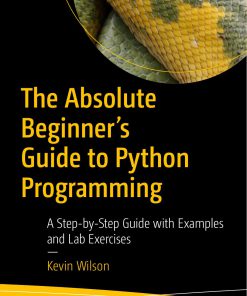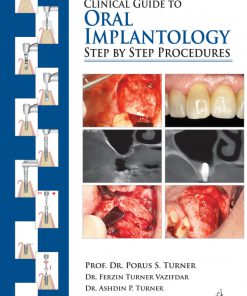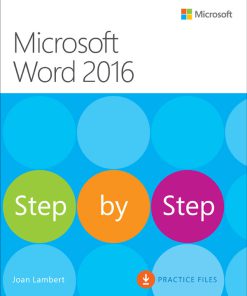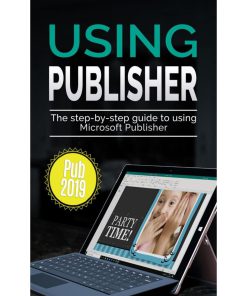Windows PowerShell Step by Step 3rd Edition by Wilson 1509300465 1509300465
$50.00 Original price was: $50.00.$25.00Current price is: $25.00.
Windows PowerShell Step by Step 3rd Edition by Wilson – Ebook PDF Instant Download/Delivery: 1509300465, 1509300465
Full download Windows PowerShell Step by Step 3rd Edition after payment
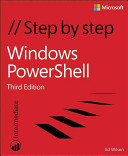
Product details:
ISBN 10: 1509300465
ISBN 13: 1509300465
Author: Ed Wilson
Your hands-on guide to Windows PowerShell scripting fundamentals Expand your expertise–and teach yourself the fundamentals of Windows PowerShell scripting, including features available in Windows PowerShell 5. If you are an IT professional, power user, or consultant, you’ll get the guidance, exercises, and code you need to master core techniques for automating Windows setup, deployment, and management. Discover how to: Run cmdlets and command-line utilities Administer Windows-based servers and desktops with built-in cmdlets Use providers to access external information Write and run scripts from the Windows ISE Create functions that are easy to maintain Build standardized environments with profiles Automate Windows systems with WMI, CIM cmdlets, and remoting Automate Active Directory Domain Services (AD DS) Debug scripts and handle errors Run commands that survive interruptions Use Desired State Configuration (DSC) to manage software services and their environments Get powerful new modules from PowerShell Gallery About You This book is for: IT professionals and power users who want to get productive with Windows PowerShell, including new features in Windows PowerShell 5 Windows system administrators who want to be more efficient and productive Anyone pursuing Windows PowerShell certifications No experience with Windows PowerShell or other scripting technologies necessary
Windows PowerShell Step by Step 3rd Table of contents:
Chapter 1: Overview of Windows PowerShell 5.0
- Understanding Windows PowerShell
- Using cmdlets
- Installing Windows PowerShell
- Deploying Windows PowerShell to down-level operating systems
- Using command-line utilities
- Security issues with Windows PowerShell
- Controlling execution of Windows PowerShell cmdlets
- Confirming actions
- Suspending confirmation of cmdlets
- Working with Windows PowerShell
- Accessing Windows PowerShell
- Configuring the Windows PowerShell console
- Supplying options for cmdlets
- Working with the help options
- Exploring commands: Step-by-step exercises
- Chapter 1 quick reference
Chapter 2: Using Windows PowerShell cmdlets
- Understanding the basics of cmdlets
- Using the Get-ChildItem cmdlet
- Obtaining a directory listing
- Formatting a directory listing by using the Format-List cmdlet
- Using the Format-Wide cmdlet
- Formatting a directory listing by using Format-Table
- Formatting output with Out-GridView
- Taking advantage of the power of Get-Command
- Searching for cmdlets by using wildcard characters
- Using the Get-Member cmdlet
- Using the Get-Member cmdlet to examine properties and methods
- Using the New-Object cmdlet
- Creating and using the wshShell object
- Using the Show-Command cmdlet
- Windows PowerShell cmdlet naming helps you learn
- Windows PowerShell verb grouping
- Windows PowerShell verb distribution
- Creating a Windows PowerShell profile
- Working with cmdlets: Step-by-step exercises
- Chapter 2 quick reference
Chapter 3: Understanding and using Windows PowerShell providers
- Understanding Windows PowerShell providers
- Understanding the alias provider
- Understanding the certificate provider
- Understanding the environment provider
- Understanding the filesystem provider
- Understanding the function provider
- Using the registry provider to manage the Windows registry
- The two registry drives
- The short way to create a new registry key
- Dealing with a missing registry property
- Understanding the variable provider
- Exploring Windows PowerShell providers: Step-by-step exercises
- Chapter 3 quick reference
Chapter 4: Using Windows PowerShell remoting and jobs
- Understanding Windows PowerShell remoting
- Classic remoting
- WinRM
- Using Windows PowerShell jobs
- Using Windows PowerShell remoting and jobs: Step-by-step exercises
- Chapter 4 quick reference
Chapter 5: Using Windows PowerShell scripts
- Why write Windows PowerShell scripts?
- The fundamentals of scripting
- Running Windows PowerShell scripts
- Turning on Windows PowerShell scripting support
- Transitioning from command line to script
- Manually running Windows PowerShell scripts
- Understanding variables and constants
- Using the While statement
- Constructing the While statement in Windows PowerShell
- A practical example of using the While statement
- Using special features of Windows PowerShell
- Using the Do…While statement
- Using the range operator
- Operating over an array
- Casting to ASCII values
- Using the Do…Until statement
- Comparing the Windows PowerShell Do…Until statement with VBScript
- Using the Windows PowerShell Do statement
- The For statement
- Using the For statement
- Using the Foreach statement
- Exiting the Foreach statement early
- Using the If statement
- Using assignment and comparison operators
- Evaluating multiple conditions
- The Switch statement
- Using the Switch statement
- Controlling matching behavior
- Creating multiple folders: Step-by-step exercises
- Chapter 5 quick reference
People also search for Windows PowerShell Step by Step 3rd:
windows powershell beginners guide
windows powershell examples
windows powershell system information
windows powershell step by step
Tags:
Wilson,Windows,PowerShell
You may also like…
Computers - Programming
Medicine - Dentistry
Clinical Guide to Oral Implantology Step by Step Procedures 3rd Edition Porus S Turner
Languages - German Language Reference
Education Studies & Teaching - School Education & Teaching
Jurisprudence & Law - General & Miscellaneous Law
Law Dissertations: A Step-by-Step Guide by Laura Lammasniemi 0367568772 9780367568771
Mathematics - Number Theory
Number Theory: Step by Step 1st Edition by Kuldeep Singh 9780192586056 019258605X
Computers - Applications & Software
Microsoft Word 2016 Step By Step 1st Edition by Joan Lambert 0735697795 9780735697799
Computers - Applications & Software